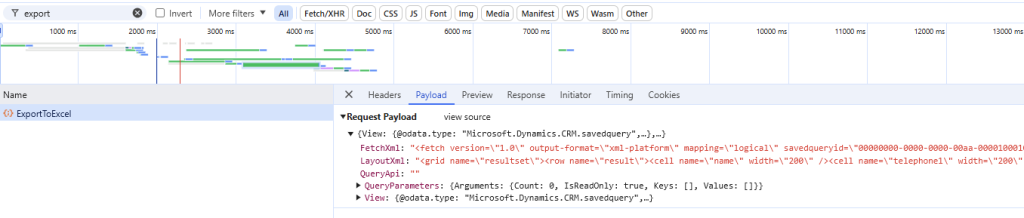Now Reading: Send Forms Pro Survey Invites Via CSV File
1
-
01
Send Forms Pro Survey Invites Via CSV File
Send Forms Pro Survey Invites Via CSV File

There are several ways to send out a Forms Pro Survey and request feedback. You can send invites to a Dynamics 365 Customer Engagement View, or send to a contact when a case is closed. Another way is to import a CSV fill full of recipients. To get started, navigate to the Send Survey tab on your survey, click on the Email option, then click on the Import recipients button on the top right of…
Continue Reading Megan V. Walker’s Article on their blog
Send Forms Pro Survey Invites Via CSV File – Megan V. Walker
Import a CSV fill full of recipients. Navigate to the Send Survey tab on your survey, click on the Email option, Import recipients.
Blog Syndicated with Megan V. Walker’s Permission