Now Reading: Schedule and Post Content on Social Media using Dynamics 365 Marketing
-
01
Schedule and Post Content on Social Media using Dynamics 365 Marketing
Schedule and Post Content on Social Media using Dynamics 365 Marketing
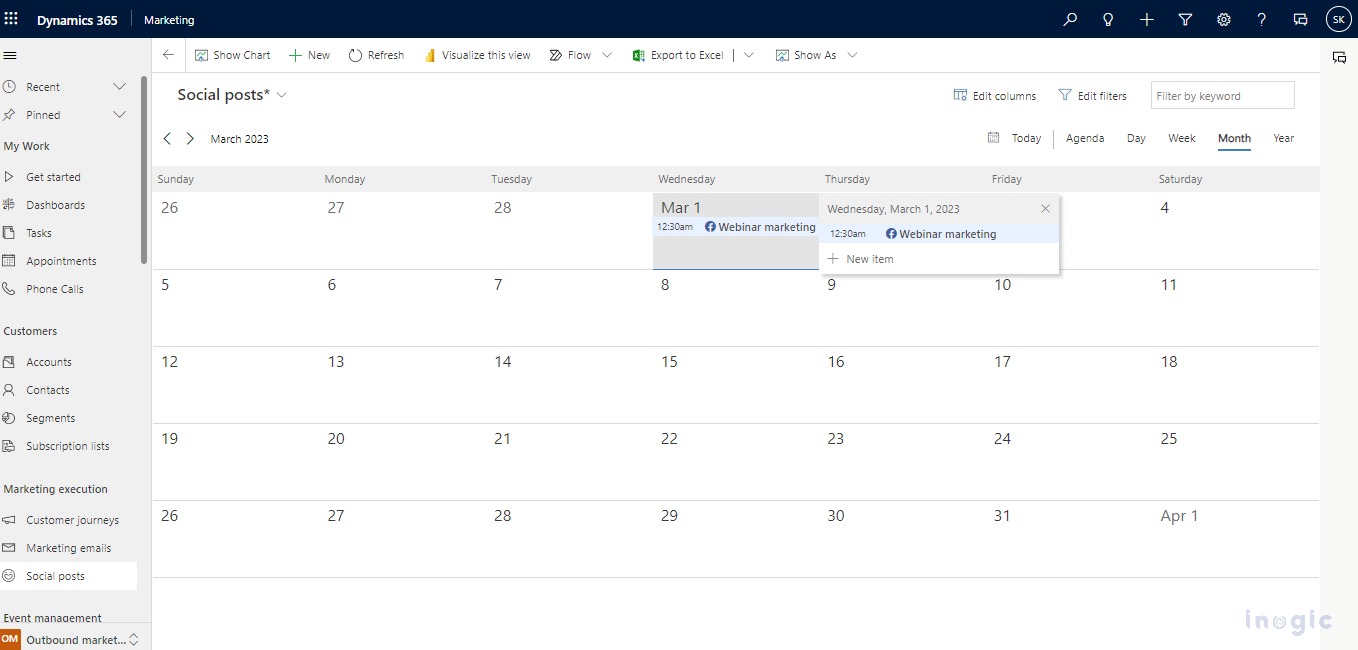
In this blog, we will learn how the marketing team can schedule advertising/marketing posts in Dynamics 365 Marketing module and post the same directly to the respective social media sites.
Consider a scenario where your organization is about to conduct a Webinar in the month of March. You plan to start its marketing on all of your social media platforms a month prior so that a maximum number of members of your Target Group are aware of the event. Also, you could analyze how well your post is accepted by your TG. To achieve the above requirement, the Social post Designer within Dynamics 365 Marketing allows you to create rich content.
To schedule and publish a post to one of your social media channels follow these steps:
Step 1
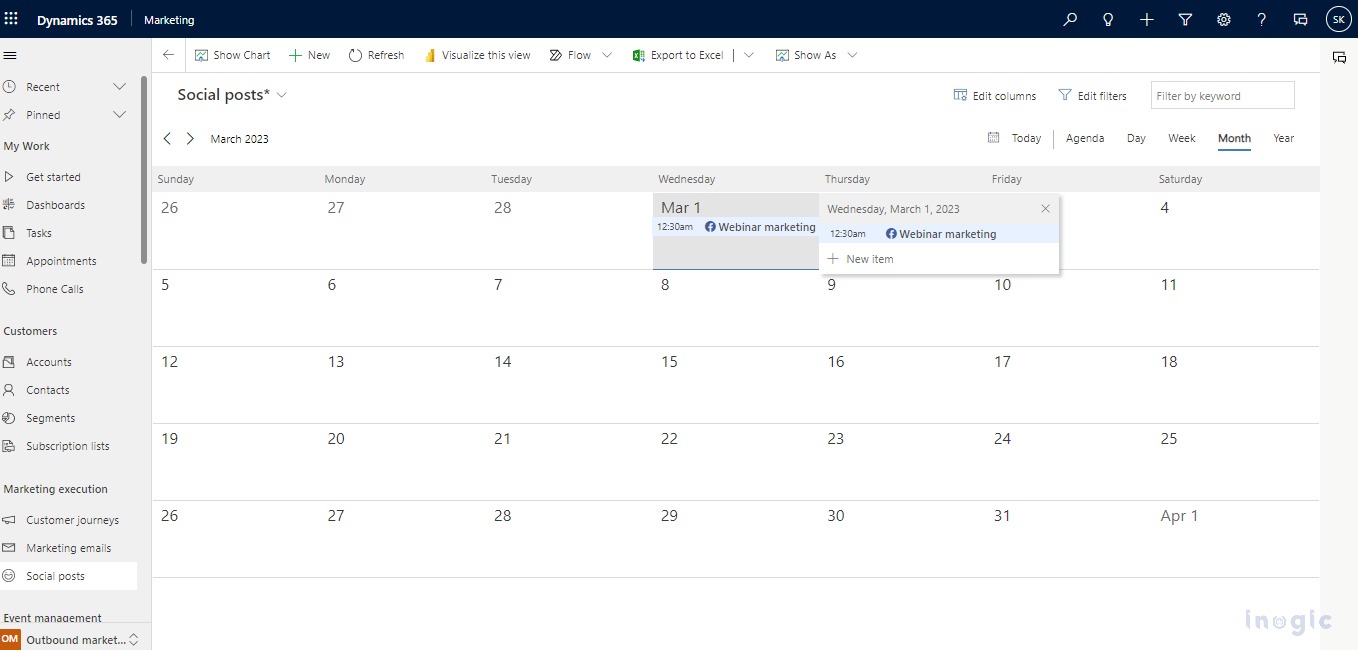
Use the Social posts entity to upload and schedule your posts. When you open the entity, a calendar is visible where you can select your desired date. You can post on Instagram, Facebook, Twitter, and LinkedIn.
Step 2
You can select the date and…























