Now Reading: Resubmit/Cancel Multiple Runs at the same time in Dynamics 365 Cloud Flow
-
01
Resubmit/Cancel Multiple Runs at the same time in Dynamics 365 Cloud Flow
Resubmit/Cancel Multiple Runs at the same time in Dynamics 365 Cloud Flow

Introduction:
While working on the flow, sometimes there can be multiple failed runs due to which flow makers need to resubmit each failed runs individually to rerun them. It is the same in the case of canceling the flow run as well. But now in the recent April 2022 release wave 1, Microsoft introduced the feature that allows users to Resubmit or Cancel multiple runs at once.
Let’s see how it works!
You can now resubmit multiple runs of any statuses (i.e. Succeeded, Failed, or Running) by just selecting the required runs that need to be rerun and clicking on the “Resubmit flow run(s)” button.

Once you click on the “Resubmit flow run(s)” button, a pop-up will appear as shown below:
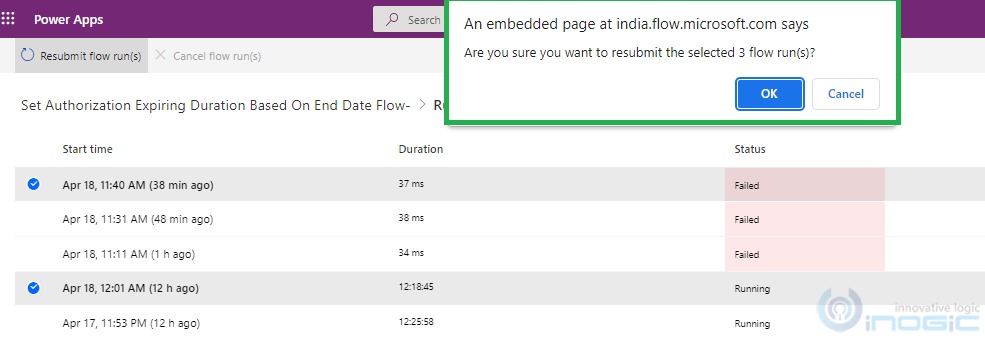
Click on OK and the flow will retrigger for selected runs.
Also, you can now cancel multiple runs that are currently in running state by just selecting the required runs that need to be canceled and clicking on the “Cancel flow run(s)” button.
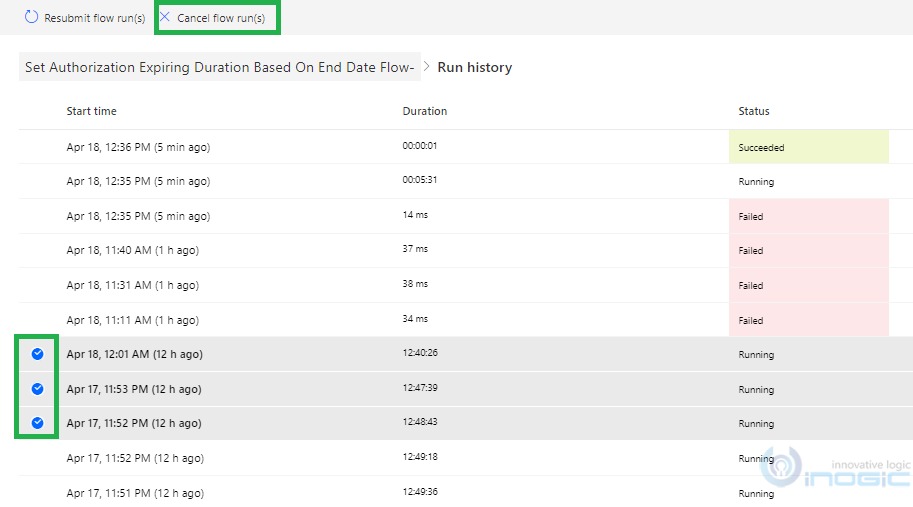
Note: You can only Resubmit or Cancel runs up…
























