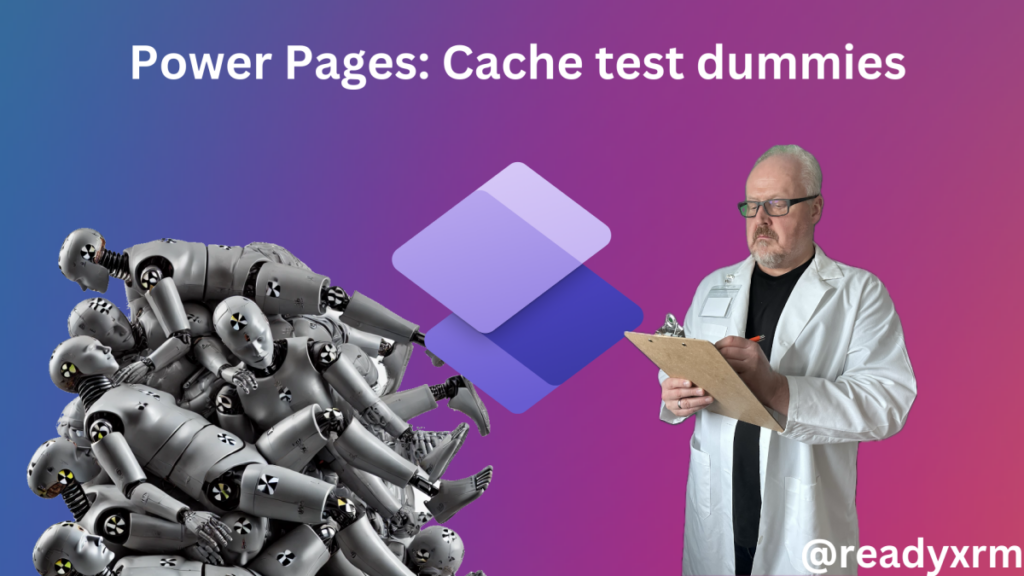Now Reading: Publishing the bot– Power Virtual agent
1
-
01
Publishing the bot– Power Virtual agent
Publishing the bot– Power Virtual agent

In the last post, we saw how to create a simple bot, now let us see how we can publish it. Navigate to the Publish tab in the side navigation pane and click on Publish. After a successful publish click on the demo website to test the bot Navigate to Manage à Channels to configure … Continue reading “Publishing the bot– Power Virtual agent”
Continue Reading Nishant Rana’s Article on their blog
Publishing the bot- Power Virtual agent
In the last post, we saw how to create a simple bot, now let us see how we can publish it. Navigate to the Publish tab in the side navigation pane and click on Publish. After a successful publish c…
Blog Syndicated with Nishant Rana’s Permission