Now Reading: Pro Tip – How to use UpdateIf() in Canvas App
-
01
Pro Tip – How to use UpdateIf() in Canvas App
Pro Tip – How to use UpdateIf() in Canvas App
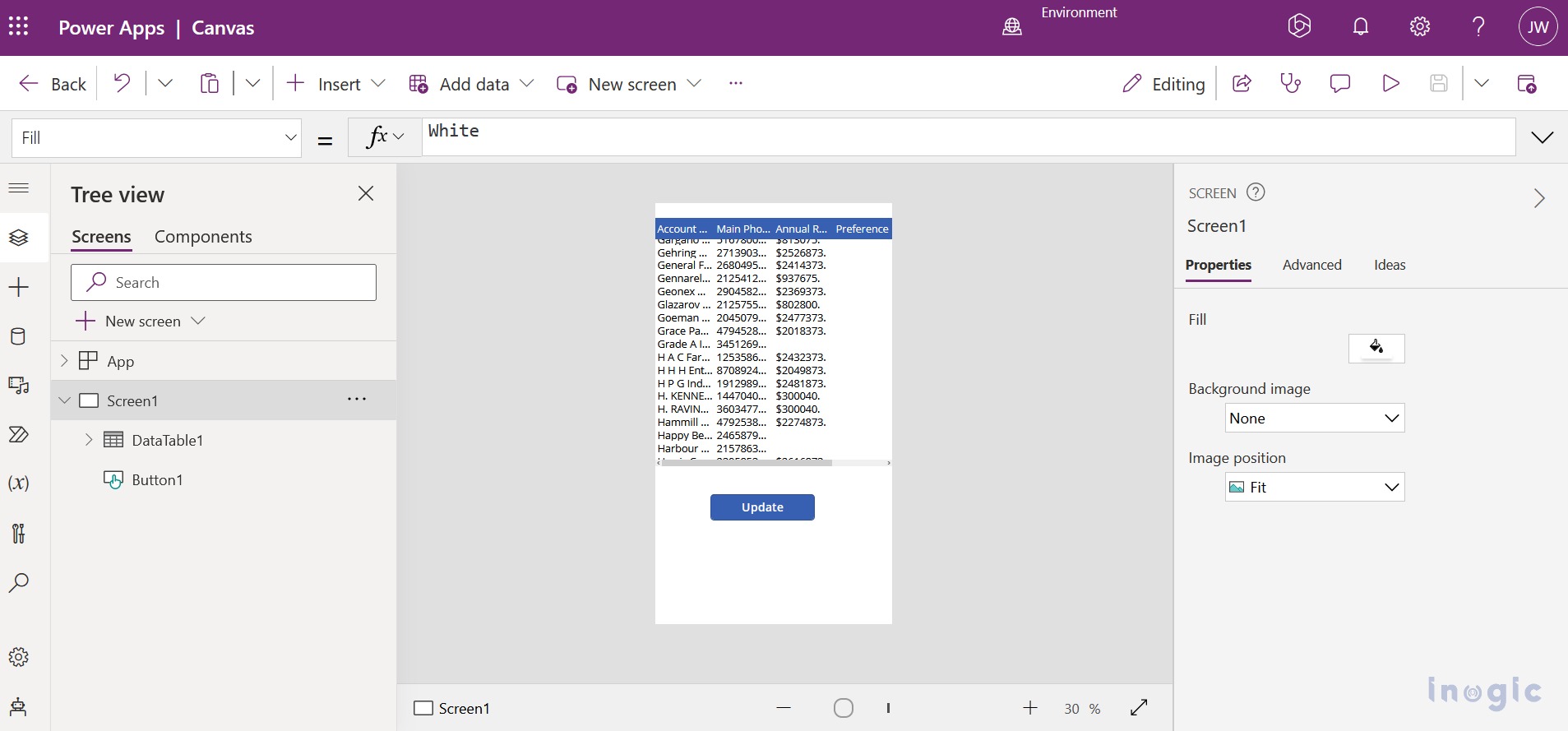
Let us explore the use and functionalities of the UpdateIf() Function using some simple examples.
Requirements
Suppose, we have created a data table in our canvas app, where we have some records. We have created an option set field on the Account form with the name ‘Preference’ where we have different options i.e. Basic, Premium, etc. We need to set Premium as the value of the preference field for the records that have annual revenue of more than $5,000,000. The value for preference should be set for all records present in the table at the click of a button.
To achieve the above customer requirement, we have created a Canvas App and tried to implement it using the UpdateIf() Function.
UpdateIf Function
To change one or more values in one or more records that match one or more conditions, use the UpdateIf function. Any formula that returns a true or false result can be used as the condition, and it can explicitly refer to specific columns in the data source. Each record’s…
























