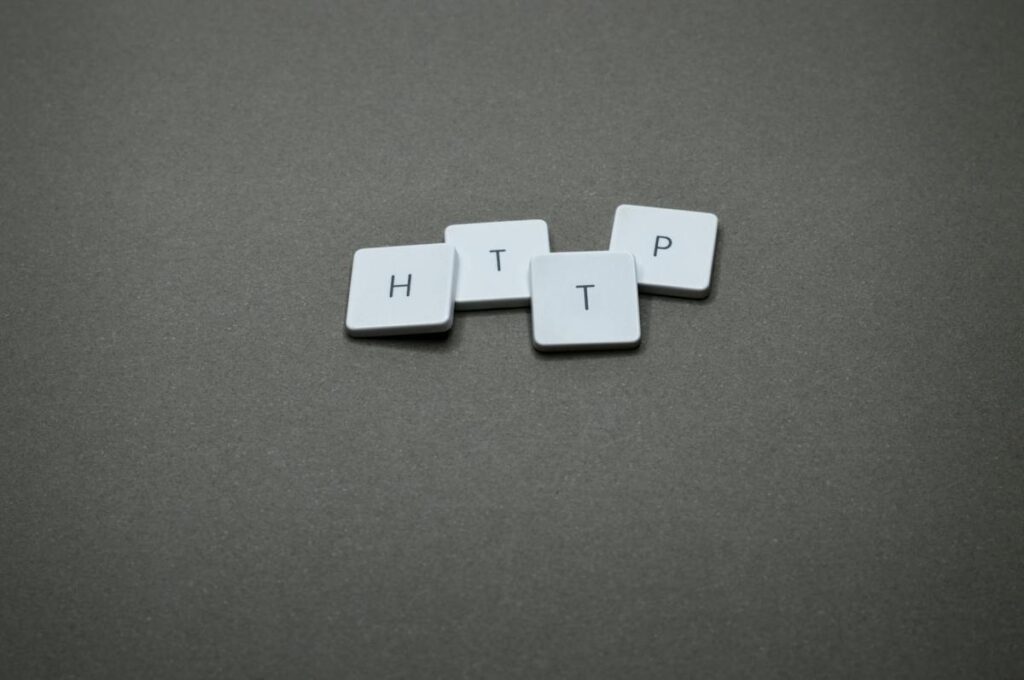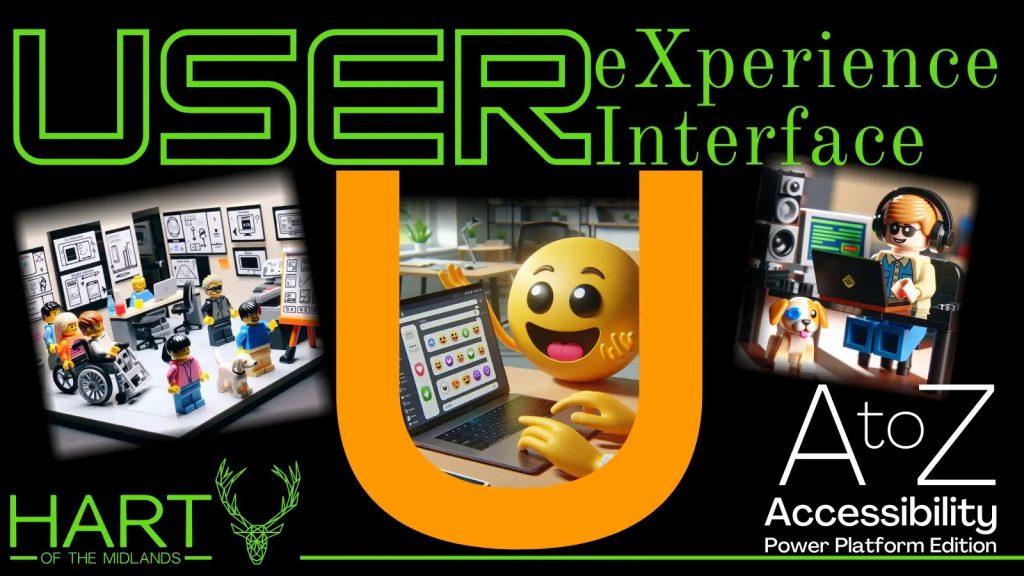Now Reading: PowerShell script: Get created date for Microsoft 365/Azure AD users
1
-
01
PowerShell script: Get created date for Microsoft 365/Azure AD users
PowerShell script: Get created date for Microsoft 365/Azure AD users

Recently I had a need in a project to get the dates that users were created/added to Microsoft 365, so it would be possible to get some statistics on how many users were added per period.
The problem
One limitation was that it should be achieved without Microsoft Graph or Microsoft Graph PowerShell. So, the choice was to figure out a way using Azure AD PowerShell.
Prerequisite
Continue Reading Michel Mendes’s Article on their blog
https://michelcarlo.wordpress.com/2020/12/24/powershell-script-get-created-date-for-microsoft-365-azure-ad-users/
Blog Syndicated with Michel Mendes’s Permission