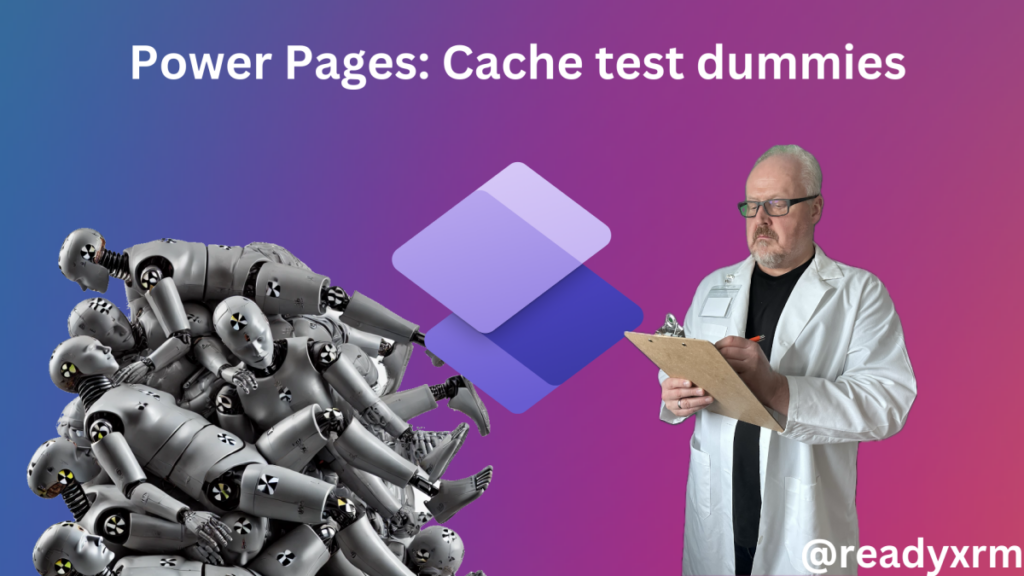Now Reading: Populate Activity Party Value with JSON Array in Power Automate
1
-
01
Populate Activity Party Value with JSON Array in Power Automate
Populate Activity Party Value with JSON Array in Power Automate

In this post, I will explain how you can dynamically populate the Activity Parties or any other array input parameter by switching to input entire array and populating with the JSON array.
In cloud flow, when the input parameter of the action is an array data type, the flow designer shows the input parameter in two different modes:
Continue Reading noreply@blogger.com (Linn Zaw Win)’s Article on their blog
http://feedproxy.google.com/~r/LinnZawWin/~3/qaLvOEUs8HQ/populate-activity-party-value-with-json.html
Blog Syndicated with noreply@blogger.com (Linn Zaw Win)’s Permission