Now Reading: Offline Capabilities in the Canvas App within Dynamics 365 – Part 2
1
-
01
Offline Capabilities in the Canvas App within Dynamics 365 – Part 2
Offline Capabilities in the Canvas App within Dynamics 365 – Part 2
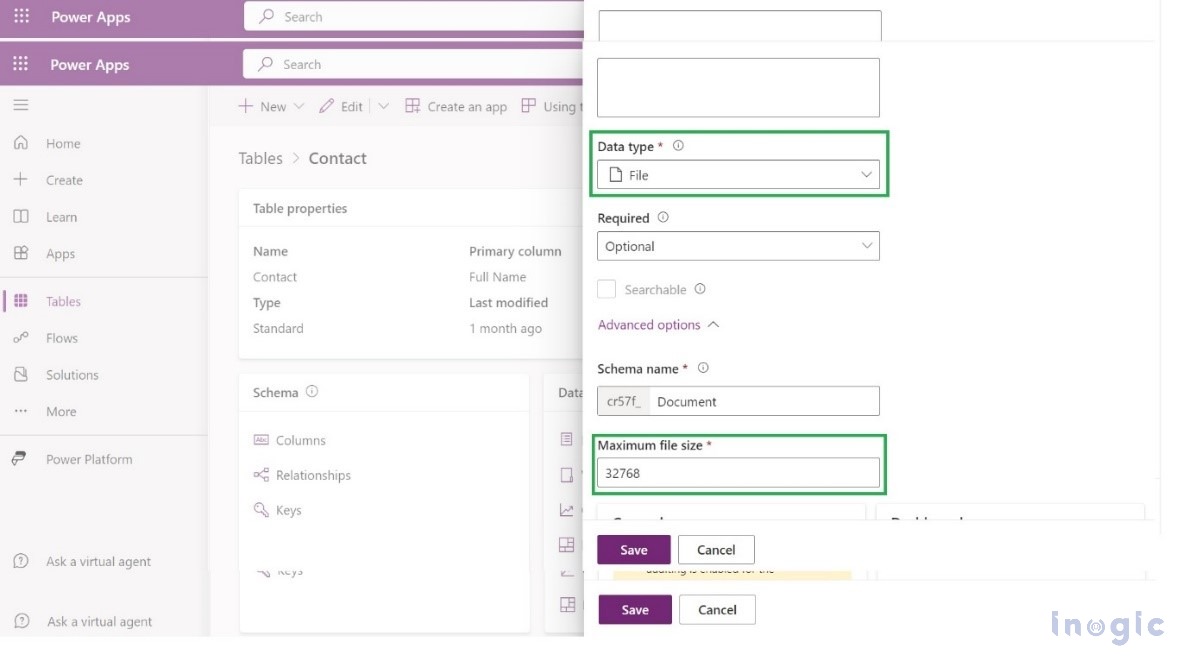
In our previous blog, we discussed how to enable the Canvas App for offline use and work offline with canvas app, which helps those users who need continuous access to data even in the absence of a stable internet connection. In this blog, we will explore how to use files and images offline in canvas app.
To enable the offline feature for images and files, the following prerequisites must be fulfilled:
- Set the maximum size, i.e., 10240 and 32768, to the image or file data type column from the advanced options in the column properties, as shown in the screenshot below:
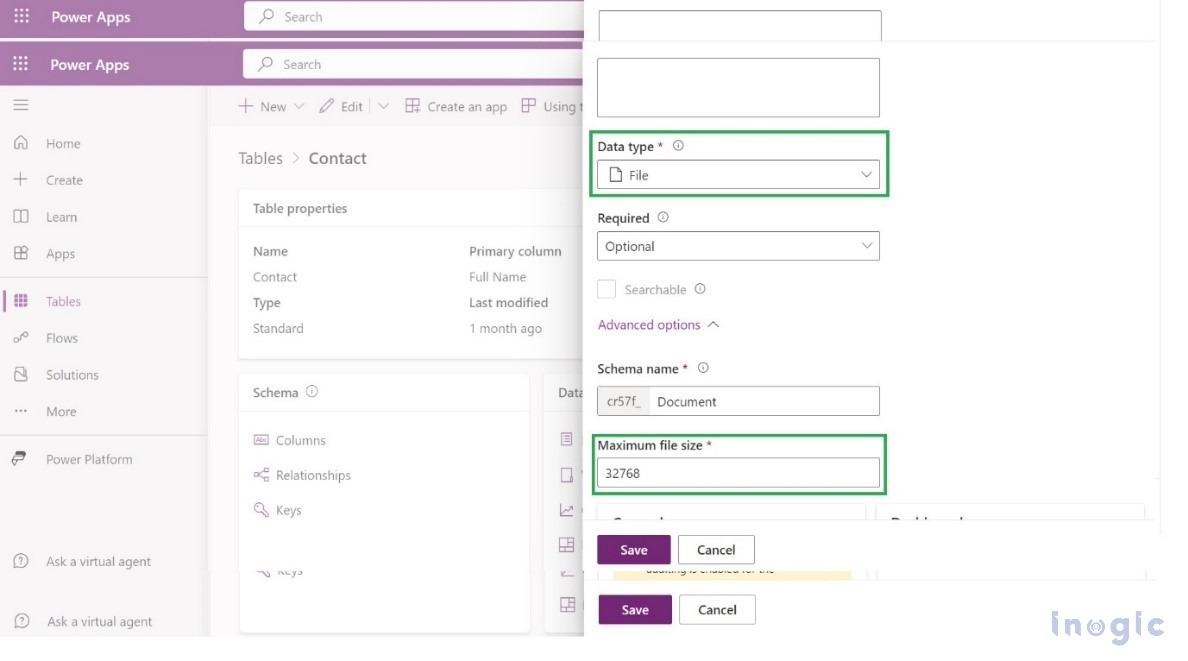
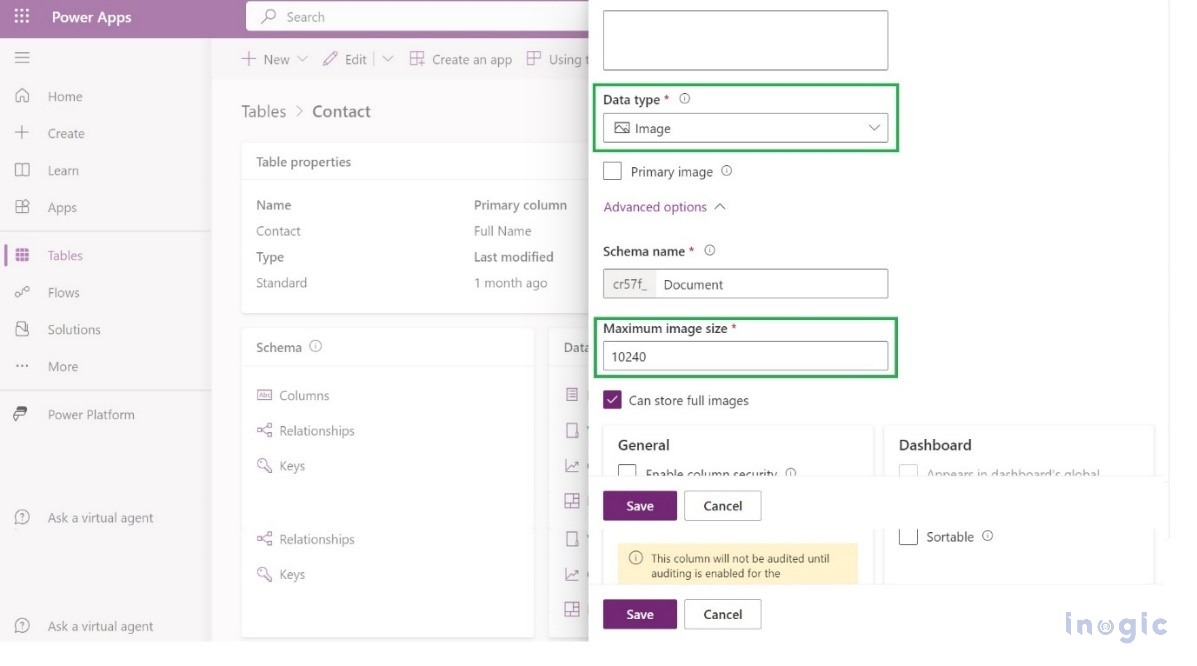
- To ensure images are accessible in offline mode, it is necessary to include Image Descriptor and File Attachment tables in Mobile offline profiles. Please follow the below steps to add Image Descriptor and File Attachment tables to your Mobile offline profiles:
1. Go to the Power Platform Admin Center, select a specific environment, click on Settings > Expand Users + Permissions, option and click on Mobile…























