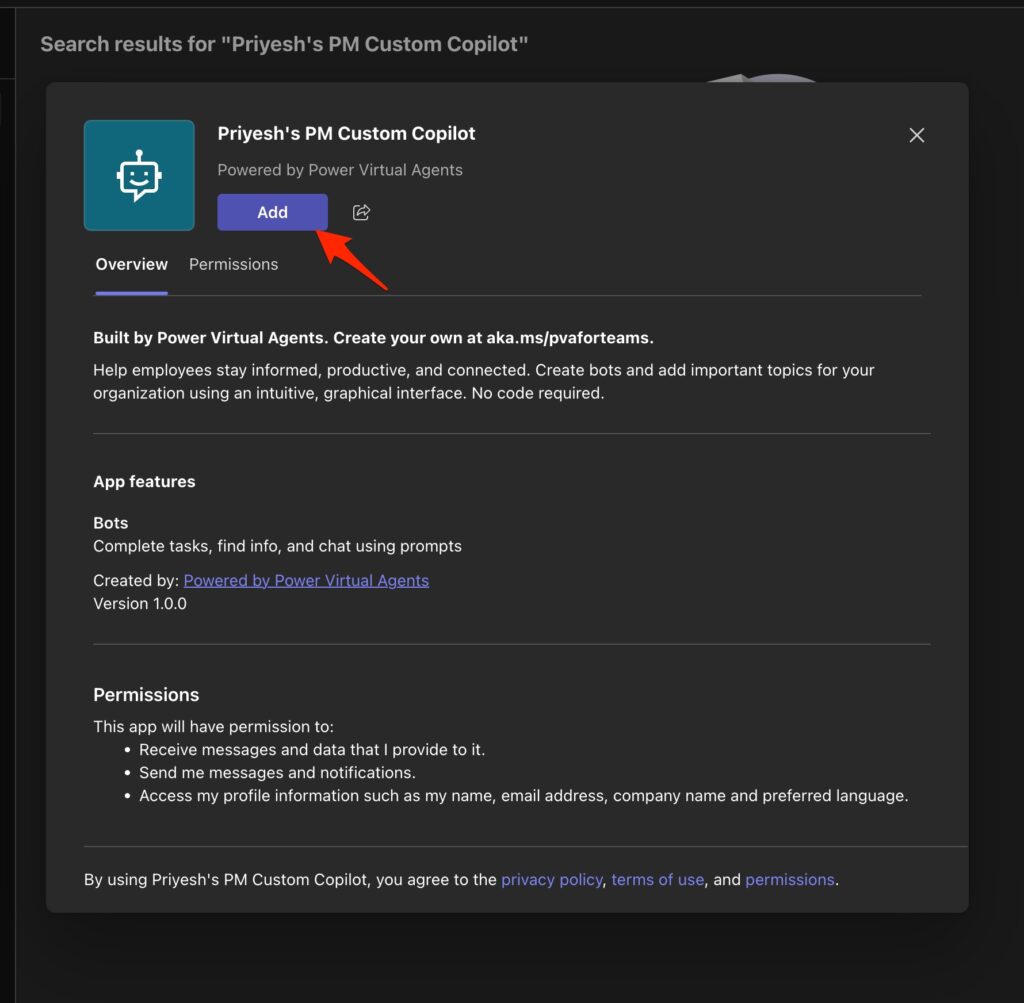Now Reading: Modern link sharing UI, co-presence, online status (preview) in the model-driven app (Dynamics 365)
-
01
Modern link sharing UI, co-presence, online status (preview) in the model-driven app (Dynamics 365)
Modern link sharing UI, co-presence, online status (preview) in the model-driven app (Dynamics 365)

To enable the Collaboration preview feature, log in to the Power Platform Administration Center, select the Environment >> Settings >> Features >> Collaboration Currently, the following entities are supported – Case, Contact, Account, and Opportunity. Enabling this feature adds a new section in the command bar for the records, that allows us to see the … Continue reading “Modern link sharing…
Continue Reading Nishant Rana’s Article on their blog
Modern link sharing UI, co-presence, online status (preview) in the model-driven app (Dynamics 365)
To enable the Collaboration preview feature, log in to the Power Platform Administration Center, select the Environment >> Settings >> Features >> Collaboration Currently, the following entities are supported – Case, Contact, Account, and Opportunity. Enabling this feature adds a new section in the command bar for the records, that allows us to see the…
Blog Syndicated with Nishant Rana’s Permission