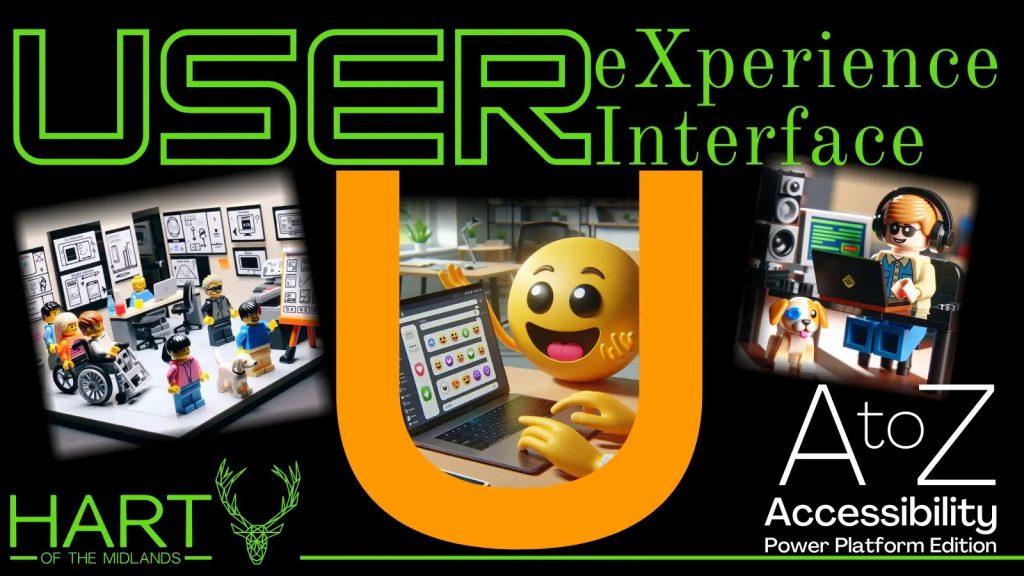Now Reading: [Model-Driven Apps] Learn how to sort Activities and control which fields to show on the Timeline Control in Unified Interface
1
-
01
[Model-Driven Apps] Learn how to sort Activities and control which fields to show on the Timeline Control in Unified Interface
[Model-Driven Apps] Learn how to sort Activities and control which fields to show on the Timeline Control in Unified Interface

One of the most common UI requests that I receive from the customers from time to time is to change the sorting order of the activities on the Timeline control (previously known as Social Pane in the legacy web client). By default, the Activities are sorted by Last Updated (modifiedon) date/time, but sometimes, that is not how the customers would like to see the records sorted.
Most of the…
Continue Reading noreply@blogger.com (Linn Zaw Win)’s Article on their blog
http://feedproxy.google.com/~r/LinnZawWin/~3/n9t1PJhHfNc/model-driven-apps-learn-how-to-sort.html
Blog Syndicated with noreply@blogger.com (Linn Zaw Win)’s Permission