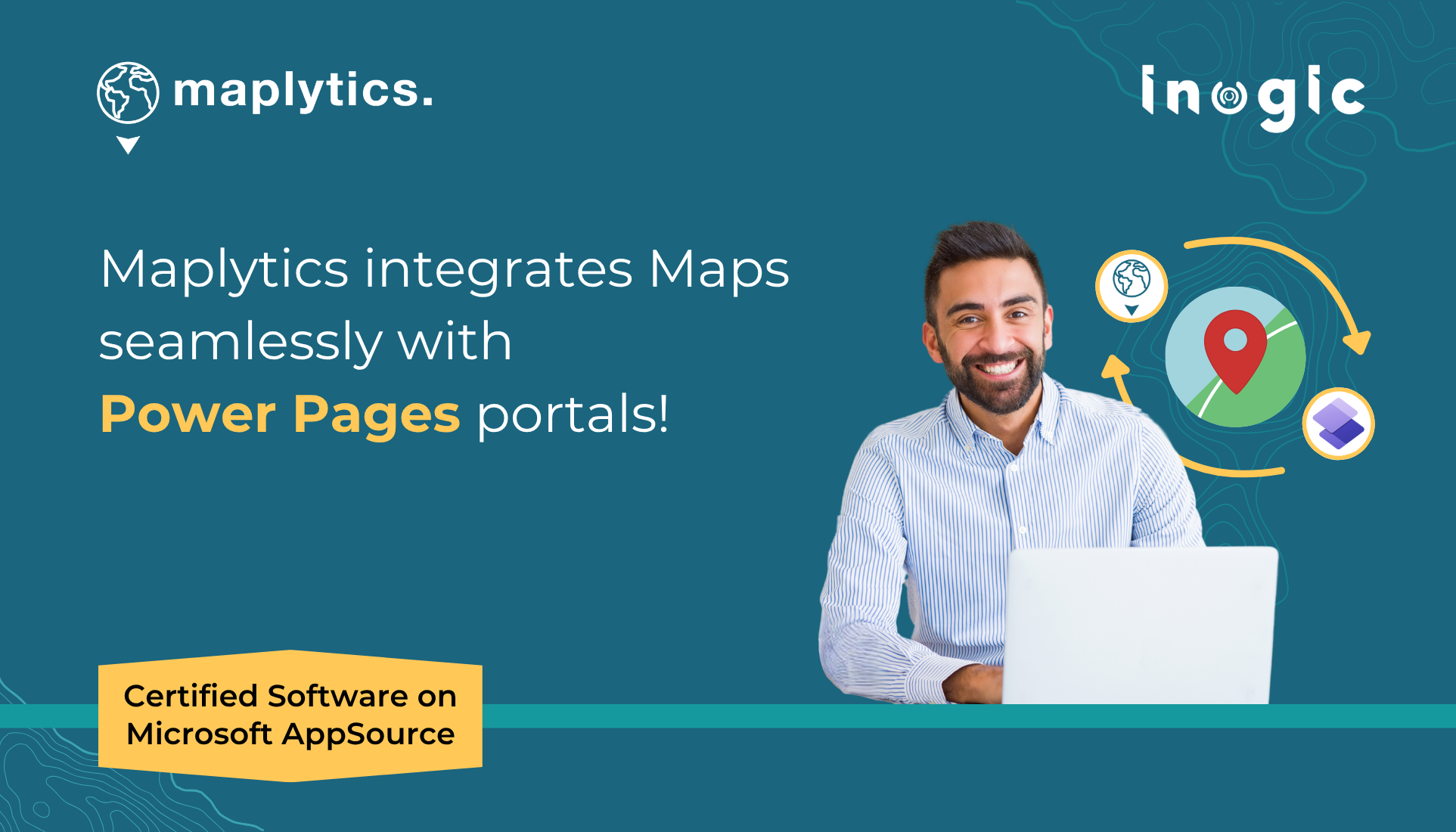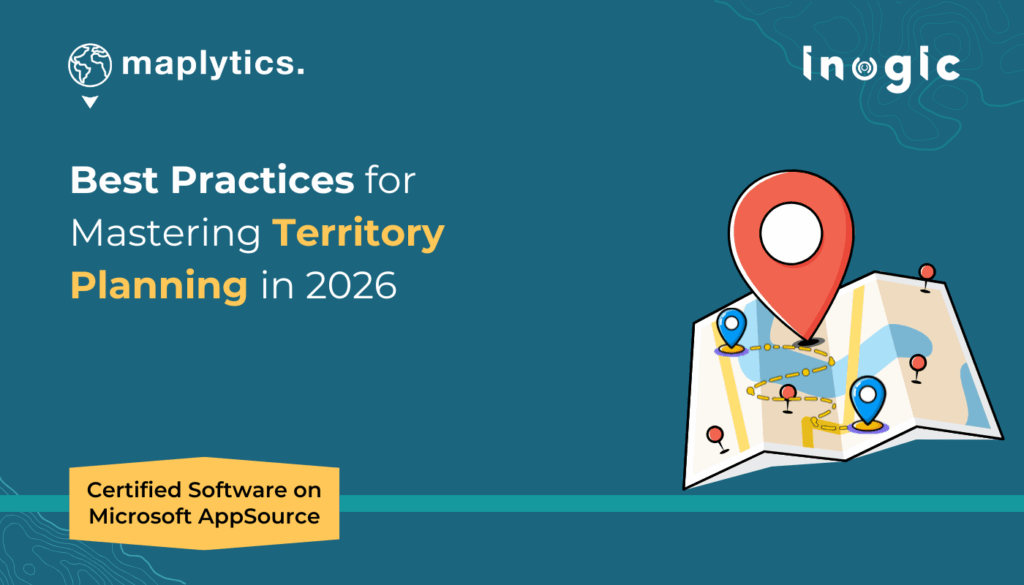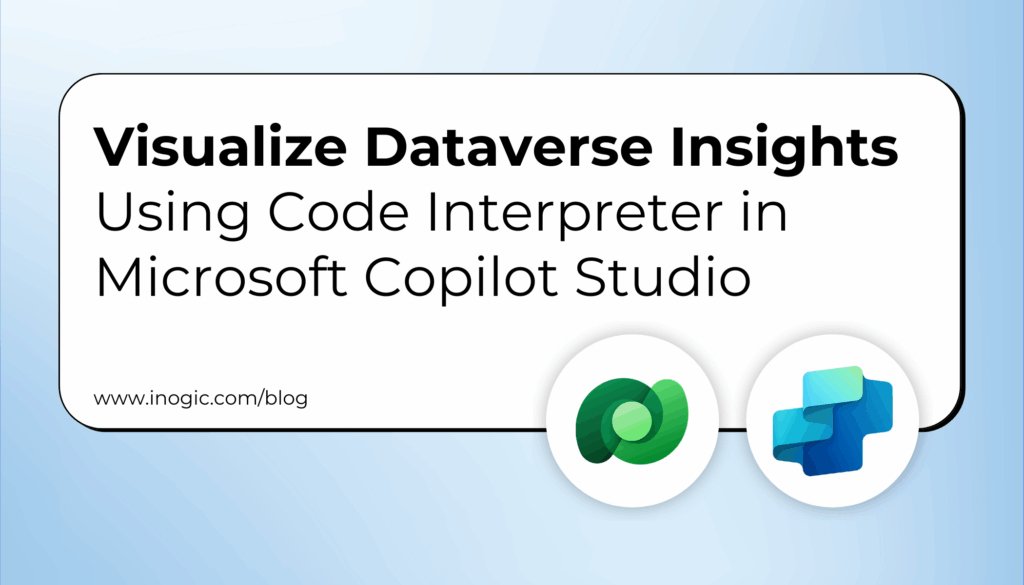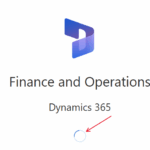Today’s customers expect seamless, intelligent experiences, whether they’re looking for a nearby store, registering for a service, or planning a volunteer activity. Businesses and nonprofits using Microsoft Dynamics 365 frequently utilize Maplytics within their CRM for effective workflow operations. But what if the power of Maplytics could go beyond internal systems?
With Maplytics’ PowerApps Component Framework (PCF) control for Power Pages (formerly Power Portals), organizations can extend location intelligence and interactive mapping features directly to external users, i.e., customers, partners, volunteers, and more.
In this blog, we explore real-world use cases, from franchise finders to volunteer logistics, where Maplytics integration could reshape external user experiences and drive measurable impact.
What Is the PCF Control for Portals?
Maplytics’ PCF Control in Power Pages is designed to embed interactive maps into Power Pages, giving portal users rich map functionality similar to what internal CRM users enjoy. Some key capabilities include:
- Visualizing CRM records on maps
- Applying filters (e.g., by service, category, region)
- Searching locations based on address or proximity
- Displaying tooltips and detailed record info
- Getting directions using built-in optimized routing
- Supporting clustering, categorization, and radius-based filtering
Whether for customers, franchisees, members, or volunteers, this control will allow for engaging, location-aware user experiences.
Use Case 1: Customer Self-Service Portals with Location Search
Business Scenario: A large healthcare chain provides diagnostic services across multiple cities. Customers often visit the website to find the nearest clinic.
Before Maplytics, Users navigated a long list of addresses or called customer service. Friction led to appointment drop-offs.
Implement Interactive Maps in Portals Using Maplytics’ PCF Control:
- A fully interactive “Find a Clinic” map will be embedded in the portal
- Users can enter their zip code or city and see nearby clinics within a selected radius
- Each clinic will be clickable, showing services offered, hours, and real-time availability
- Driving directions will be provided using Azure/Bing Maps
- Filters will help users find clinics with specializations (e.g., pediatrics, pathology, etc.)
Estimated Impact:
- Reduction in support calls
- Increase in completed bookings
- Improved user satisfaction and SEO traffic to location pages
Use Case 2: Franchise or Dealer Locator for Retail Networks
Business Scenario: A consumer electronics brand with 300+ dealers needed a smart way to help customers find the nearest store, schedule demos, or request installation services.
Add Dynamic Maps to Power Pages and Portals with Maplytics PCF Control:
- Customers can search for stores within X miles of their ZIP code
- Filter dealers by product category or skills
- The portal could display an interactive map with all relevant dealers
- Users could click to request service or schedule a call directly from the map pop-up
Features Used:
- Category-based color coding
- Radius/Proximity search
- Record clustering to avoid map clutter
Predicted Impact:
- A higher lead conversion via the store locator
- Improved visibility for regional dealers
- Sales teams can track dealer performance geographically
Use Case 3: Volunteer Coordination for Nonprofits and NGOs
Business Scenario: A non-profit operating across the U.S. and Canada needed a way to assign volunteers to locations during seasonal campaigns (e.g., disaster response, community drives).
Volunteers needed to self-select service locations based on proximity and capacity, without administrative back-and-forth.
Possible solution with Maplytics PCF Control & Maps integrated with Volunteer Portal:
- Volunteer opportunities get mapped by city, neighbourhood, or event site
- Volunteers can enter their location and view available opportunities nearby
- Custom filters can show open slots by skill, language requirement, or event type
- Once selected, volunteers can sign up directly from the map interface
- Admins can analyse registrations geographically in real time
Estimated Impact:
- A faster volunteer placement
- Increased transparency and autonomy for volunteers
- Geographic balance across high-need zones
Use Case 4: Member Services in Educational or Professional Associations
Business Scenario: A UK-based certification board for medical professionals wanted to allow members to locate training centers, approved exam centers, and mentorship programs.
Integrated Maps Enabled through PCF Control on the Member Portal:
- Access to filterable maps for different service types
- City/ZIP-based search for accredited centers
- Interactive pins showing center name, contact, etc.
- Embedded directions for planning visits
- Dynamic updates pulled directly from Dynamics 365
Possible Impact:
- Enhanced member experience
- Reduced support ticket volume
- Increased usage of certification resources
Why Global Organizations Should Be Turning to Maps Integrated in Portals/ Power Pages
Customer and partner expectations are high. Whether you run a franchise, nonprofit, or service-based business, location-aware self-service is no longer a luxury but a competitive requirement.
Maplytics PCF Control in Power Pages can help businesses:
- Improve customer satisfaction through self-navigation
- Reduce operational overhead (fewer support calls, faster bookings)
- Deliver real-time, geography-based content
- Extend CRM data securely to external users without duplication
- Align with modern UX trends and ease of use
If you’re already using Maplytics inside your Dynamics 365, adding its capabilities to your Power Pages portal is a game-changer. It’s not just about maps, it’s about putting power in the hands of your users, wherever they are.
From franchise finders to NGO volunteer tools, Maplytics PCF control can bridge the gap between data and user experience, driving results, leads, and loyalty.
What’s More?
Maplytics is like water that can be moulded into any shape. It makes Bing Maps and Azure Maps integration within Dynamics 365 look seamless. Radius Search, Route Mapping, and more have become super easy to use. To get more acquainted and experience it first-hand, one can write to crm@inogic.com. To investigate the product further with a personalized demo within Microsoft Dynamics 365 CRM / Dataverse, get in touch with the team. For applied knowledge, do visit our Website or Microsoft AppSource. One can hop onto the detailed Blogs, Client Testimonials, Success Stories, Industry Applications, and Video Library for a quick query resolution. You can check out our technical tutorial video series #KnowYourMaplytics here, and for fun Tips & Tricks about Maplytics, have a look at our series #ProAtMaplytics here. Technical docs for the working of Maplytics are also available for reference.
You can also leave us a review or write about your experience on AppSource or the G2 Website.