Now Reading: Manage Dynamics CRM records along with their associated activities on the same page using Focused view – Part 2
-
01
Manage Dynamics CRM records along with their associated activities on the same page using Focused view – Part 2
Manage Dynamics CRM records along with their associated activities on the same page using Focused view – Part 2
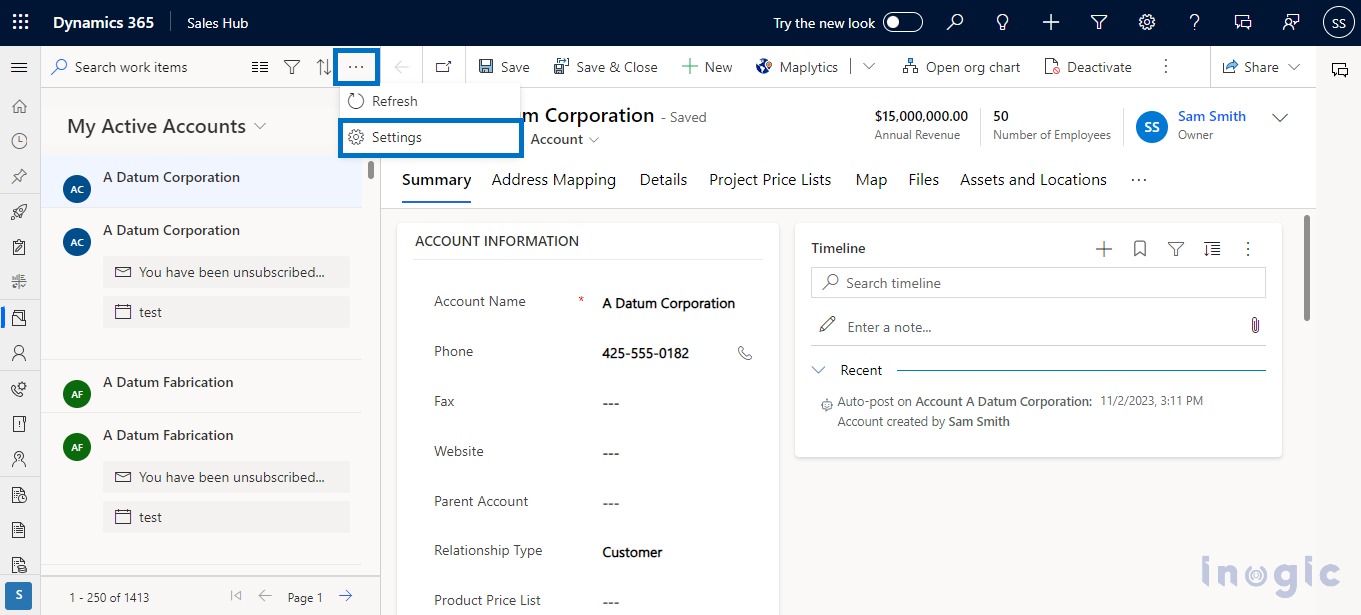
We learned in the last blog, how the focused view feature lets users handle their records and activities more efficiently. It saves time by avoiding switching between screens and boosts productivity. In this blog, we will explore the customization options that enable users to access the most important information of the record in the focused view.
To save time and access the most frequently used information in the records list, users can customize it.
In the focused view, select more options and then click on settings.
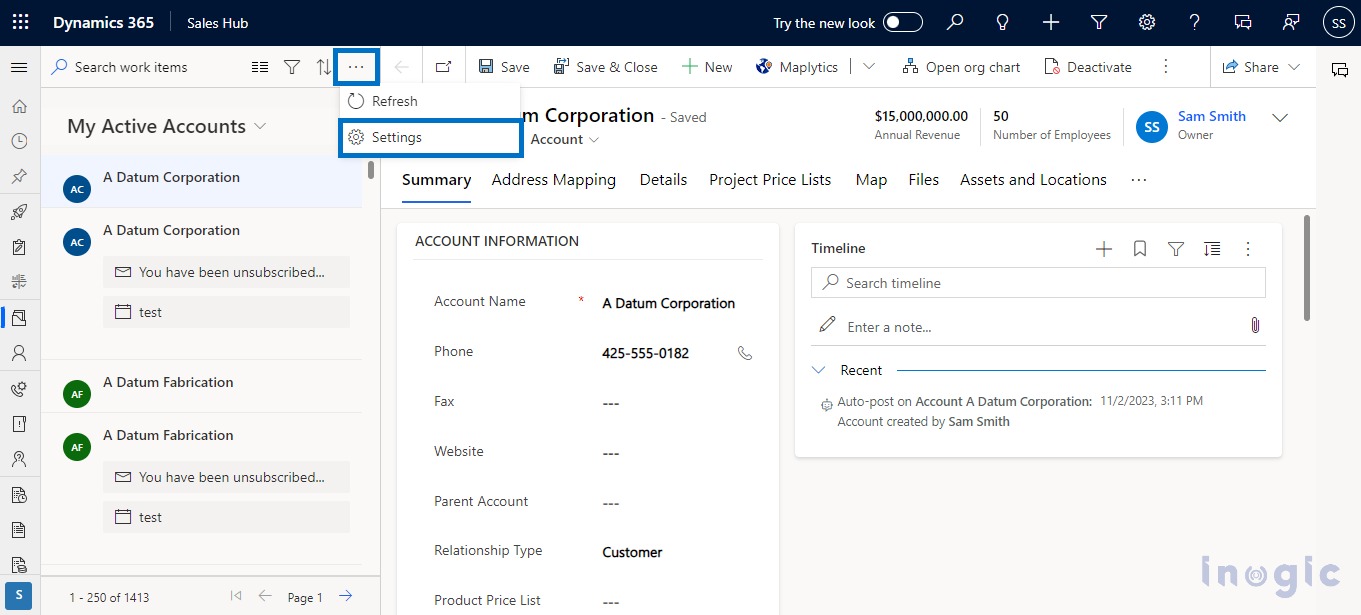
You can see the settings for the focused view in the screenshot below:
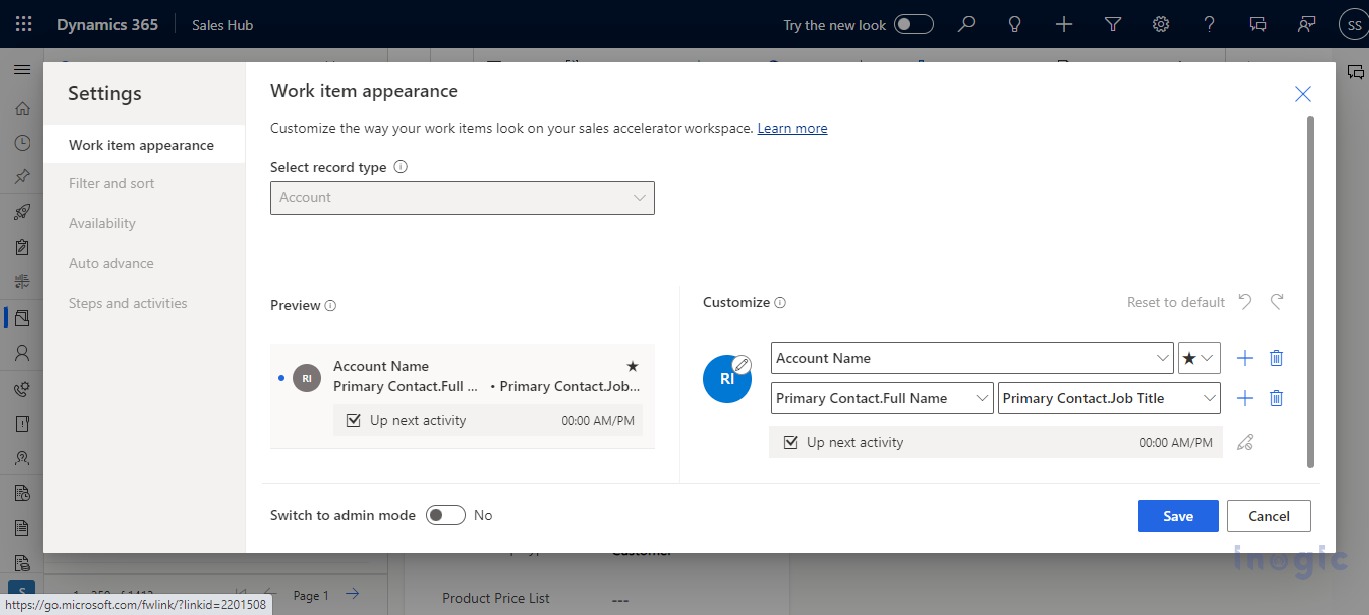
The customization that the user makes applies to a specific entity. For example, if the user customizes the Account entity, it will not affect other entities like Contact, Lead, Opportunity, etc.
Users who are not admins can also customize their records list, as long as they have a primary Sales Role and their admin allows them to do so. Their customization will not affect other user’s records…
























