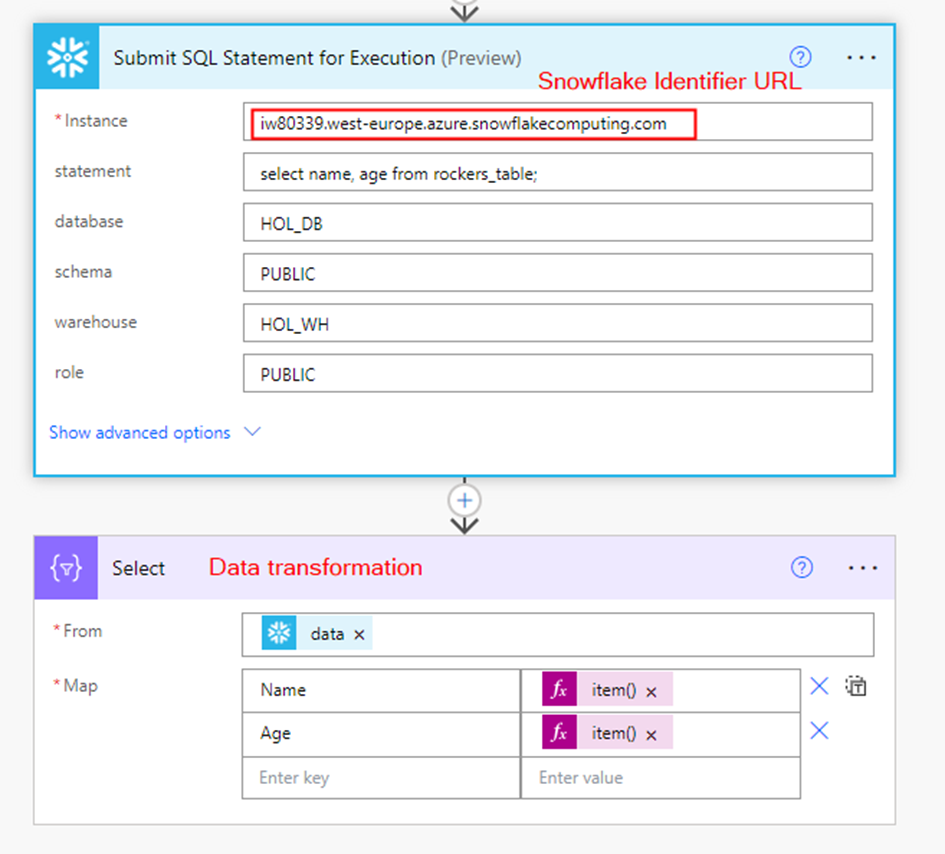Now Reading: Making Canvas App responsive- Part 2
1
-
01
Making Canvas App responsive- Part 2
Making Canvas App responsive- Part 2

The first step towards making canvas app responsive is to change the settings of the app. The previous article explained how we can do that. Once that is done, we have to make changes to screens and controls on them so that they respond to different screen dimensions. Making screens responsive: Let’s start with screens … Continue reading “Making Canvas App responsive- Part 2”
The post Making…
Continue Reading ayeshaik’s Article on their blog
No Title
No Description
Blog Syndicated with ayeshaik’s Permission