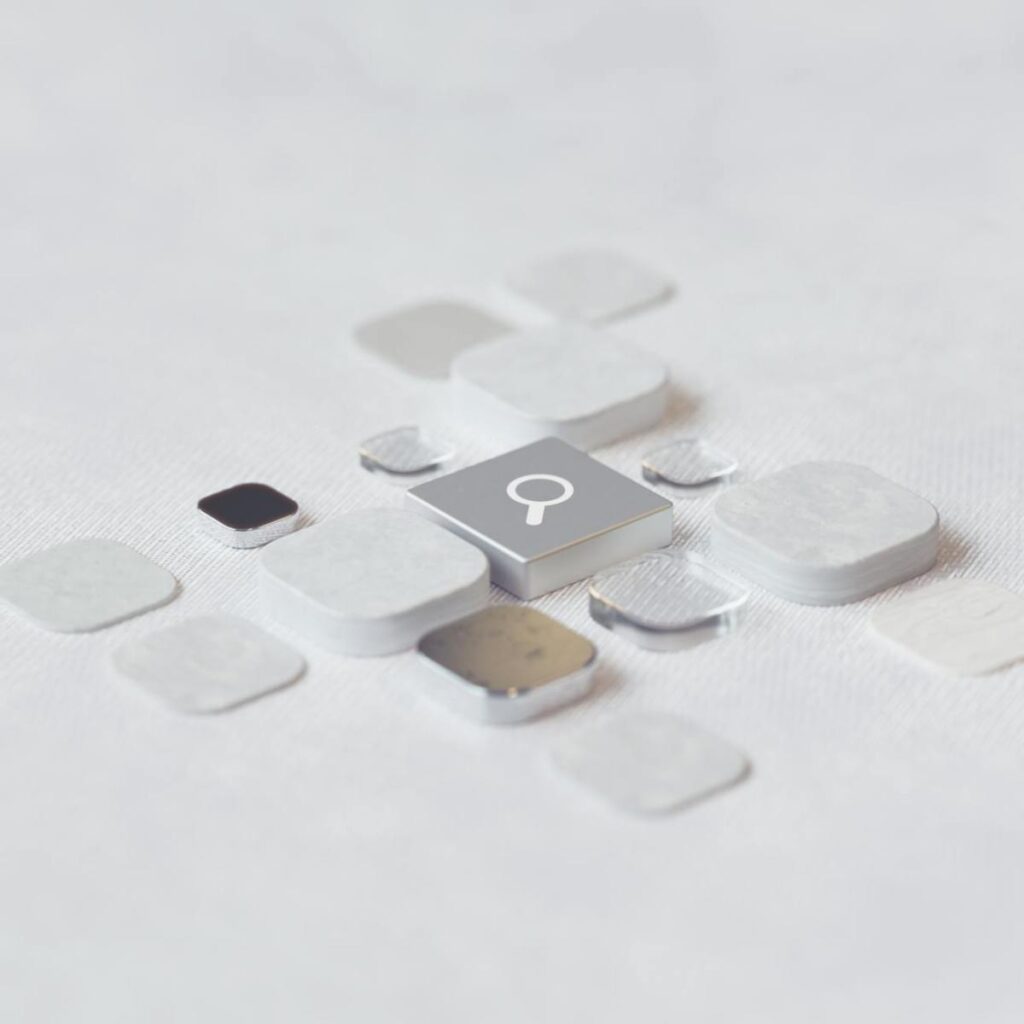Now Reading: Lookup Behavior – Minimum character to trigger search and delay between trigger – Dynamics 365
-
01
Lookup Behavior – Minimum character to trigger search and delay between trigger – Dynamics 365
Lookup Behavior – Minimum character to trigger search and delay between trigger – Dynamics 365

Within Power Platform Admin Center – (https://admin.powerplatform.microsoft.com/) through Environments >> [Name] >> Settings >> Behavior >> Lookup Behavior settings we can control the minimum number of characters entered before triggering the search in the and delay before the search is triggered for the lookups. Minimum number of characters to trigger typeahead search – Default (2) …
Continue Reading Nishant Rana’s Article on their blog
Lookup Behavior – Minimum character to trigger search and delay between trigger – Dynamics 365
Within Power Platform Admin Center – (https://admin.powerplatform.microsoft.com/) through Environments >> [Name] >> Settings >> Behavior >> Lookup Behavior settings we can control the minimum number of characters entered before triggering the search in the and delay before the search is triggered for the lookups. Minimum number of characters to trigger typeahead search – Default (2)…
Blog Syndicated with Nishant Rana’s Permission