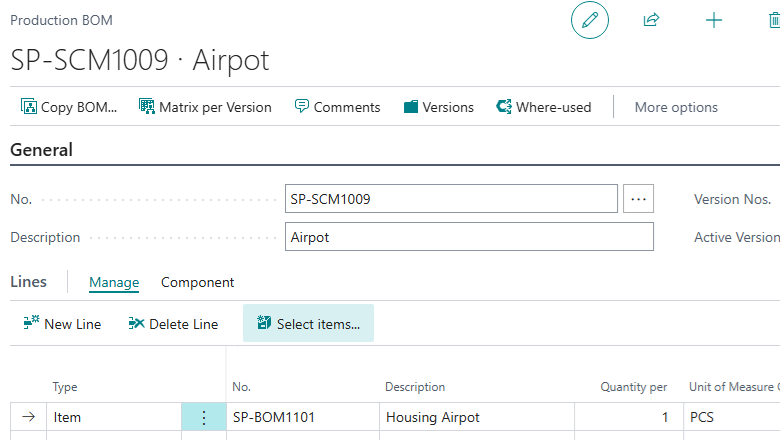Now Reading: LinkedObjects on Dynamics 365 Business Central: be careful now!
-
01
LinkedObjects on Dynamics 365 Business Central: be careful now!
LinkedObjects on Dynamics 365 Business Central: be careful now!

One of the common (and basic) way to create integrations between systems in Microsoft Dynamics NAV in the past was to directly work at the SQL Server level and create tables linked to SQL objects by using the table’s LinkedObject property.
With Microsoft Dynamics NAV, you can create a SQL Server view, then create a table with the same name as the view and set the LinkedObject property to true….
Continue Reading demiliani’s Article on their blog
LinkedObjects on Dynamics 365 Business Central: be careful now!
One of the common (and basic) way to create integrations between systems in Microsoft Dynamics NAV in the past was to directly work at the SQL Server level and create tables linked to SQL objects by using the table’s LinkedObject property. With Microsoft Dynamics NAV, you can create a SQL Server view, then create a…
Blog Syndicated with demiliani’s Permission