Now Reading: Is Dynamics 365 Field Service Customisable to our Business Needs?
-
01
Is Dynamics 365 Field Service Customisable to our Business Needs?
Is Dynamics 365 Field Service Customisable to our Business Needs?
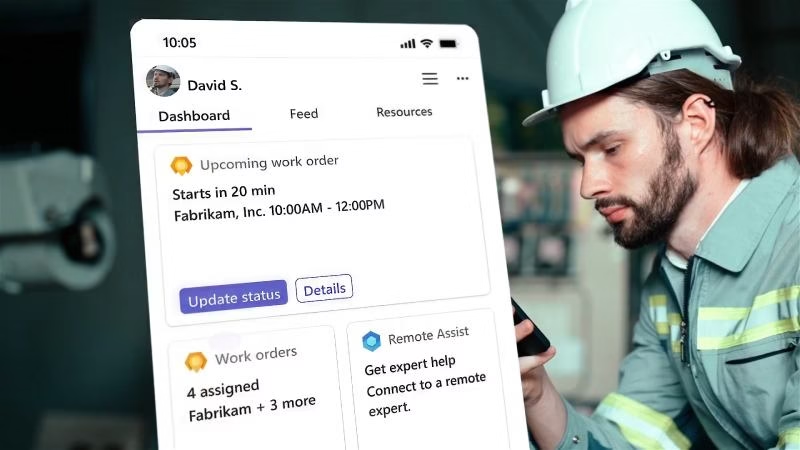
Yes! Microsoft Dynamics 365 Field Service is highly customisable to match how your service operation works.
You should be confident that an experienced Microsoft partner will be able to replicate your current systems and make software customisations to match your processes
How Dynamics 365 Field Service’s customisation options compare
Microsoft Dynamics 365 Field Service compares well with other solutions like Salesforce Field Service, SimPRO, and ServiceM8 thanks to its adaptable architecture and Microsoft’s Power Platform.
Other field service management systems
- Often locked into set workflows
- Few integration options
- Restricted to vendor updates
- Fixed mobile apps
- Preset forms and reports
Dynamics 365 Field Service
- Fully customisable workflows
- Wide-ranging integration tools
- Power Platform for custom apps
- Adaptable mobile solutions
- Build your own forms and reports
Dynamics 365 Field Service moulds to your processes rather than forcing you to change the way you work.
Microsoft’s flexible system
Field Service uses Microsoft Power Platform, which means you can:
- Create custom apps without coding
- Build automated workflows easily
- Design your own dashboards
- Connect to virtually any other system
- Scale as your business grows

What can Dynamics Field Service do out of the box?
With a standard installation of Microsoft Dynamics 365 Field Service you get a powerful system that handles most common field service tasks.
- Job scheduling and dispatch
- Mobile app for engineers
- Asset management
- Inventory control
- Customer portals
- Work order management
- Resource optimisation
- Service agreements
- Preventive maintenance
- Parts and inventory management
- Customer communications
- Basic reporting

This functionality gives you a solid foundation, but most companies soon see processes unique to them that need special design.
For example, a heating engineer might need customised boiler checklists, while a lift maintenance company requires specific safety certificates.
Making changes to match your way of working is normal – in fact, we’ve never installed Field Service without customisation. The trick is finding the right balance between useful changes and over-complicating the system.
Common starting points
Our customers typically customise:
- Job sheets for different types of work
- Risk assessment forms
- Parts ordering processes
- Customer communication templates
- Scheduling rules for specialist engineers
It’s important to focus on changes which bring real business value. It’s tempting to customise everything to fit your processes, but sometimes it’s better in the long run to adapt your process to use the standard features.

What else can I customise in the system?
- Mobile forms and checklists
- Engineer skills and certifications
- Booking rules and schedules
- Service territories
- Job types and categories
- Parts and inventory tracking
- Customer communication templates
- Automated workflows
- Integration with specialist equipment
- SLA and contract management

Industry-specific customisations
Our customers across sectors often customise processes including
- Risk assessments
- Compliance checks
- Equipment readings
- Photo capture
- Digital signatures
- Location tracking
- Time recording
- Parts usage
Over customisation
Many field service organisations fall into the trap of customising their system too much. While Dynamics 365 Field Service is highly adaptable, too many changes can create problems that outweigh the benefits.
Warning signs you’re over-customising:
- System updates take weeks of testing
- Training new staff takes longer than necessary
- Your support costs keep rising
- Simple changes need developer help
- The system runs slower than it should
Examples we’ve seen
One facilities management company added 50 custom fields to their job sheets. Their engineers were spending 20 minutes completing paperwork for a 10-minute repair. Another organisation built so many custom workflows that their system upgrade took three months to test and deploy. Always consider the impact of customisations and always collect feedback
The cost of over-customisation
- Rising maintenance costs
- Complex upgrade paths
- Increased training needs
- Potential system slowdown
- Supplier dependency
- Testing requirements
Can I make these customisations myself?
Microsoft built Dynamics 365 Field Service to be easy to customise for regular users.

Simple changes you can make
Most users can:
- Add new fields to forms
- Create basic reports
- Set up email templates
- Modify scheduling rules
- Build simple dashboards
Changes that need expert help
More complex tasks like these require development skills:
- Custom mobile apps
- Advanced automation
- Integration with other systems
- Security configuration
- Performance optimisation
The Power Platform tools make basic customisations possible for regular users but knowing when to call in help is important. Your time is better spent running your service operation than wrestling with complex technical changes.
Your Microsoft partner should offer you guidance about which changes you can safely make yourself, and which need their expertise.
They should also explain how your customisations might affect system updates and future changes.
AI and Machine Learning Features
AI is changing how Dynamics systems are used and how you customise them. Systems can learn from how you work, making customisations a more organic, gradual process
Here’s some examples of what AI learning could do with your Field service system
Predictive Maintenance
- Train the system to spot equipment failures before they happen
- Customise alert thresholds for different machine types
- Set up automated maintenance scheduling
- Build prediction models using your historical data
Smart Scheduling
- Optimise travel routes based on traffic patterns
- Match jobs to engineers using skill analysis
- Prioritise urgent work automatically
- Learn from previous job completion times
Resource optimisation
- Analyse engineer productivity patterns
- Predict parts usage and stock needs
- Optimise territory boundaries
- Suggest the best time slots for planned maintenance
Customer insights
- Predict customer satisfaction levels
- Spot patterns in service calls
- Identify at-risk contracts
- Analyse feedback automatically
IoT integration
- Set up smart alerts from connected equipment
- Customise sensor thresholds
- Create automated responses to readings
- Build predictive models from sensor data
Visual recognition
- Train the system to recognise equipment faults from photos
- Automate parts identification
- Verify job completion through image analysis
- Document damage assessment
These AI features become more accurate over time as they learn from your data. You can customise how sensitive or strict these systems should be for your business needs.
Read more
The post Is Dynamics 365 Field Service Customisable to our Business Needs? appeared first on All My Systems.
Check Pete Murray’s original post https://www.allmysystems.co.uk/is-dynamics-365-field-service-customisable-to-our-business-needs/ on www.allmysystems.co.uk which was published 2025-04-08 14:10:00


















