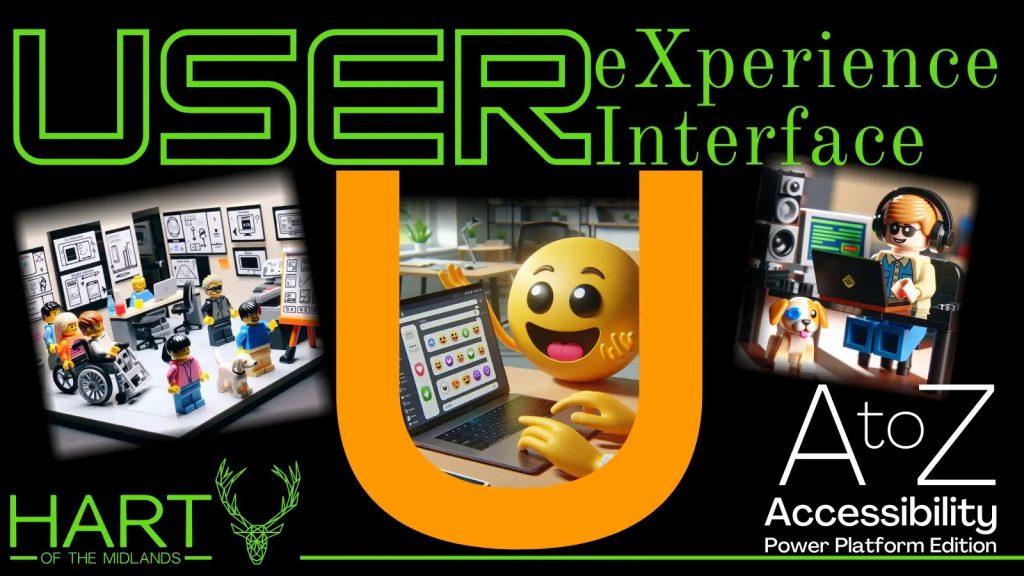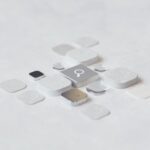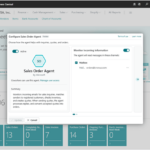Now Reading: How to – Share read-only links to records with any user in your organization – Dynamics 365 / CRM (Dataverse)
-
01
How to – Share read-only links to records with any user in your organization – Dynamics 365 / CRM (Dataverse)
How to – Share read-only links to records with any user in your organization – Dynamics 365 / CRM (Dataverse)

To enable quick sharing of the read-only link of the records to any users within the organization, log in to Power Platform Admin Center Select the Environment > Settings > Privacy + Security Switch On the Enable Sharing option This option currently works on the Contact, Account, Opportunity, and Case table. It enables the option … Continue reading “How to – Share read-only links to records…
Continue Reading Nishant Rana’s Article on their blog
How to – Share read-only links to records with any user in your organization – Dynamics 365 / CRM (Dataverse)
To enable quick sharing of the read-only link of the records to any users within the organization, log in to Power Platform Admin Center Select the Environment > Settings > Privacy + Security Switch On the Enable Sharing option This option currently works on the Contact, Account, Opportunity, and Case table.
Blog Syndicated with Nishant Rana’s Permission