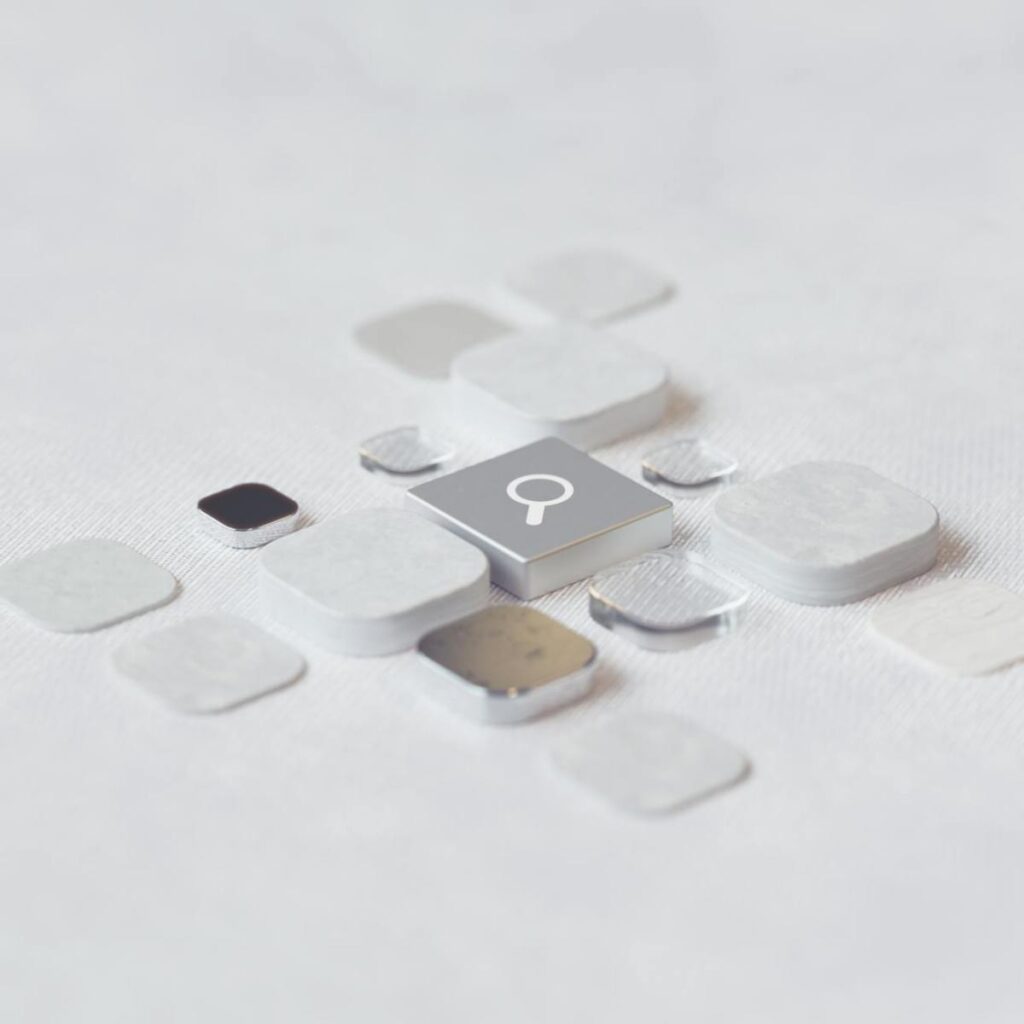Now Reading: How to – set Calendar View to start the week from Monday – Dynamics 365
-
01
How to – set Calendar View to start the week from Monday – Dynamics 365
How to – set Calendar View to start the week from Monday – Dynamics 365

By default, if the calendar view is starting on Sunday for the week as shown below, we can update the system settings, to start it on Monday or any other day From Administration >> System Settings > > Formats >> Customize (Current Format) Specify the First Day of Week On update, we can see the … Continue reading “How to – set Calendar View to start the week from Monday –…
Continue Reading Nishant Rana’s Article on their blog
How to – set Calendar View to start the week from Monday – Dynamics 365
By default, if the calendar view is starting on Sunday for the week as shown below, we can update the system settings, to start it on Monday or any other day From Administration >> System Settings > > Formats >> Customize (Current Format) Specify the First Day of Week On update, we can see the…
Blog Syndicated with Nishant Rana’s Permission