Now Reading: {How to} refresh Power BI Report Datasets on Power BI Service
1
-
01
{How to} refresh Power BI Report Datasets on Power BI Service
{How to} refresh Power BI Report Datasets on Power BI Service
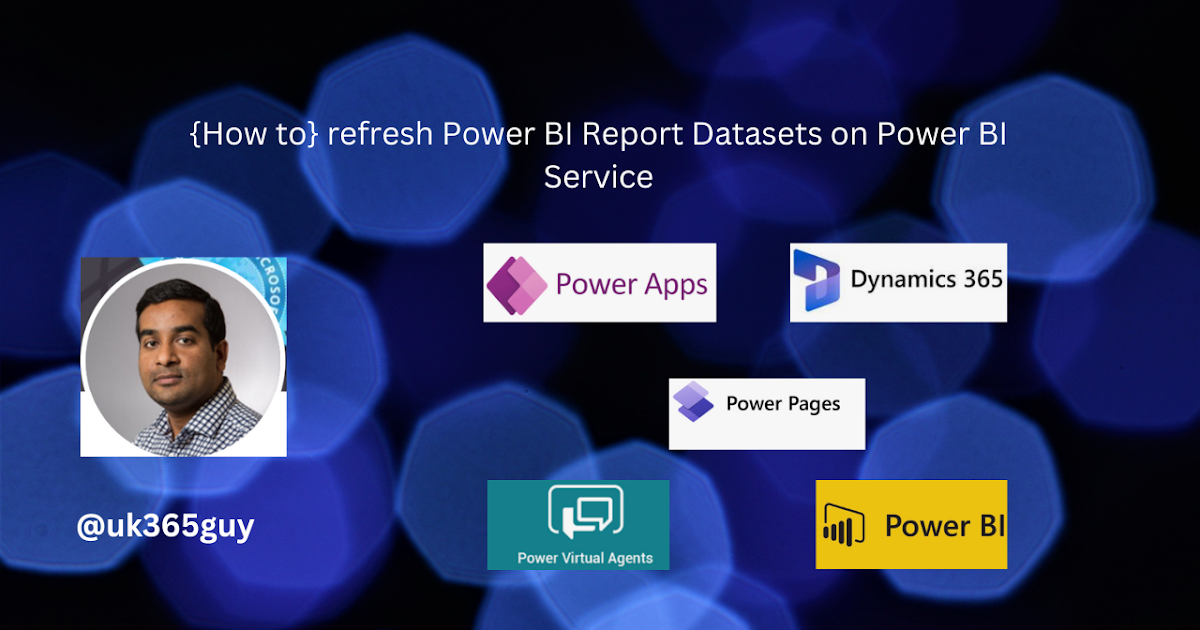
Hello Everyone,
Today i am going to show how to refresh the Power BI Report datasets on Power BI Service.
Let’s get’s started.
Login into www.admin.powerplatform.microsoft.com
Choose the the Power BI
Then you will land on POWER BI Workspace and select the report and click on refresh icon.
That’s it for today.
I hope this helps.
Malla Reddy Gurram(@UK365GUY)
#365BlogPostsin365Days

.png)
























