Now Reading: How to overcome the issue of ‘clear fields value’ of Bulk Update command in Resco Mobile App
-
01
How to overcome the issue of ‘clear fields value’ of Bulk Update command in Resco Mobile App
How to overcome the issue of ‘clear fields value’ of Bulk Update command in Resco Mobile App

Resco Woodford has introduced a new feature in the latest release i.e., the Bulk Update option on the view which allows us to select multiple records and to perform Bulk Edit from the mobile app as well.
Note: This feature is available in version 15.1 or later of the Woodford and Resco Mobile CRM App. Additionally “Field Service Mobile – Xamarin” is no longer available, so using the Resco Mobile CRM App, will require an additional license from Resco.
You can refer to the below blog to configure the same,
Bulk Update records in Resco Mobile App
Please refer to the below screenshots of the default behavior of the Bulk Edit command,
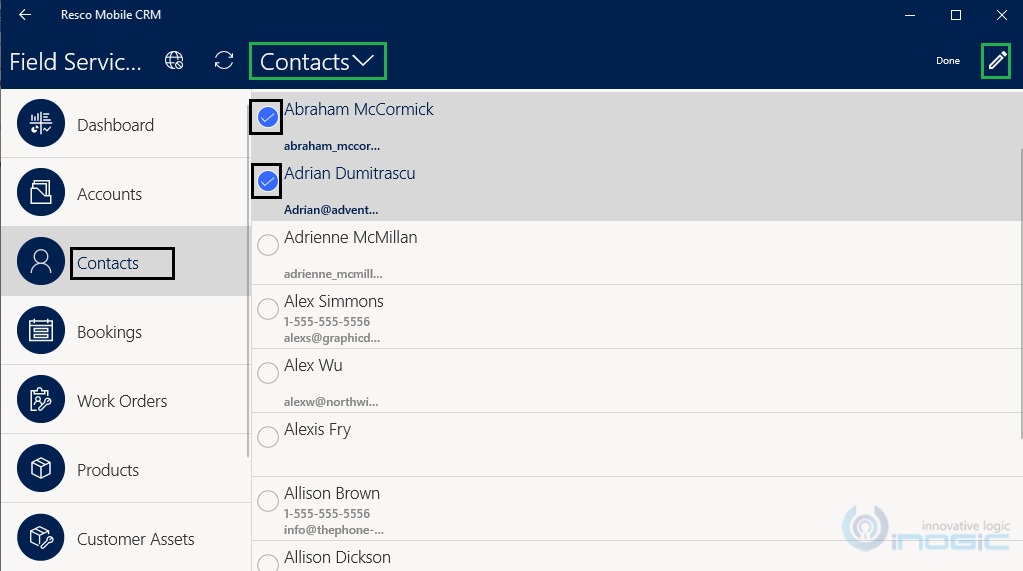
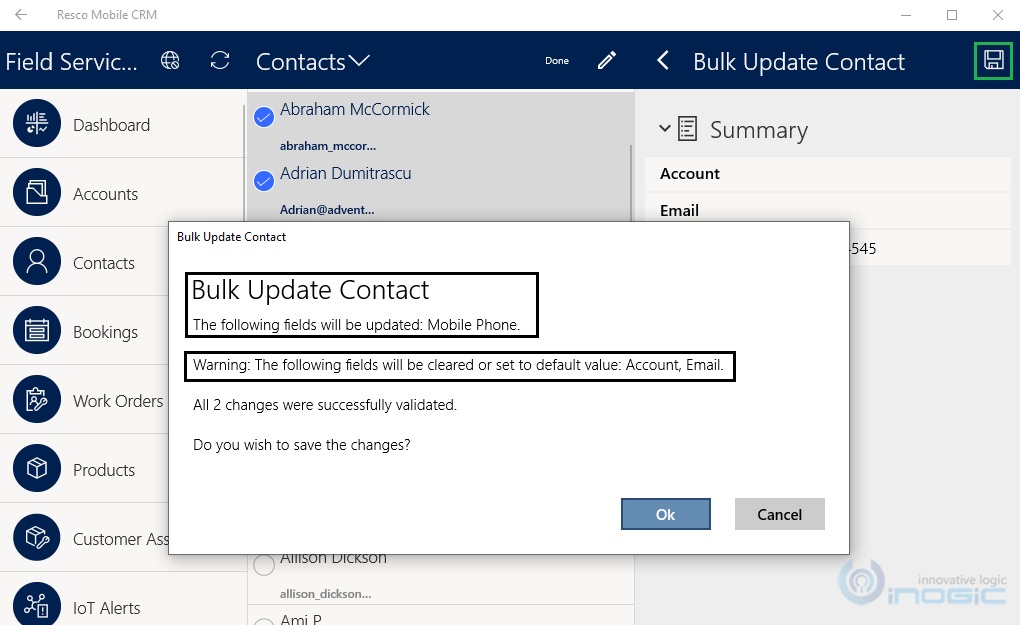
Once we clicked on the Save button, we will receive the above dialog with a warning i.e. it will clear the content of the other fields as well on which we haven’t provided value for all selected records which can cause a loss of data.
So let’s take a look to overcome this issue which will not override the blank values while performing the Bulk…
























