Now Reading: How to modify the OOB Field Service technician service Report using PCF control
-
01
How to modify the OOB Field Service technician service Report using PCF control
How to modify the OOB Field Service technician service Report using PCF control

Recently we had a requirement from one of our clients for incorporating the customization in the OOB Field service technician service report in the field service mobile and web app. Microsoft Field Service Reporting is a managed solution that can be installed in the environment.
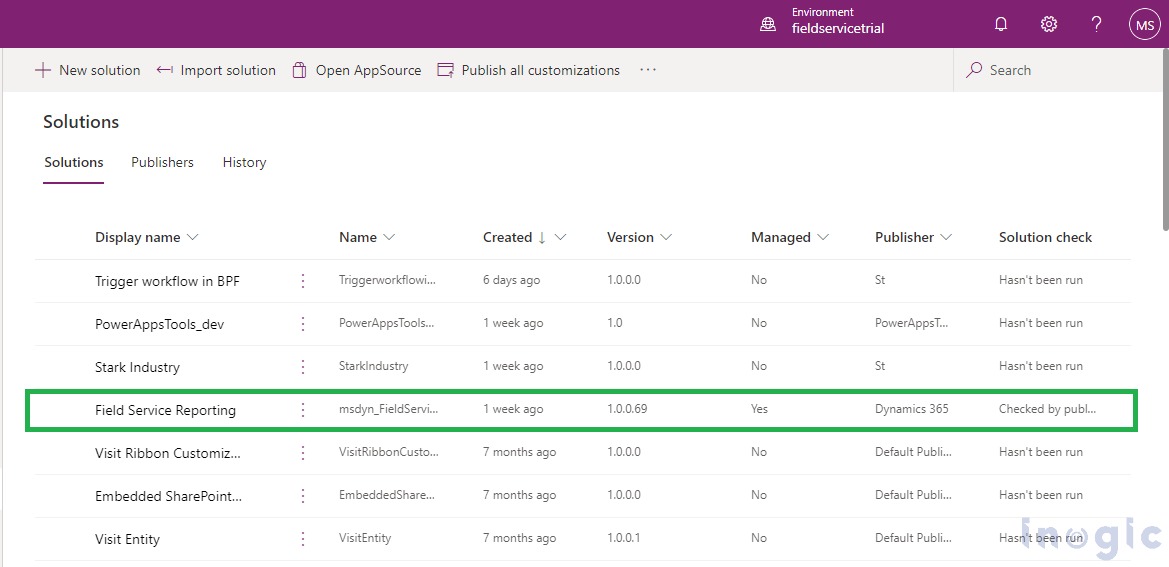
Once you install the solution, the Report will appear on the Booking entity but if you are unable to see the report then you need to make sure the following two configurations are in place:
- Make sure that the logged-in user is having “Field Service – Resource” security role
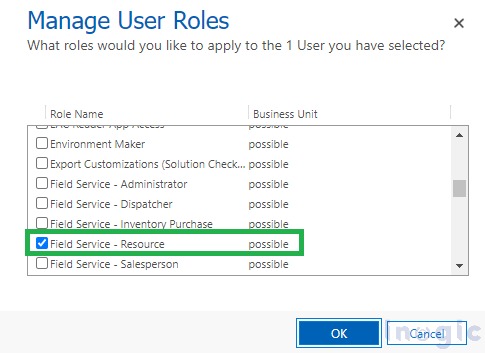
- In the field service mobile app, make sure that the below two forms are added to your app.
- Reporting
- Booking and Work Order
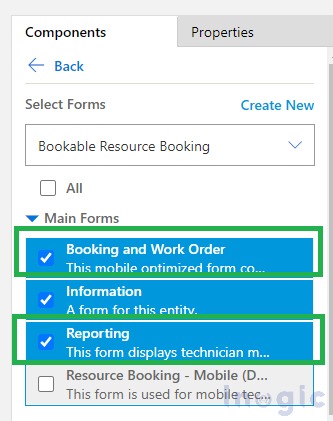
So, the OOB report will be viewed from the Bookable Resource Booking entity using the “Report” button.
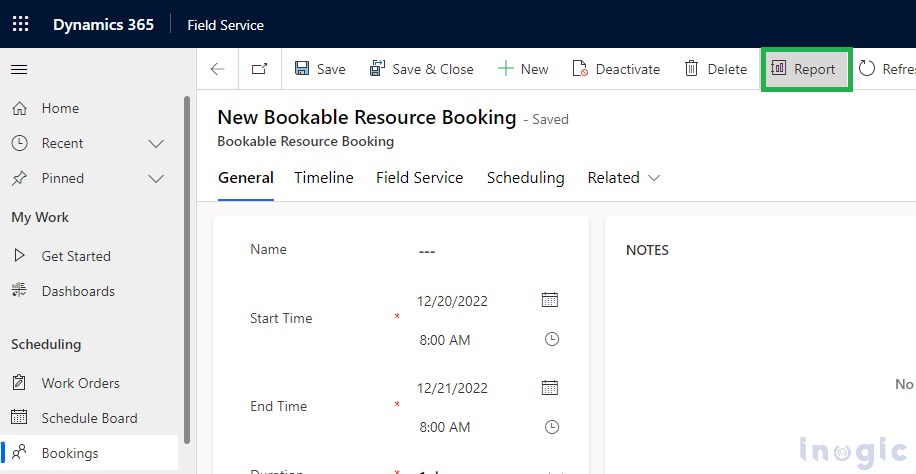
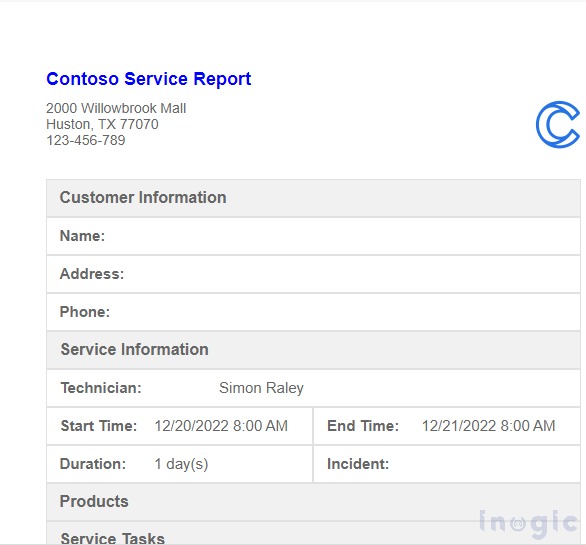
Now, we want to modify the above report, so let’s see the steps to modify this OOB field service report using the custom PCF control:
This report is developed using PCF control so, we need…
























