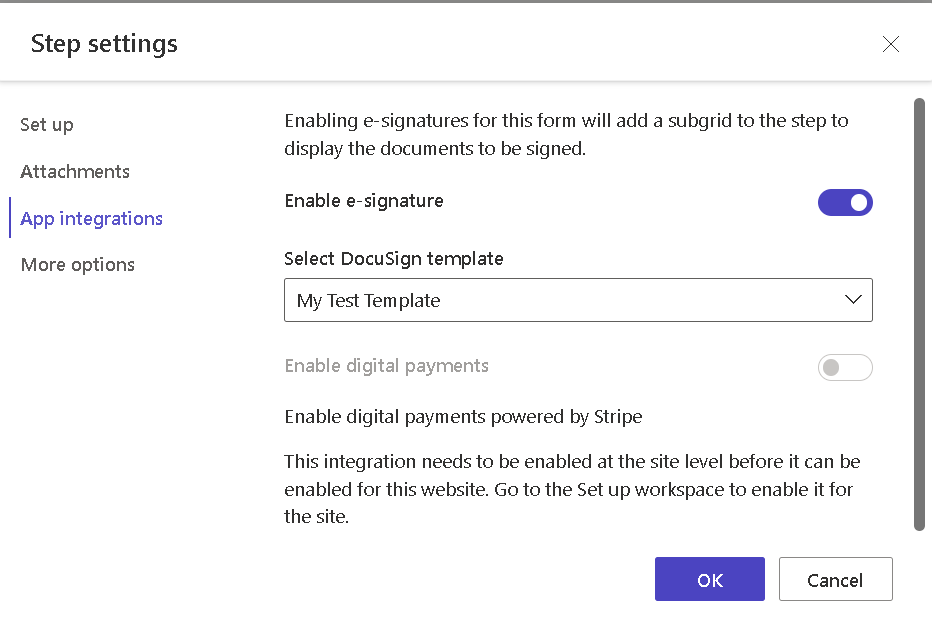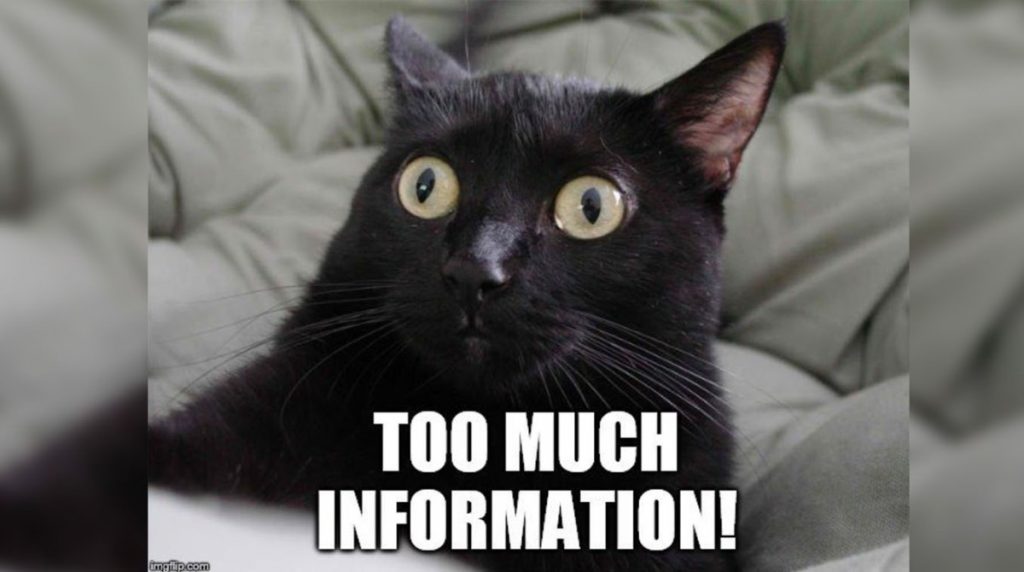Now Reading: How to invite external users to a SharePoint site or Microsoft Team using Power Automate and Graph API
-
01
How to invite external users to a SharePoint site or Microsoft Team using Power Automate and Graph API
How to invite external users to a SharePoint site or Microsoft Team using Power Automate and Graph API

SharePoint and Microsoft teams services in Microsoft 365 makes it easier to share content or collaborate with external users who is outside your organization. A guest or external user is someone who do not have a school or work account with your organization, they can be your partner, vendor, customer etc. In this article let us see how to build a self-registration experience for external…
Continue Reading Mohamed Ashiq Faleel’s Article on their blog
How to invite external users to a SharePoint site or Microsoft Team using Power Automate and Graph API
SharePoint and Microsoft teams services in Microsoft 365 makes it easier to share content or collaborate with external users who is outside your organization. A guest or external user is someone who do not have a school or work account with your organization, they can be your partner, vendor, customer etc.
Blog Syndicated with Mohamed Ashiq Faleel’s Permission