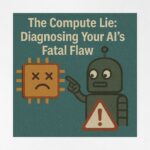Now Reading: How to Integrate WhatsApp with Dynamics 365 CRM Using Meta or Twilio APIs
-
01
How to Integrate WhatsApp with Dynamics 365 CRM Using Meta or Twilio APIs
How to Integrate WhatsApp with Dynamics 365 CRM Using Meta or Twilio APIs

In a world where customers expect instant, personalized service, integrating WhatsApp with your CRM isn’t optional—it’s a strategic necessity.
If you’re using Microsoft Dynamics 365 CRM, you’re likely managing sales, service, and marketing in one platform. But what about WhatsApp—the world’s most-used messaging app? Without direct integration, your teams are switching tools, losing context, and wasting time.
The solution?
Embed WhatsApp directly into Dynamics 365, using secure APIs from Meta or Twilio.
In this guide, we’ll show you exactly how to do that, with a special focus on WhatsApp4Dynamics, the ultimate bridge between WhatsApp and CRM.
Meet WhatsApp4Dynamics: The Seamless WhatsApp + CRM Connector
WhatsApp4Dynamics is a solution built specifically for Microsoft Dynamics 365 CRM, allowing your team to manage WhatsApp messages directly inside the CRM interface.
What does it do?
- Send/receive WhatsApp messages within Dynamics 365.
- Auto-map conversations to CRM records like Leads, Contacts, Accounts, etc.
- AI features like sentiment detection on chats, grammar check, and auto summaries.
- Attach images, docs, and media files
- Integrate with Meta WhatsApp Business API or Twilio API

Integration Routes: Meta API vs Twilio API
Option 1: Meta WhatsApp Business API (Direct Integration)
Meta’s official API is secure, scalable, and ideal for larger businesses.
Steps to Integrate:
- Register on Meta Business Manager
- Validate Your Business Account and Phone Details
- Set up your WhatsApp Business API
- Create message templates and submit for Meta approval
- In Dynamics 365:
- Open WhatsApp4Dynamics > Configurations
- Enter API details from Meta
- Sync templates into CRM
Note: Use this route if you want full control and already use Meta’s developer tools.
Option 2: Twilio WhatsApp API
Twilio provides an easy-to-use, developer-friendly solution for quickly integrating WhatsApp with your CRM system.
Steps to Integrate:
1. Create an account at Twilio
2. Get your:
- Account SID
- Auth Token
- Messaging Service SID
3. In Dynamics 365 CRM:
- Open WhatsApp4Dynamics > Configurations
- Input the above credentials
- Map entities (Lead, Contact, Account)
- Configure idle session timeouts and customize chat interactions
Note: Best for teams who want low-code integration and fast deployment.
Core Features Once Integrated
After integration is complete, here’s what you can do—inside Dynamics 365:
| Feature | Description |
| WhatsApp Chat | Send and receive messages in real-time, directly from CRM |
| Auto Record Mapping | Chats are auto-linked to CRM entities by phone number |
| Send Attachments | Share images, PDFs, DOCs, etc., with media preview |
| Template Support | Use Meta-approved message templates inside CRM |
| Chat Notifications | Real-time alerts when new WhatsApp messages arrive |
| Secure | Fully encrypted, compliant with global privacy standards |
| AI Sentiment Analysis | Detect emotional tone (Positive, Neutral, Negative) on chat load |
| AI Text Rephrase Tool | Rephrase agent replies for clarity, tone, and grammar |
 FAQs: Everything Integration-Focused You Need to Know
FAQs: Everything Integration-Focused You Need to Know
Here are the most common technical FAQs when integrating WhatsApp into Dynamics 365 CRM:
Q1: Can I use my existing WhatsApp number for integration?
Yes, but..
You need to register that number with Meta or Twilio’s API first. WhatsApp4Dynamics supports both platforms and connects whichever number you’ve verified.
Pro Tip: You don’t need a new number, but it must be API-enabled via Meta or Twilio.
Q2: Can I link WhatsApp chats to custom CRM entities?
Absolutely. WhatsApp4Dynamics allows you to map incoming messages to OOB or custom entities. You define the rules—Accounts, Leads, Contacts, or even custom-built records.
CRM Admins love this flexibility for case routing, sales pipelines, and campaign workflows.
Q3: How do I manage message templates?
Use Meta’s Business Manager to create templates. After approval, WhatsApp4Dynamics pulls them into your CRM, allowing your team to send them through workflows, manually, or automatically based on triggers.
Q4: Is this integration secure?
Yes. WhatsApp messages via Meta or Twilio APIs are end-to-end encrypted. WhatsApp4Dynamics respects data privacy standards.
No customer data leaves your CRM—just WhatsApp connectivity at its best.
Next Steps: Ready to Activate WhatsApp in Your CRM?
Here’s your quick launch checklist:
- Choose your integration platform: Meta or Twilio
2. Register your WhatsApp number and get API credentials
3. Install WhatsApp4Dynamics
4. Configure mappings, templates, and session settings
5. Start chatting with leads and customers inside Dynamics 365!
Want to see WhatsApp working live inside your CRM?
- Start with a 15-day free trial from our websiteor Microsoft AppSource.
- Request a personalized demo at crm@inogic.com.
- Watch our WhatsApp Business API and Twilio setup tutorial.
- Need help choosing between Meta and Twilio? Talk to our experts.
Stop switching tabs. Start building better conversations—right from your CRM.
The post How to Integrate WhatsApp with Dynamics 365 CRM Using Meta or Twilio APIs first appeared on Microsoft Dynamics 365 CRM Tips and Tricks.
Original Post https://www.inogic.com/blog/2025/05/how-to-integrate-whatsapp-with-dynamics-365-crm-using-meta-or-twilio-apis/