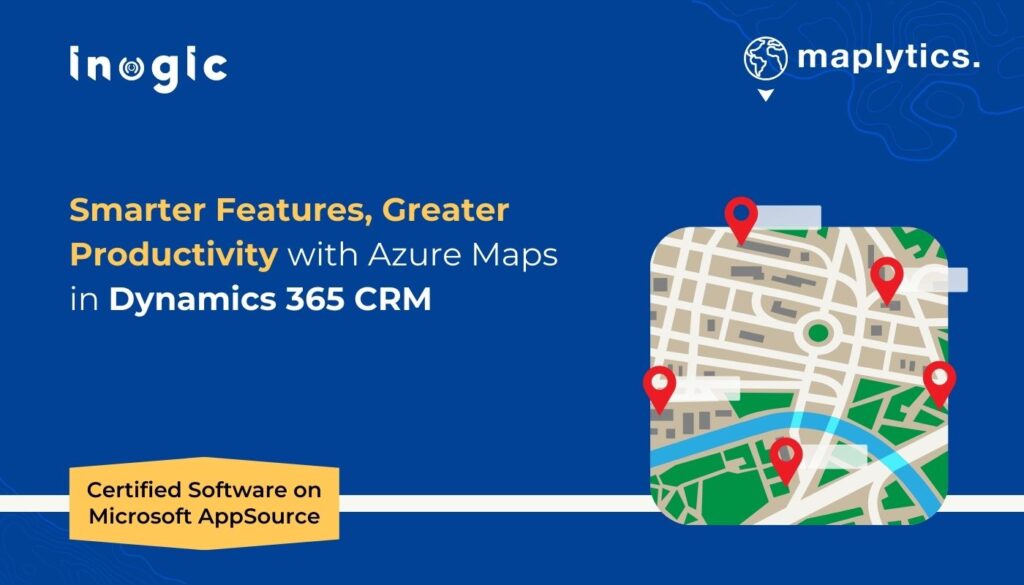Now Reading: How to hide Ribbon Bar options
-
01
How to hide Ribbon Bar options
How to hide Ribbon Bar options

Introduction:
Recently we added a PCF Control for our entity which didn’t have any interaction with ribbon bar options. Hence, we wanted to hide the ribbon bar options like commandbar, viewSelector, quickfind and groupby. We achieved this by setting the following properties in ControlManifest file:
cds-data-set-options=”displayCommandBar:false;displayViewSelector:false;displayQuickFind:false;displayGroupBy:false;”
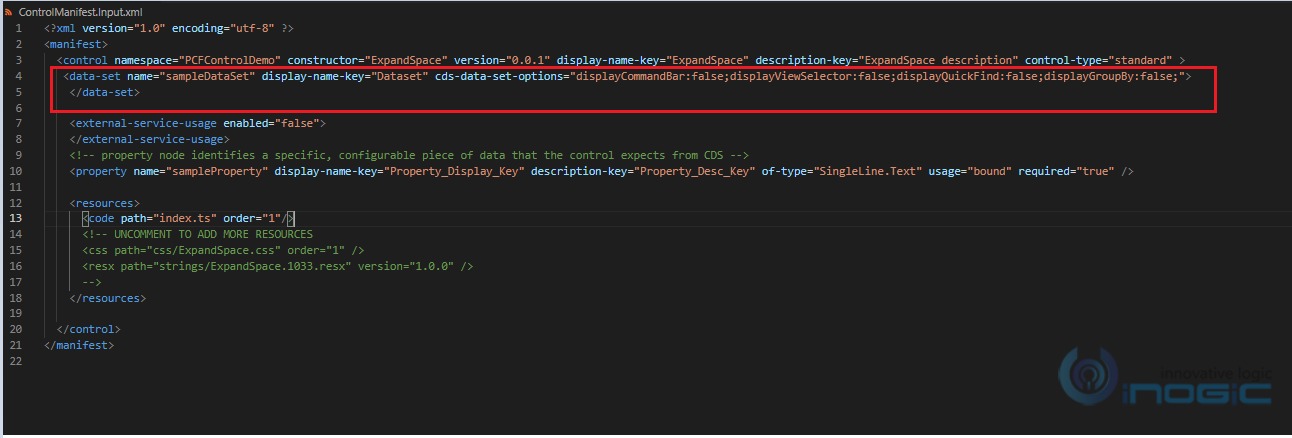
Given below is the PCF Control for our grid where you can see images of before and after setting above properties.
Before
In this screenshot, we can see the ribbon bar options. Now, we are going to hide the highlighted part.
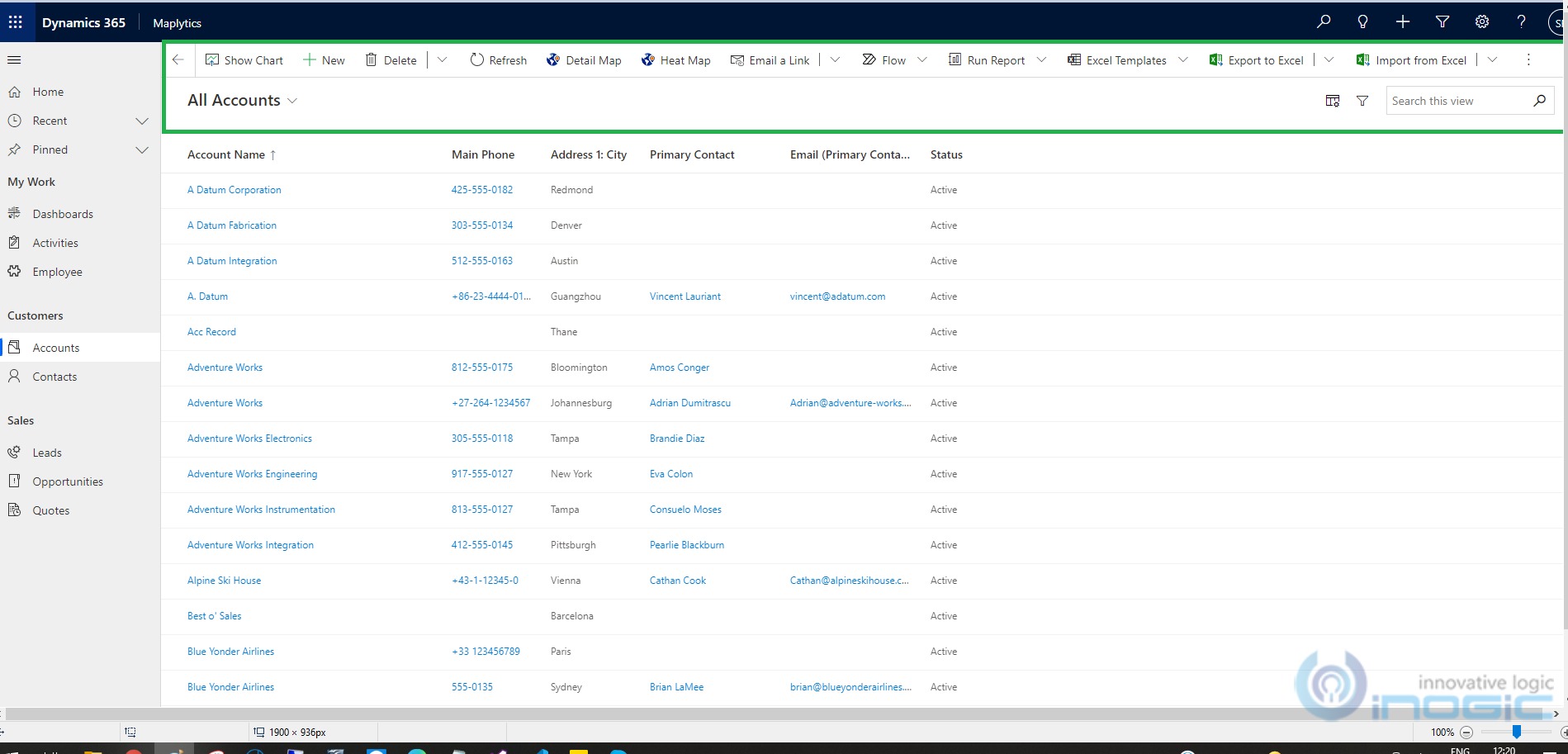
After
As you can see, in this screenshot the above highlighted part is removed.
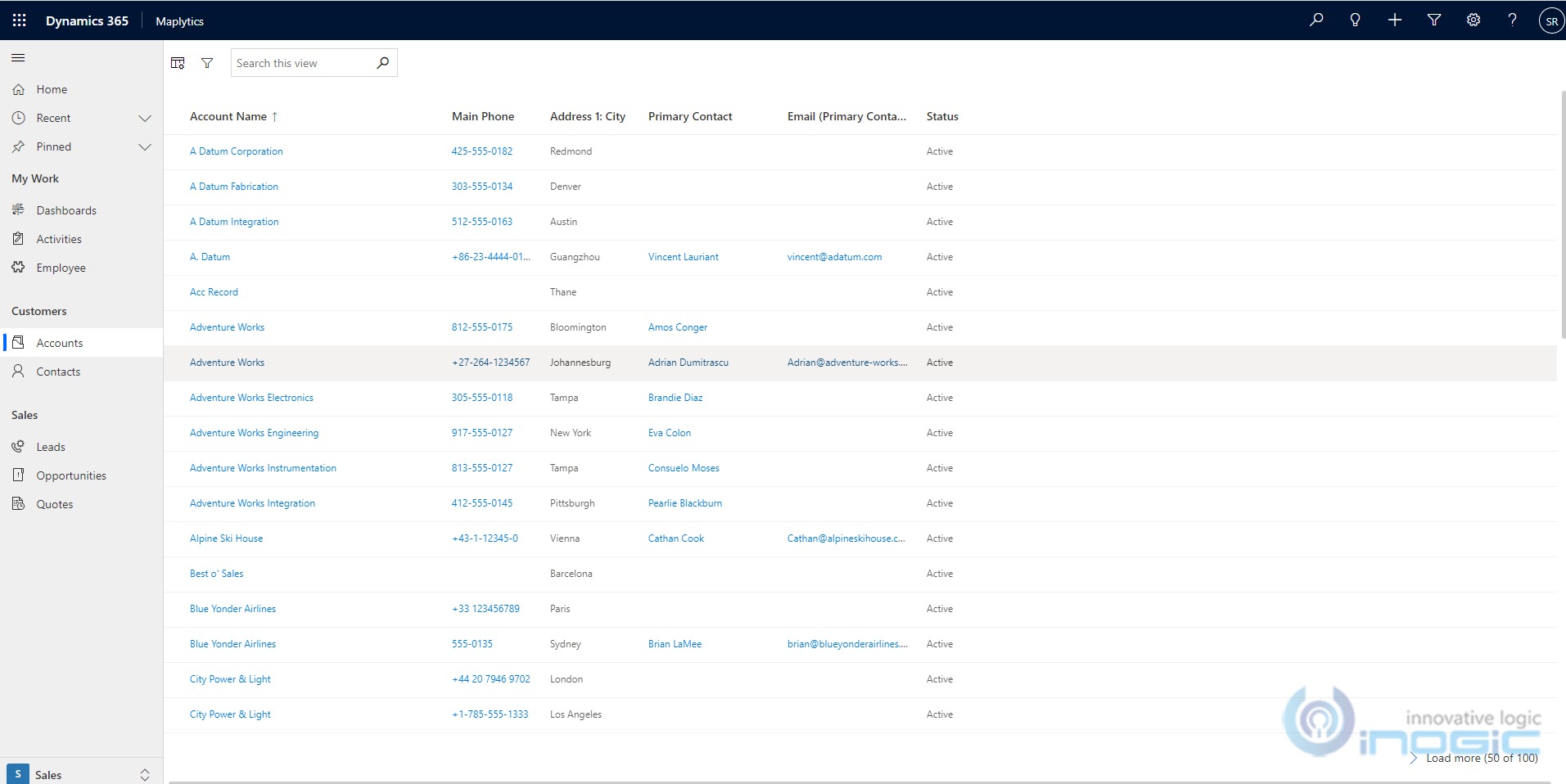
Conclusion:
With the help of ribbon bar properties like command bar, view selector, quickfind and groupby we can make more space for PCF control.