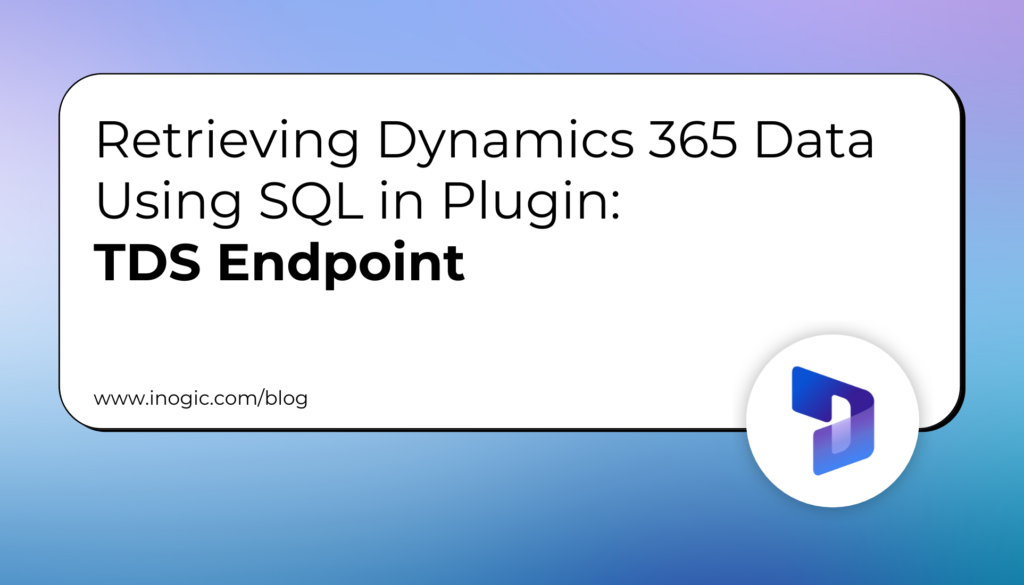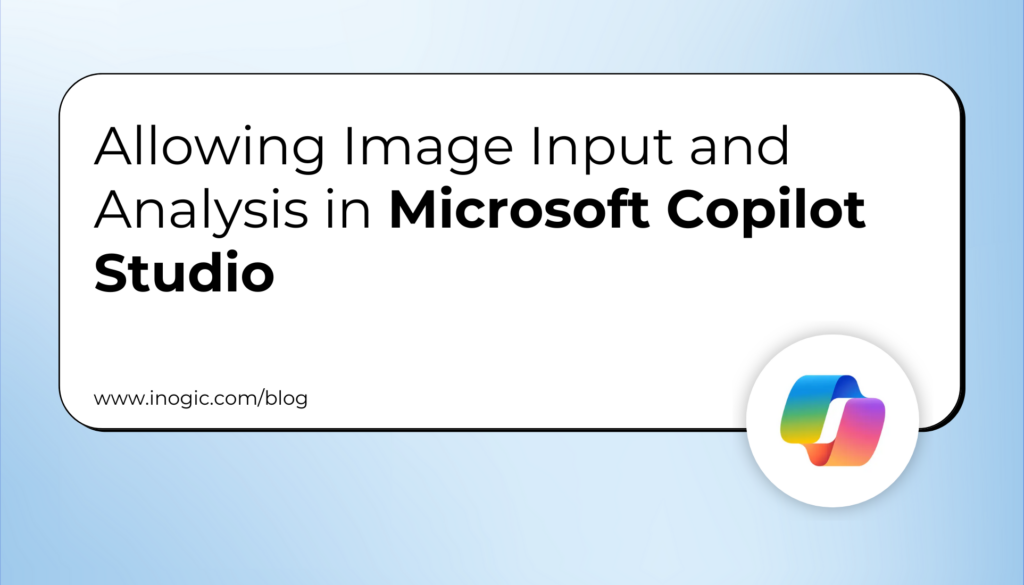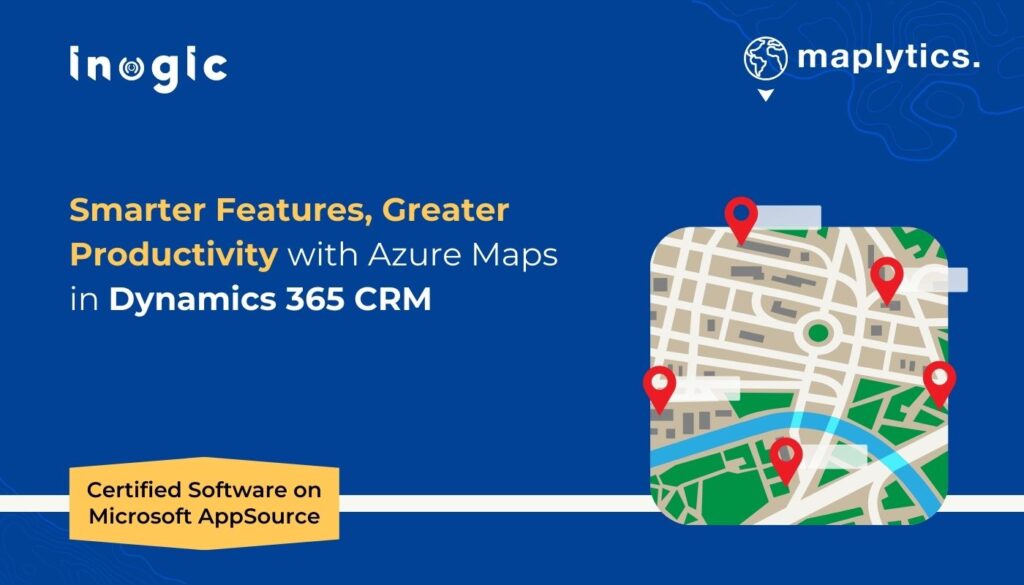Now Reading: How to get Microsoft 365 E3 Trial for 30 days?
1
-
01
How to get Microsoft 365 E3 Trial for 30 days?
How to get Microsoft 365 E3 Trial for 30 days?
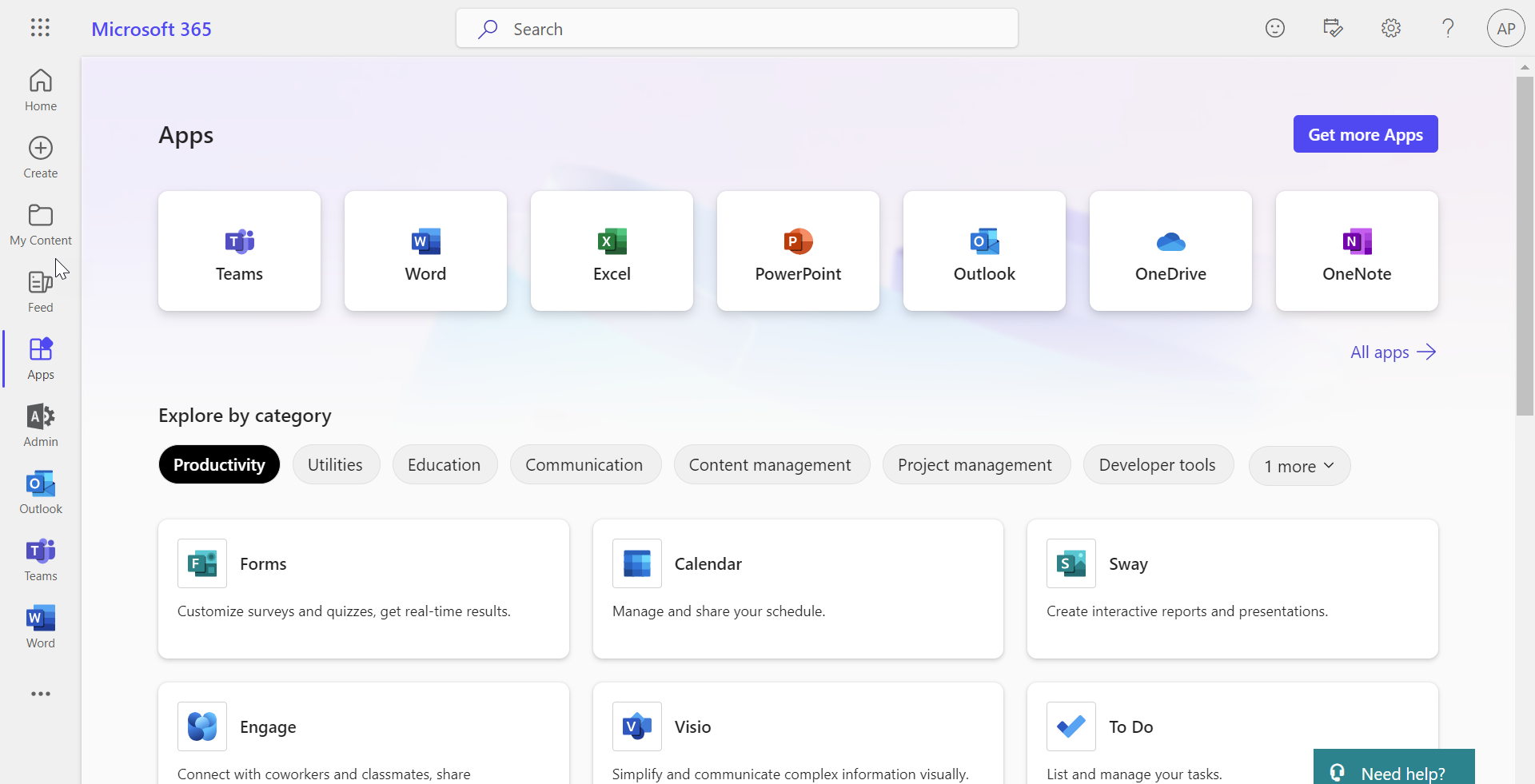

Microsoft 365 E3 combines best-in-class enterprise productivity apps with core security and compliance capabilities.
- Improve productivity and foster a culture of collaboration with connected experiences.
- Transform how you manage your business and enhance customer relationships with integrated workflows.
- Proactively protect your employees, data, and customer information with intelligent security.

In this article, will explain you the step-by-step process to create Microsoft 365 E3 30 days Trial version online.
Pre-Requisites:
- Click on the below article link and create a Microsoft Edge or Google Chrome Profile.
- Click on the below article link to create Power Apps Trial 30 days or if you have already have an Powers Apps Tenant, skip this step.
Follow the below steps after the Pre-Requisites.
Step 1: Click on the below link to open…