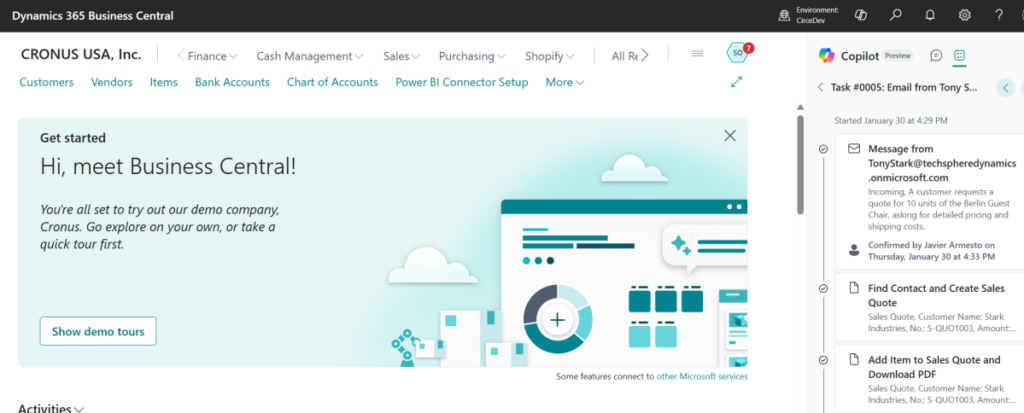Now Reading: How to Extend Microsoft Business Central Trial?
1
-
01
How to Extend Microsoft Business Central Trial?
How to Extend Microsoft Business Central Trial?

Microsoft Dynamics 365 Business Central gives the opportunity of running Business Central trial for 30 days for free. If you need more time to finish the evaluation you may extend your trial for another 30 days. Make sure to extend the trial within 90 days because if not extended or subscribed, your evaluation data would be lost.
What are the ways to extend the trial?
- Contact us to…
Continue Reading Petras Butenas’s Article on their blog
https://cloudrelia.com/how-to-extend-microsoft-business-central-trial/
Blog Syndicated with Petras Butenas’s Permission