Microsoft has released the new Power Fx experimental formula editing experience in Power Apps Studio. This feature provides you with better performance, a consistent editing experience across Studio, improved suggestions and completion and enhanced error highlighting improvements.
In this article, will explain about enabling the New Power Fx formula Bar in Canvas Apps in Power Apps Studio.
Pre-Requisites:
- Click on the below article link and create a Microsoft Edge or Google Chrome Profile.
- Click on the below article link and follow till Step 18 to create Power Apps Trial.
Follow the below steps after Pre-Requisites.
Step 1: Copy and paste the below link to open Power Apps Maker Portal in the new Microsoft Edge’s or Google Chrome’s browser profile.
Select the required Environment.
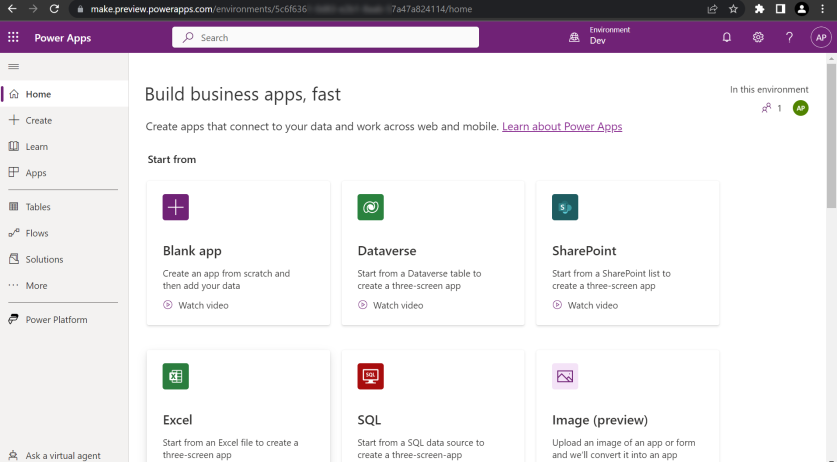
Step 2: Click…
Source link
More About This Author
Array
 Dyn365CE16 April 2024How to Enable Tenant-level analytics for Power Automate and Power Apps?
Dyn365CE16 April 2024How to Enable Tenant-level analytics for Power Automate and Power Apps? Dyn365CE15 April 2024Microsoft Power Automate Copy and Paste Action in New Designer
Dyn365CE15 April 2024Microsoft Power Automate Copy and Paste Action in New Designer Dyn365CE14 April 2024How to Setup Multi-Factor Authentication for your Microsoft Power Apps environment?
Dyn365CE14 April 2024How to Setup Multi-Factor Authentication for your Microsoft Power Apps environment? Dyn365CE13 April 2024Microsoft Power Apps | Modern Themes | Preview feature
Dyn365CE13 April 2024Microsoft Power Apps | Modern Themes | Preview feature


