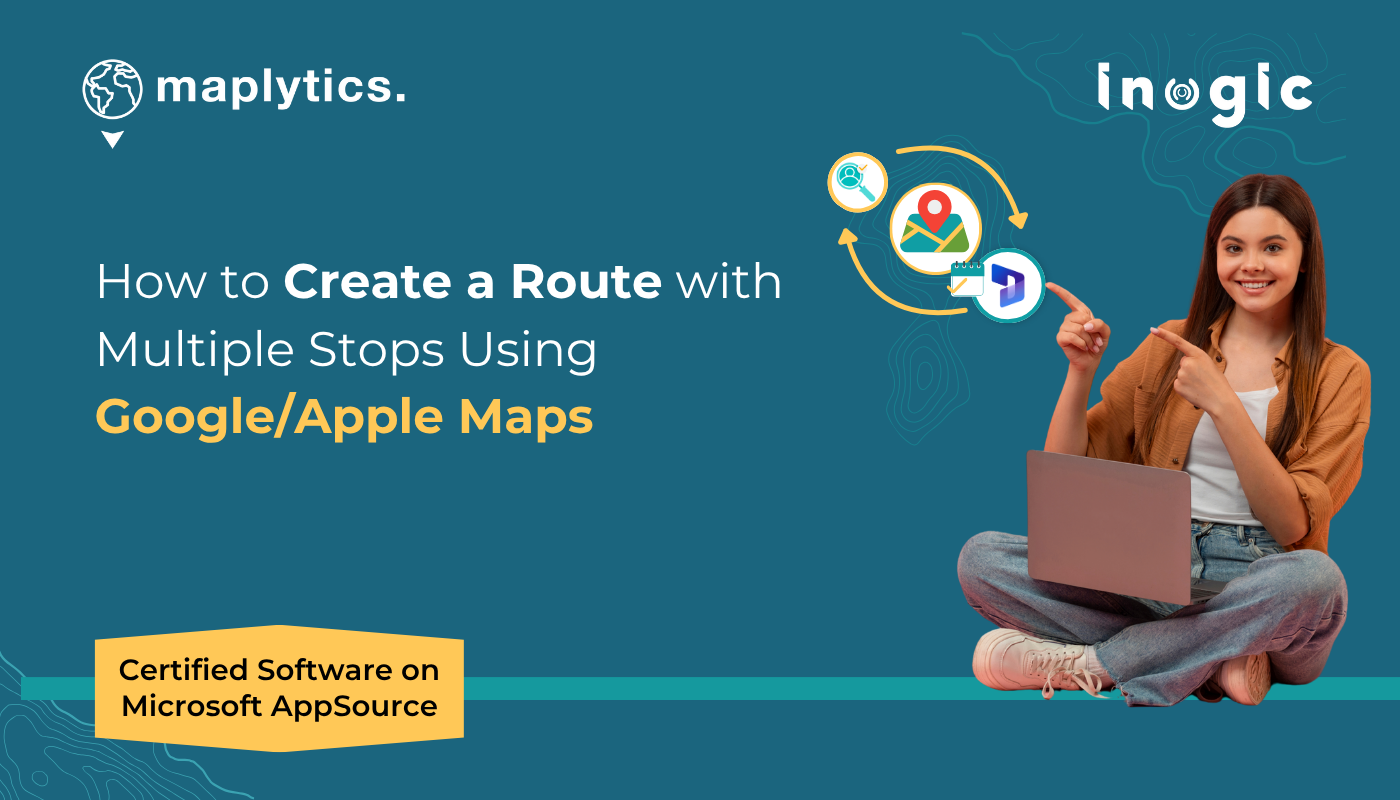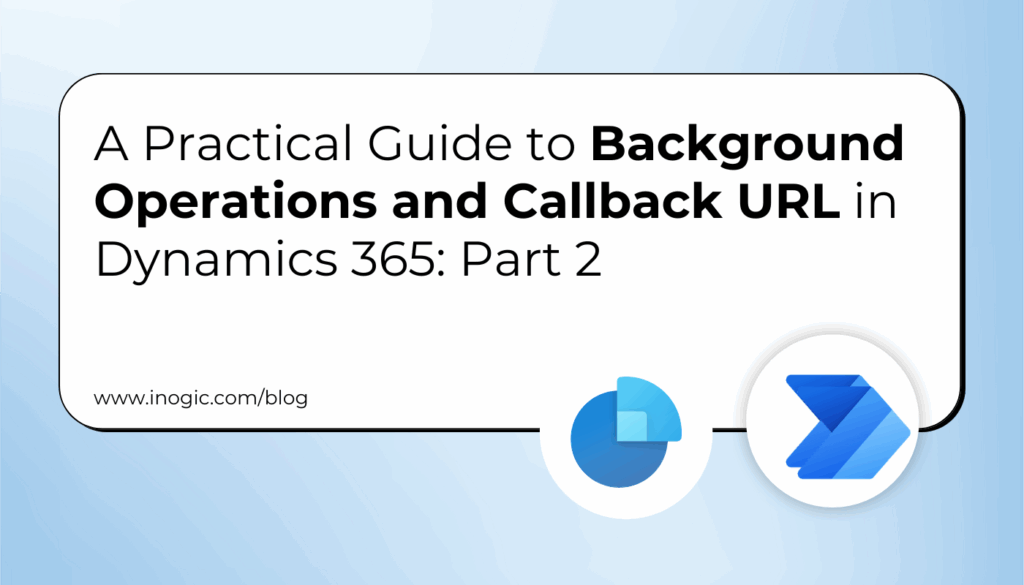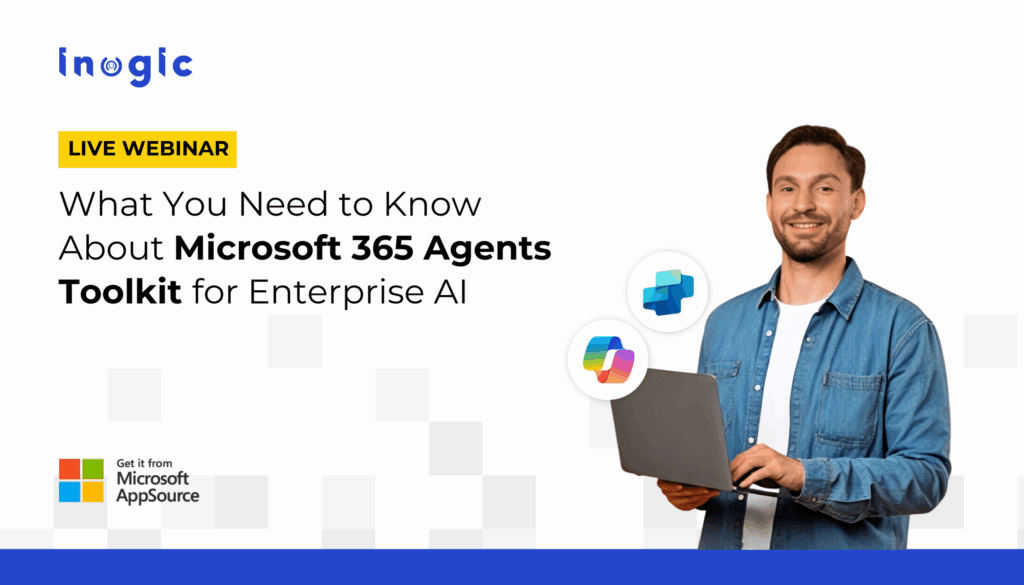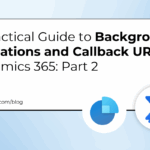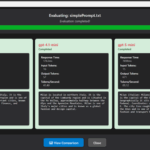“Cheryl, I need new training shoes for tomorrow. Where do I find the good brands?” “Google it!”
Most people use Google Maps or Apple Maps daily to find the fastest way from point A to point B. Add in a couple of errands; maybe a coffee stop, a grocery run, and a pharmacy visit. Just like that, you’re planning a multi-stop journey. Both Google and Apple Maps handle this task well enough for casual users.
But what if you’re a field sales rep with ten meetings in one day? Or a field technician juggling service calls across a city? Or a delivery manager routing dozens of drop-offs? That’s when the limitations of consumer apps become clear. This is when Route Optimization, integrated through Maplytics in Dynamics 365, becomes a game-changer!
Multi-Stop Routing in Everyday Apps
Google Maps allows users to add multiple stops and rearrange them manually. It’s simple, intuitive, and perfect for personal use cases like road trips. Apple Maps has improved in recent iOS updates, but its multi-stop capabilities are still basic and more restrictive.
The limitations appear quickly:
- You can only add a limited number of stops.
- There’s no “optimize” button for fastest/shortest routes & the stops must be ordered manually.
- Routes don’t factor in business priorities like service-level agreements or delivery deadlines.
- Data is not connected to your CRM, making it difficult to track or analyze trips later.
For casual travel, these gaps don’t matter much. For business users, they result in wasted time, higher fuel costs, and missed opportunities.
The Azure Maps Advantage
Azure Maps is Microsoft’s enterprise-grade location platform. When combined with Maplytics, it elevates multi-stop routing into a strategic business and analytical tool rather than just a navigation aid.
Here’s what sets it apart:
- Stops can be reordered instantly to minimize travel time or distance.
- Routes adapt based on current and historic traffic patterns.
- Handle up to 25 stops in one plan for one person
- Choose car, walking, or truck routing, and apply rules like avoiding tolls, traffic, or highways.
- Everything happens inside Dynamics 365 with routes tied directly to your accounts, leads, and service tickets.
- The routes plotted in this manner can be availed for days/weeks
- These routes can then be opened on Google Maps/Apple Maps/ Waze for further convenience
In short, Azure Maps doesn’t just tell you how to get somewhere, but tells you the smartest way to cover everything you need to do before reaching there.
How does the Application look?
1. Sales Reps Covering a Territory
Imagine a rep in New York City who needs to visit eight clients across Manhattan and Brooklyn. With Google Maps, they’d manually drag stops into a logical order. With Maplytics, Azure Maps automatically calculates the most efficient sequence, factoring in real-time traffic. The result? More time spent in meetings, less time stuck in traffic jams.
2. Field Service Management
A technician in Dallas starts the morning with five service calls scheduled. At noon, an urgent repair request comes in. Instead of canceling a customer visit or driving inefficiently across town, the dispatcher adds the new job to the system. Maplytics with Azure Maps instantly re-optimizes the day’s route, placing the emergency job in the best possible slot. The updated route can then be visualized on Google/Apple Maps for convenience. The technician stays productive, and customers get timely service.
3. Delivery Logistics
A retail chain has vans making 15+ deliveries in a city every day. Using the Along the Route feature, Maplytics identifies other pending deliveries along the planned path. The driver picks them up without a significant detour, saving a second trip and maximizing vehicle utilization.
Business Benefits of Route Optimization
The difference between using only Google/Apple Maps and a combination with enterprise-grade routing is measurable:
- A client using Maplytics reported saving over 16 hours a day in travel time across their field team.
- Optimized routing can cut fuel spend by thousands per month. One customer saved nearly $6,000 monthly.
- Reps and technicians can complete more visits per day without extending work hours.
- On-time arrivals and efficient scheduling build trust and loyalty.
- Since routing happens within Dynamics 365, managers can analyze performance, track KPIs, and plan territories with reliable data.
These improvements directly impact profitability and customer satisfaction.
Routing is just one piece of the puzzle. With Azure Maps in Maplytics, organizations also benefit from:
- Heat Maps to visualize customer density, sales trends, or service requests.
- Territory Management to balance workloads fairly among sales or service reps.
- Radius/ Proximity Search to quickly identify nearby customers or opportunities.
- Auto Scheduling to plan entire days or weeks of appointments automatically.
This combination turns Dynamics 365 into a true location intelligence hub that connects data, geography, and business strategy.
Why It Matters
80% of all business data has a location component. Yet most organizations don’t fully leverage it. By embedding location intelligence directly into CRM workflows, businesses unlock a competitive edge that translates into faster decision-making, leaner operations, and stronger relationships.
So, while Google Maps and Apple Maps remain great tools for personal navigation, they fall short for enterprise needs. Azure Maps, enhanced by Maplytics, bridges that gap with directions and actionable intelligence.
Creating a route with multiple stops on Google or Apple Maps works fine for day-to-day travel. But if your business depends on field efficiency, whether sales, service, or logistics, you need more than just a map. You need a system that optimizes routes automatically, adapts in real time, and integrates with your data.
What’s More
To get more acquainted and experience Maplytics first-hand, one can write to crm@inogic.com.
We can arrange a personalized free demo for your requirements. You can also enjoy a 15-day free trial in your environment.
For applied knowledge, visit our Website or Microsoft AppSource. One can hop onto the detailed Blogs, Client Testimonials, Success Stories, Industry Applications, and Video Library for a quick query resolution. Technical docs for the working of Maplytics are also available for reference.
Kindly leave us a review or write about your experience on AppSource or the G2 Website.