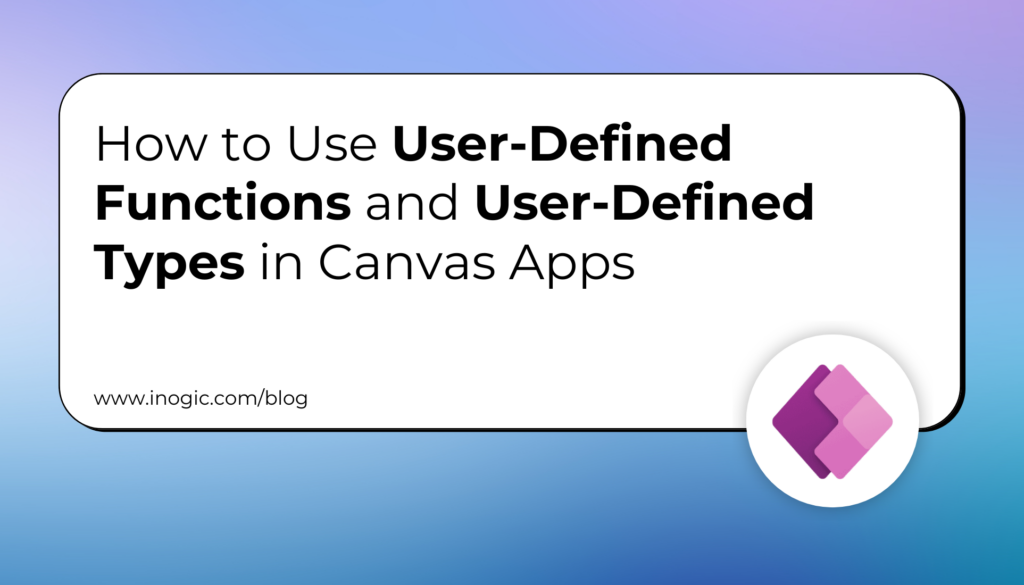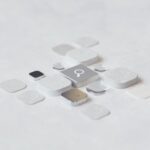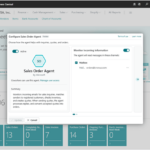Now Reading: How to bookmark activities on the timeline in Dynamics 365 CRM
-
01
How to bookmark activities on the timeline in Dynamics 365 CRM
How to bookmark activities on the timeline in Dynamics 365 CRM
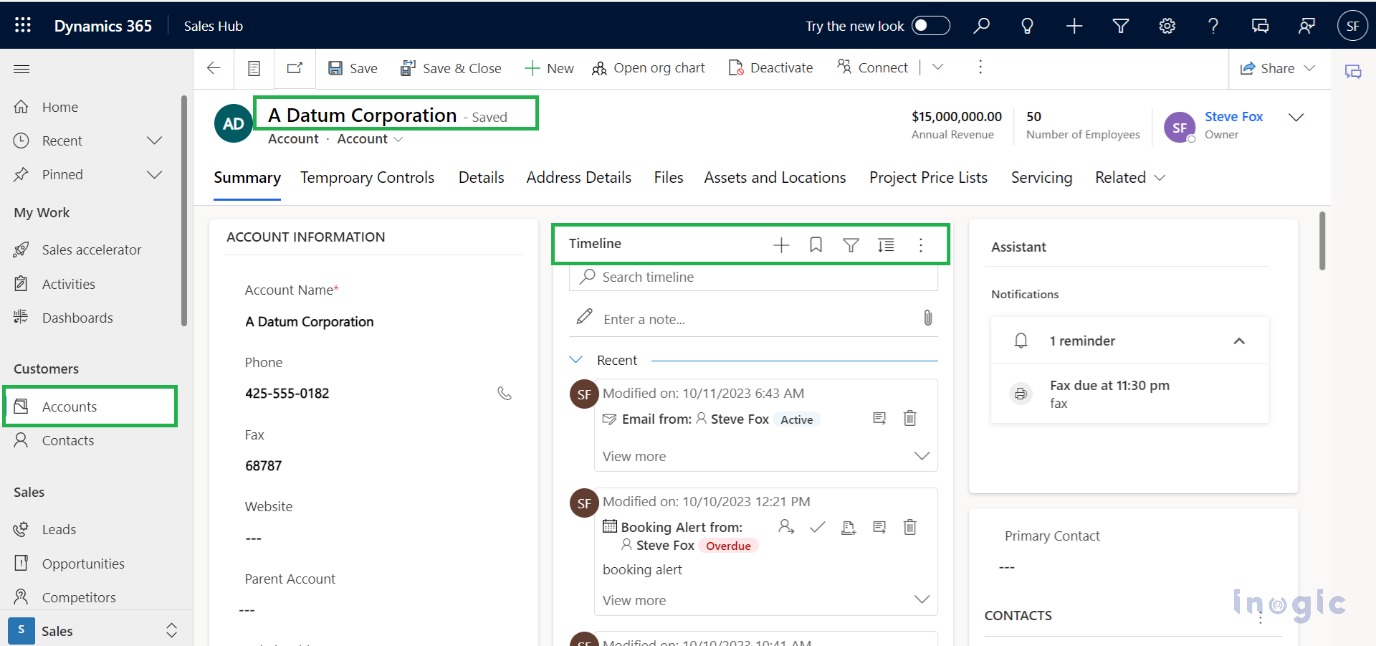
Introduction
In this blog, we will learn about the new feature introduced by Microsoft in Dynamics 365 in the 2023 Release Wave 2. Bookmarks help the user easily and quickly set and swap between the different groups of filters. Microsoft has replaced ‘Remember My filters’ with the Bookmark feature. A max limit of 15 Bookmarks is allowed in the timeline. In Timeline, we have an option called filter. Users can set a particular set of filters as Bookmark.
Use Case:
Let us assume the user has a huge amount of data present on the timeline and wants to continuously go around and search the set of activities, posts, etc. on the timeline. For that purpose, he needs to apply the filter option every time and look for the set of activities. Here, Bookmark comes into the picture, Bookmark helps to quickly access the set and swap between the sets of activities as per user requirement.
Step by Step guidance on how to use the bookmark
For this example, we are taking Account as our target…