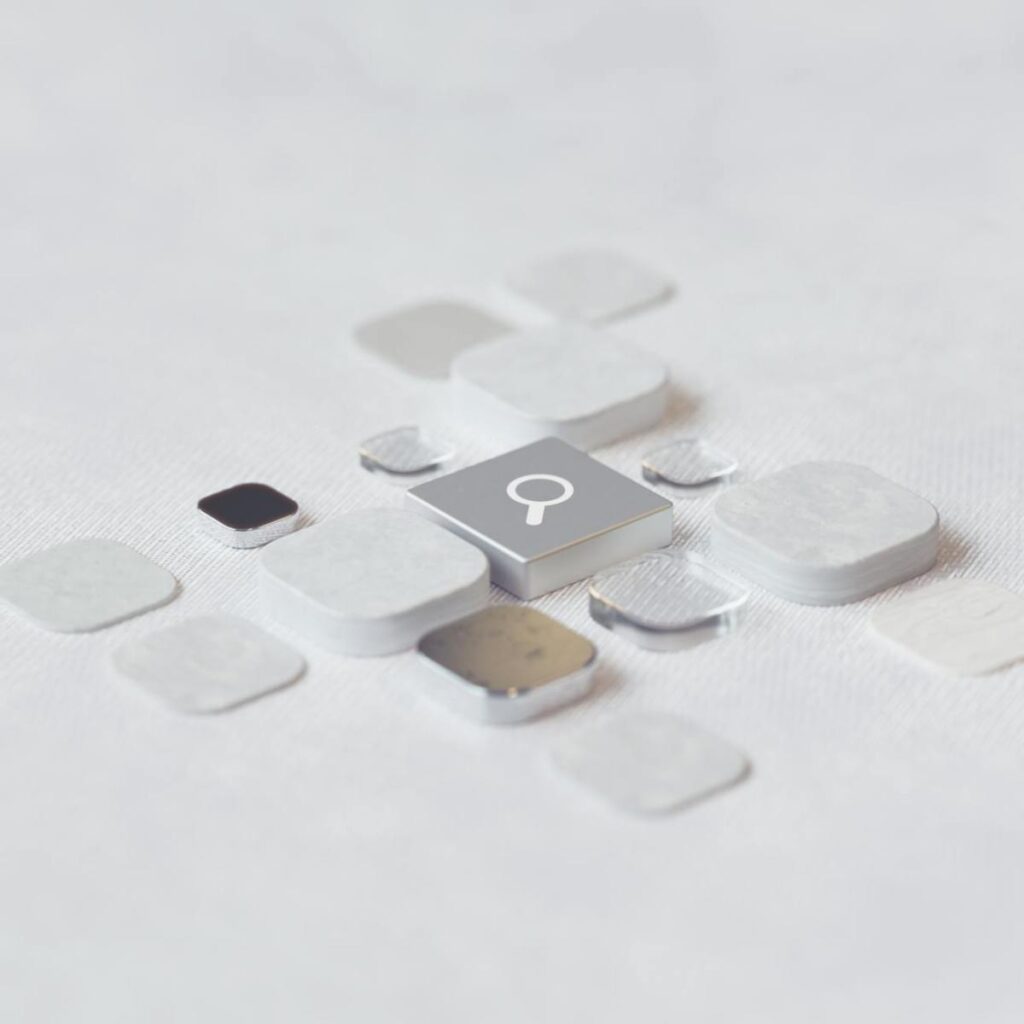Now Reading: Get GUID of the current View in Dynamics 365 CRM JS from ribbon button | Ribbon Workbench
1
-
01
Get GUID of the current View in Dynamics 365 CRM JS from ribbon button | Ribbon Workbench
Get GUID of the current View in Dynamics 365 CRM JS from ribbon button | Ribbon Workbench

You already know the GUID of a view, nothing surprising. But, you want to get what current view is active. Because at times, you want to compare and return values to a CustomRule based on what view is being set currently!
Let’s take a look!
Passing Parameter to JS function in Ribbon Workbench
Let’s assume the below scenario –
- You have a Ribbon button on the Account entity. And it…
Continue Reading priyeshwagh777’s Article on their blog
Get GUID of the current View in Dynamics 365 CRM JS from ribbon button | Ribbon Workbench – D365 Demystified
Here’s how you get the GUID of current view from Ribbon Button in Dynamics 365 JavaScript code on the button
Blog Syndicated with priyeshwagh777’s Permission