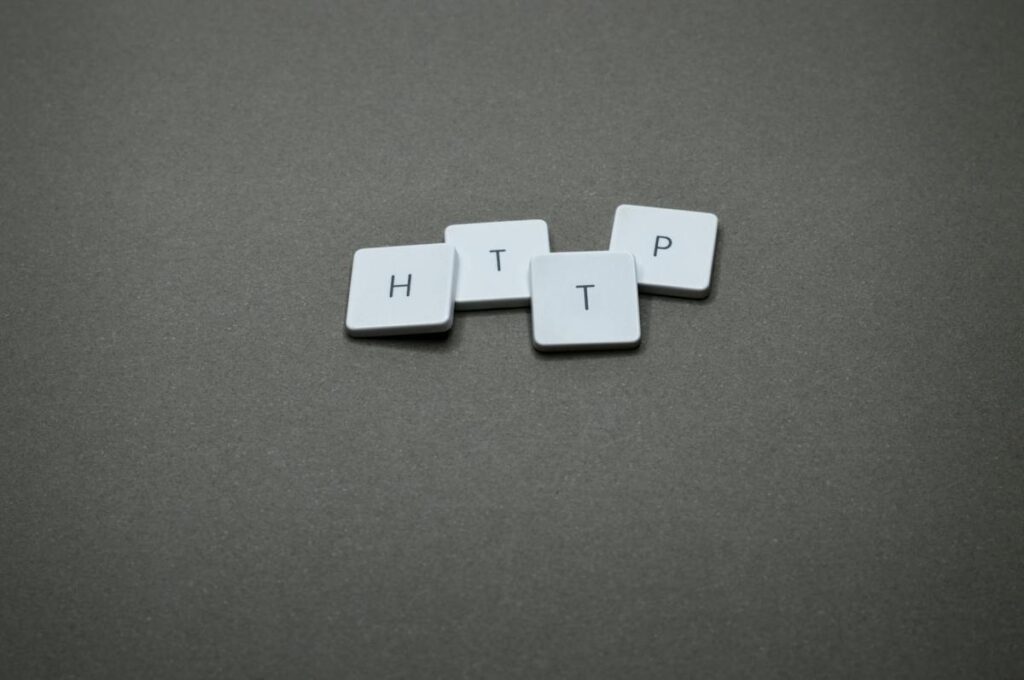Now Reading: Force Sync Users from Azure AD to Dynamics CRM
-
01
Force Sync Users from Azure AD to Dynamics CRM
Force Sync Users from Azure AD to Dynamics CRM

Originally posted on Dynamics 365:
When an new Environment is created, it takes more than an hour or some times a day to sync users from Azure AD to CRM. Through Power Shell cmdlets, we can sync user immediately. Install Module Microsoft.PowerApps.Administration.PowerShell Install-Module -Name Microsoft.PowerApps.Administration.PowerShell Connect to Power Apps using any of these User Name…
Continue Reading Nishant Rana’s Article on their blog
How to – Force Sync Users from Azure AD to Dynamics CRM
At times after assigning the appropriate license to the User / adding them to Azure AD Security Group associated with the environment, the users do not appear within CRM, or it takes long time for them to appear. We can use the PowerShell cmdlet shared in the blog.
Blog Syndicated with Nishant Rana’s Permission