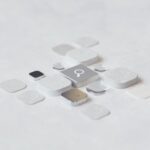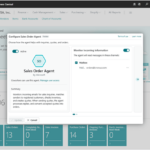Now Reading: Fixed – Column names in each table must be unique. Column name ‘x’ in table ‘y’ is specified more than once while importing solution in Dynamics 365
-
01
Fixed – Column names in each table must be unique. Column name ‘x’ in table ‘y’ is specified more than once while importing solution in Dynamics 365
Fixed – Column names in each table must be unique. Column name ‘x’ in table ‘y’ is specified more than once while importing solution in Dynamics 365

Recently while trying to import the solution we got the below error. Below was the outcome of our analysis The column or the field referred to in the error message was not available in the CRM application i.e. customizations – default solution was not having this attribute. The column was only available in the base … Continue reading “Fixed – Column names in each table must be unique….
Continue Reading Nishant Rana’s Article on their blog
Fixed – Column names in each table must be unique. Column name ‘x’ in table ‘y’ is specified more than once while importing solution in Dynamics 365
Recently while trying to import the solution we got the below error. Below was the outcome of our analysis The column or the field referred to in the error message was not available in the CRM application i.e. customizations – default solution was not having this attribute.
Blog Syndicated with Nishant Rana’s Permission