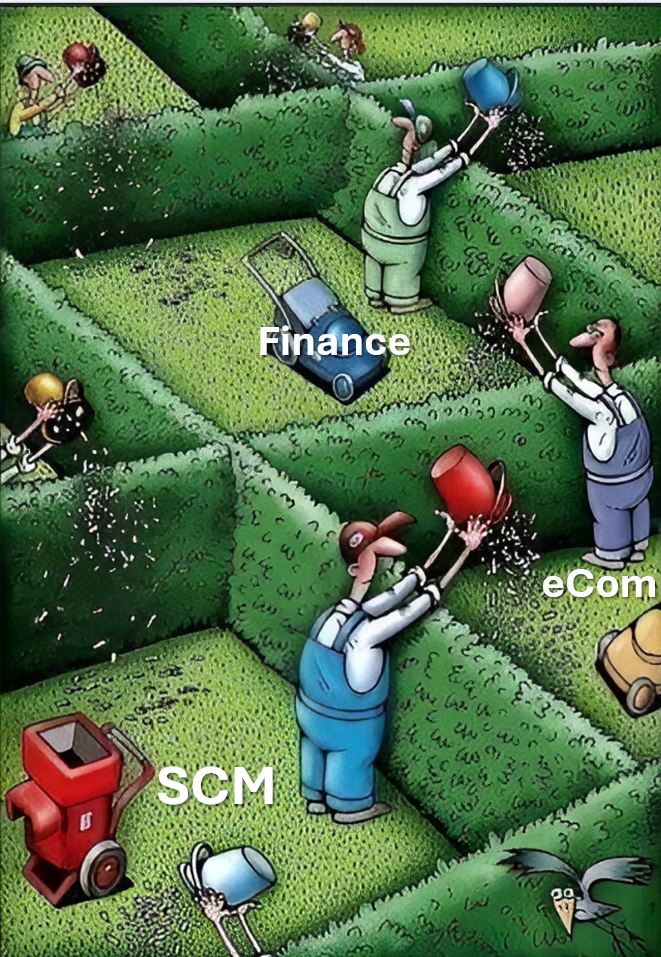Now Reading: Filter Enum values in form lookup – D365 FO/AX
1
-
01
Filter Enum values in form lookup – D365 FO/AX
Filter Enum values in form lookup – D365 FO/AX

When an Enum is added to a form control, by default all the enum values are displayed in the form as lookup . There are situations where only few of the enum values are needed. How can we do it?
-
Create a new form and add a new ComboBox control to it. In this post, let us take the enum ‘SalesStatus’.
-
Let us name the control as SalesStatusCombo.
3. As discussed , we are…
Continue Reading AnithaEswaran’s Article on their blog
Filter Enum values in form lookup – D365 FO/AX
When an Enum is added to a form control, by default all the enum values are displayed in the form as lookup . There are situations where only few of the enum values are needed. How can we do it? Cr…
Blog Syndicated with AnithaEswaran’s Permission