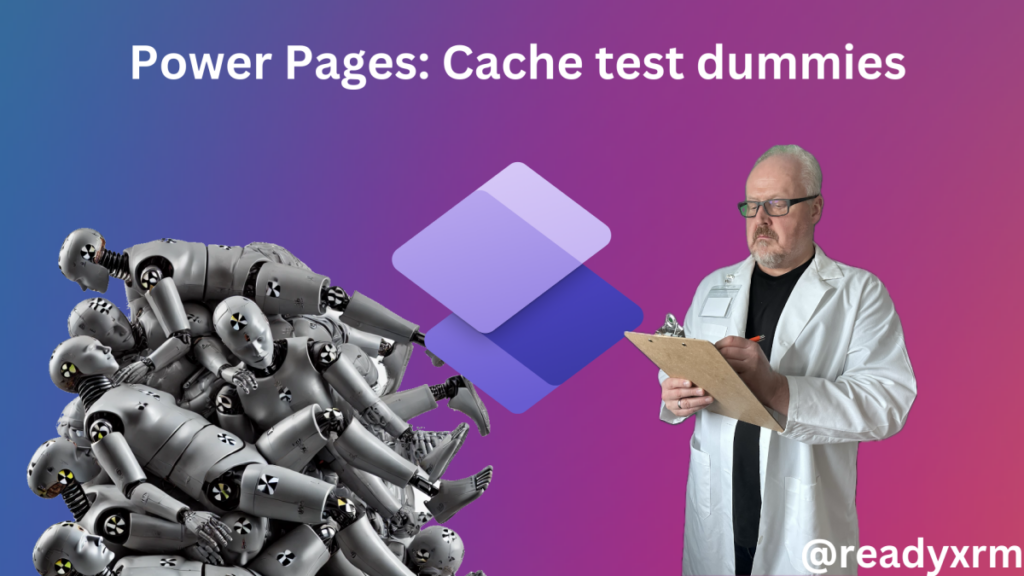Now Reading: Figma UI Kit for Microsoft Power Apps Walkthrough
1
-
01
Figma UI Kit for Microsoft Power Apps Walkthrough
Figma UI Kit for Microsoft Power Apps Walkthrough


<
div>
Microsoft released support for Figma design files in 2022 and allows you to create Power App screens (both tablet and mobile) with pre-defined Power App controls (e.g. Scrollable sections, labels, controls, colours, etc).
Today I’ll do a quick run-through demonstrating how you can quickly create Power App screens using the toolkit and how to import into your Power Apps environment .
Continue Reading Andrew Ly’s Article on their blog
http://365lyf.com/figma-ui-kit-for-microsoft-power-apps-walkthrough/
Blog Syndicated with Andrew Ly’s Permission