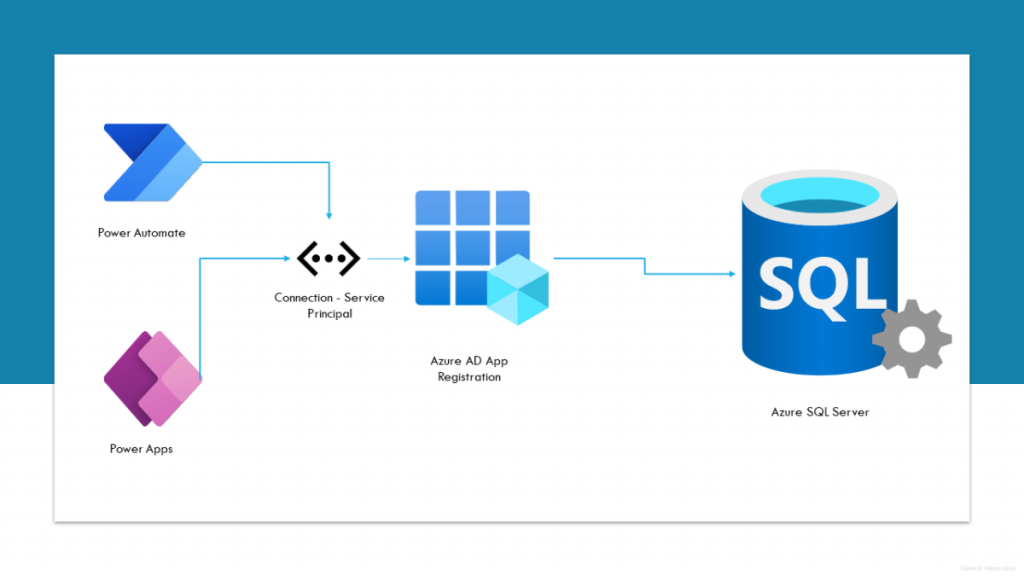Now Reading: Field Service upgrade: where is my button?! ?
-
01
Field Service upgrade: where is my button?! ?
Field Service upgrade: where is my button?! ?

With the new Power Apps admin portal if you want to upgrade the Field Service solution you have to do the following:
- Go to Power Platform Admin center:
https://admin.powerplatform.microsoft.com/
2. From the left navigation Resources -> Dynamics 365 apps:

3. Select Dynamics 365 Field Service.
4.Click on … then click on Install. It looks scary so I didn’t want to click until…
Continue Reading Olena Grischenko’s Article on their blog
Field Service upgrade: where is my button?! 🤔
With the new Power Apps admin portal if you want to upgrade the Field Service solution you have to do the following: Go to Power Platform Admin center: https://admin.powerplatform.microsoft.com/ 2. From the left navigation Resources -> Dynamics 365 apps: 3. Select Dynamics 365 Field Service. 4.Click on … then click on Install.
Blog Syndicated with Olena Grischenko’s Permission