Now Reading: Enhanced user experience with new Modern Control on Subject Entity
-
01
Enhanced user experience with new Modern Control on Subject Entity
Enhanced user experience with new Modern Control on Subject Entity

Introduction
As we already know the Subject table is used to create a hierarchy of topics to organize and maintain information and categorize service Cases, Knowledge Base Articles, and Products in Dynamics 365 CRM.
In recent 2021 Wave 2 release, new user experience on Subject table has been introduced i.e. a new subject control – Selection TreeView Control – has been added which makes it easier for users to view and search subject tree hierarchy. It is enabled by default for out-of-the-box forms as shown below:
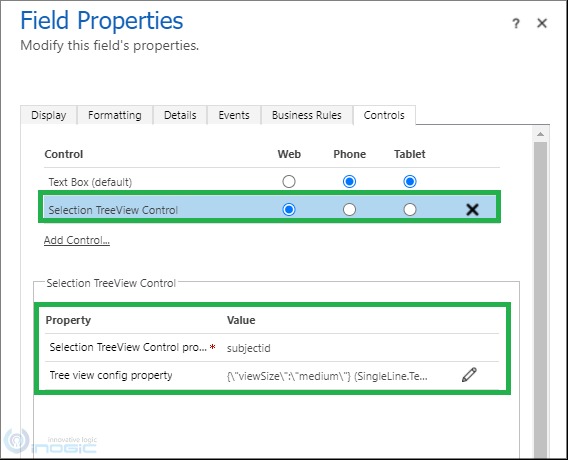
This control makes it easy for users to view subject hierarchy as shown below:
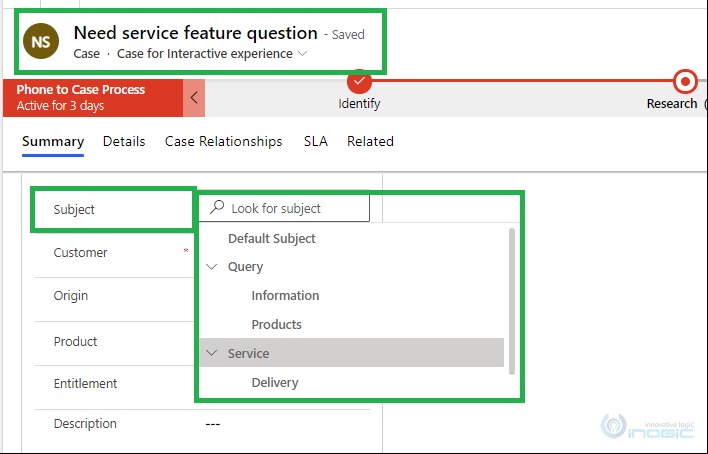
Before, users were not able to search for the subject but this new control provides the ability to search across parent subject and child nodes as well, as shown below:
A subject column without control:
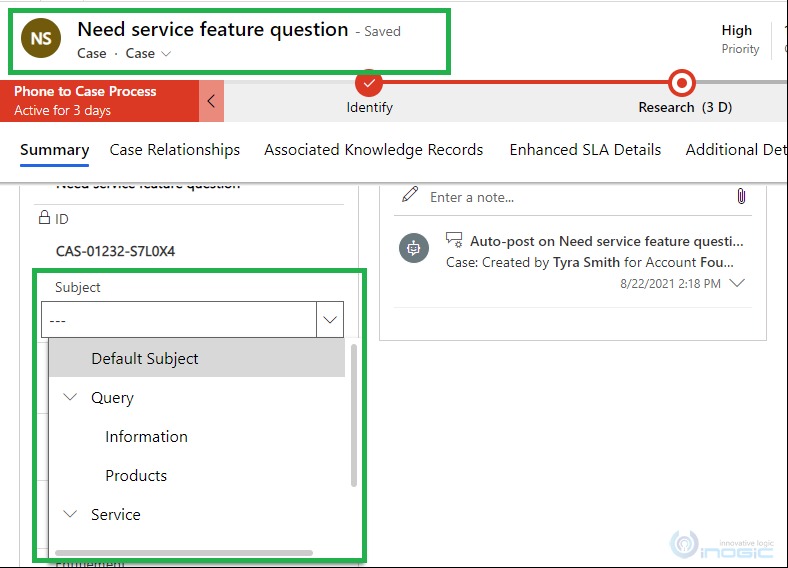
A subject column with modern control enabled:
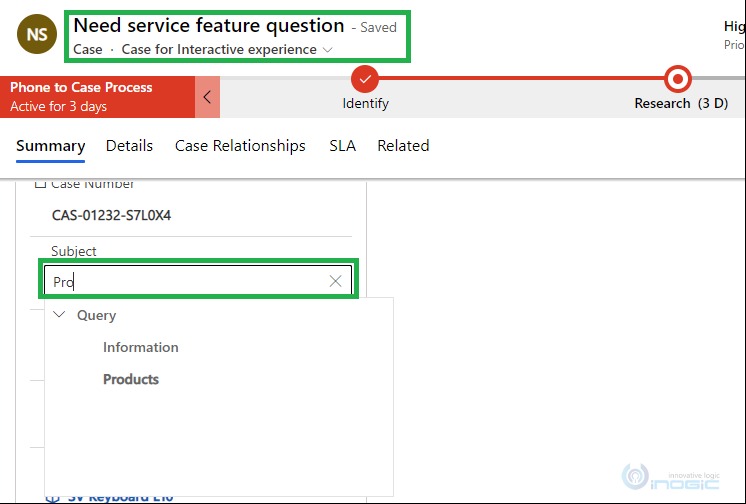
Also, when we search for any subject, it highlights the result as shown below:
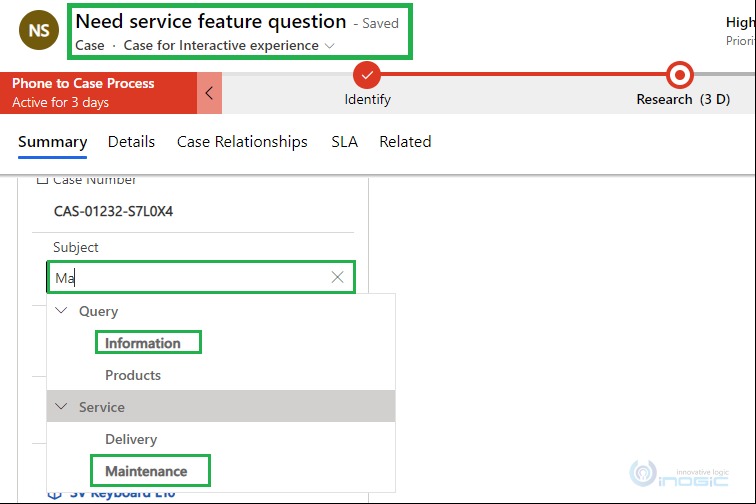
Conclusion:
The new modern control i.e. Selection TreeView…
























