Now Reading: Enabling/creating the entity as type “Elastic” within Microsoft Dynamics 365 CRM
-
01
Enabling/creating the entity as type “Elastic” within Microsoft Dynamics 365 CRM
Enabling/creating the entity as type “Elastic” within Microsoft Dynamics 365 CRM
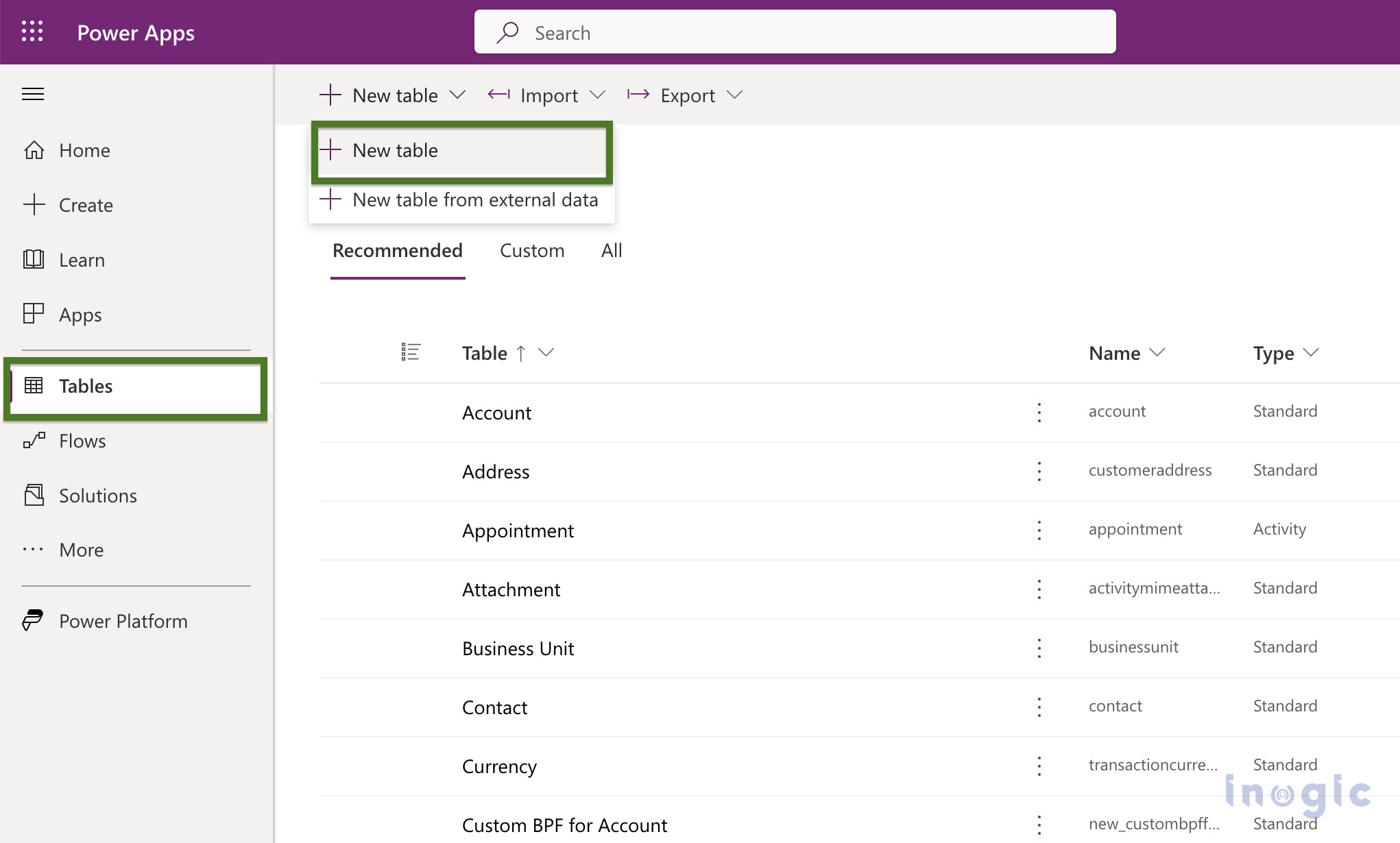
With the wave 1 rollout in Microsoft Dynamics 365 CRM earlier this year, there has been an addition of a new type of entity in Dynamics CRM. It is called an “Elastic” entity. In this blog, we will walk through one of the capabilities of this newly launched feature, what makes it different from the regular types of entities, and how it could potentially benefit the overall productivity while working around the entities.
Go to Power Apps, pick the appropriate environment >> Tables >> New Table
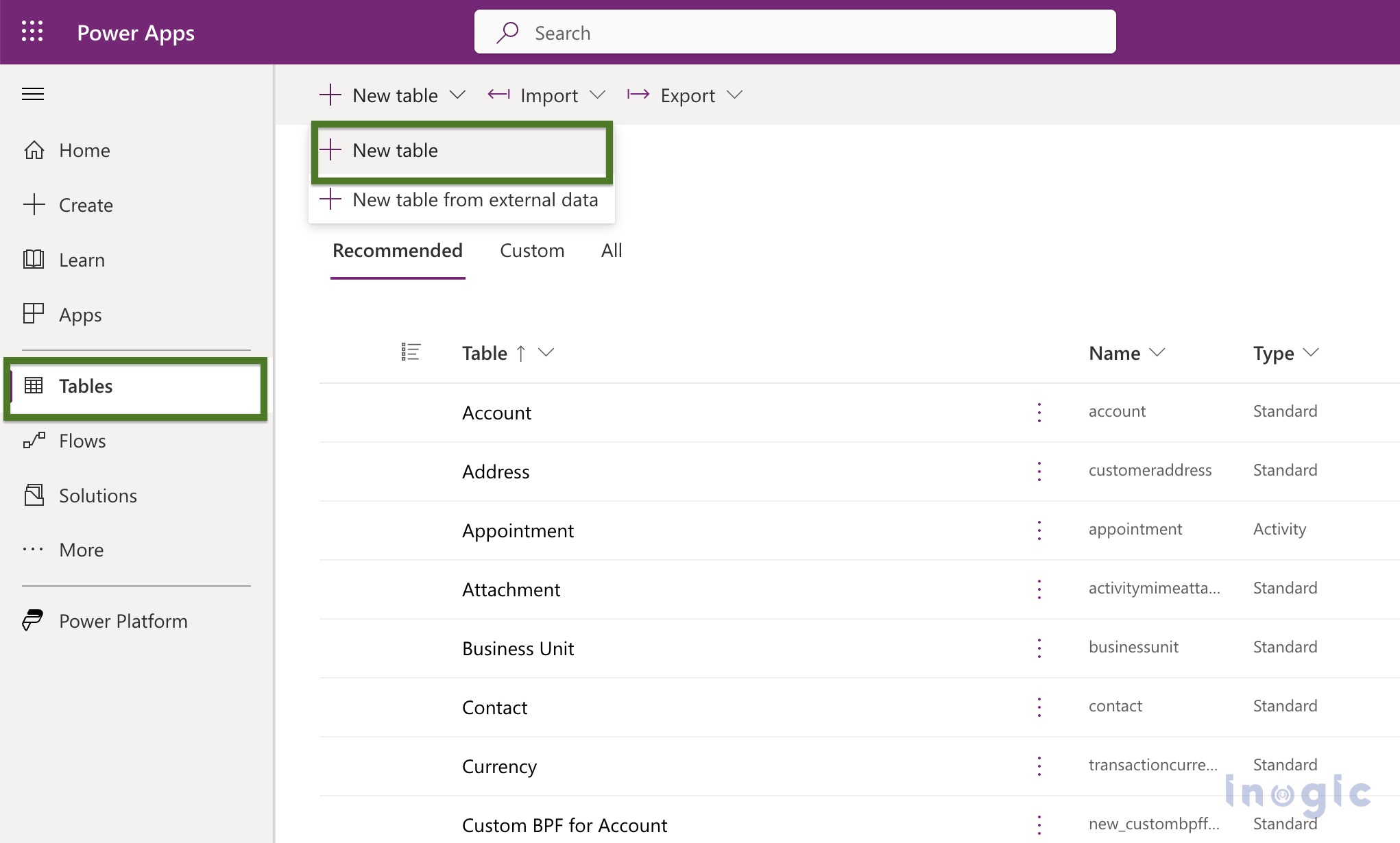
Fill up the mandatory details and select the entity type as “Elastic” under advanced options. Save to proceed.
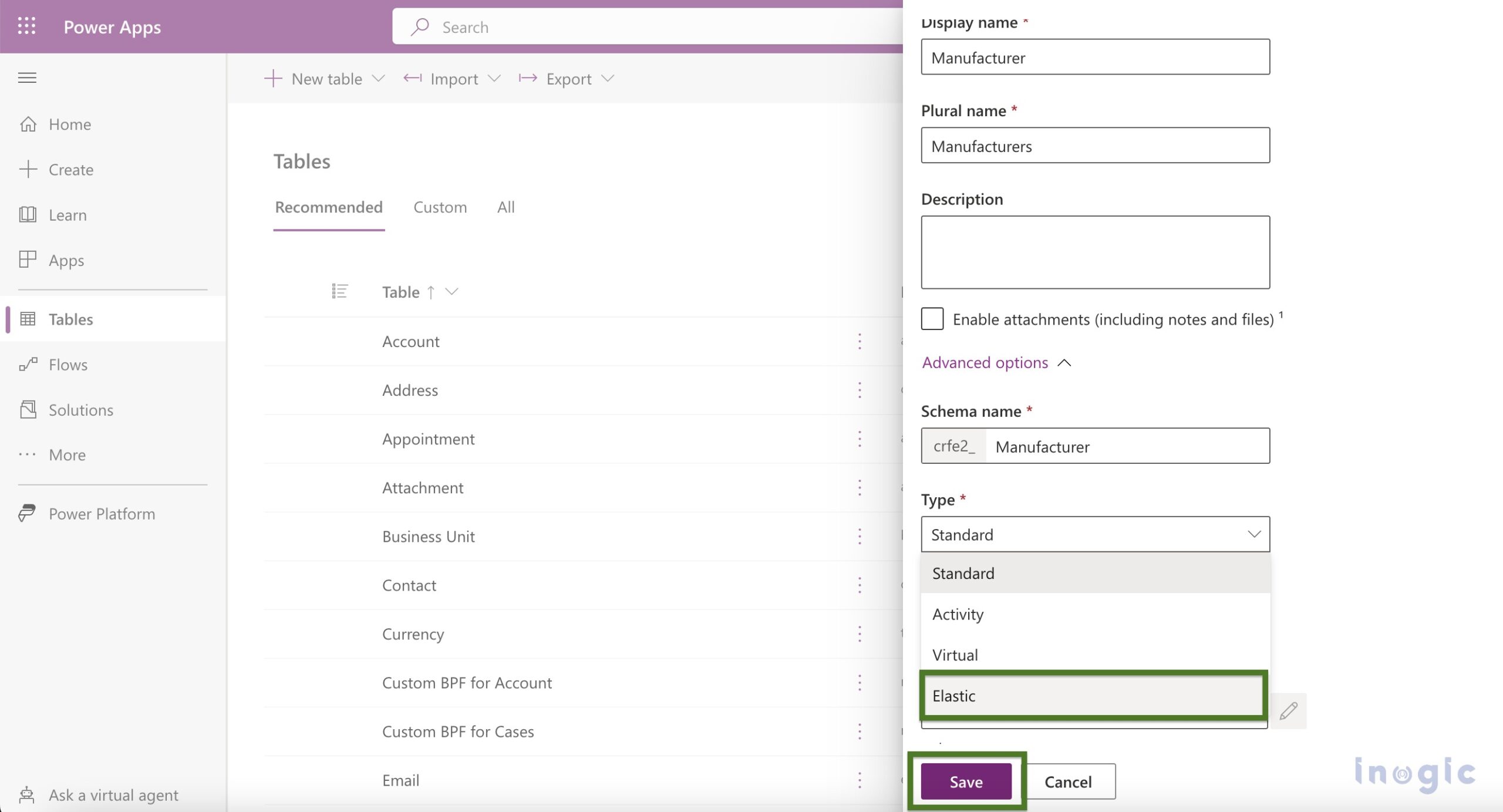
Upon saving, you will notice Two new fields come up as a part of the entity, these fields are not available for entities of other regular type
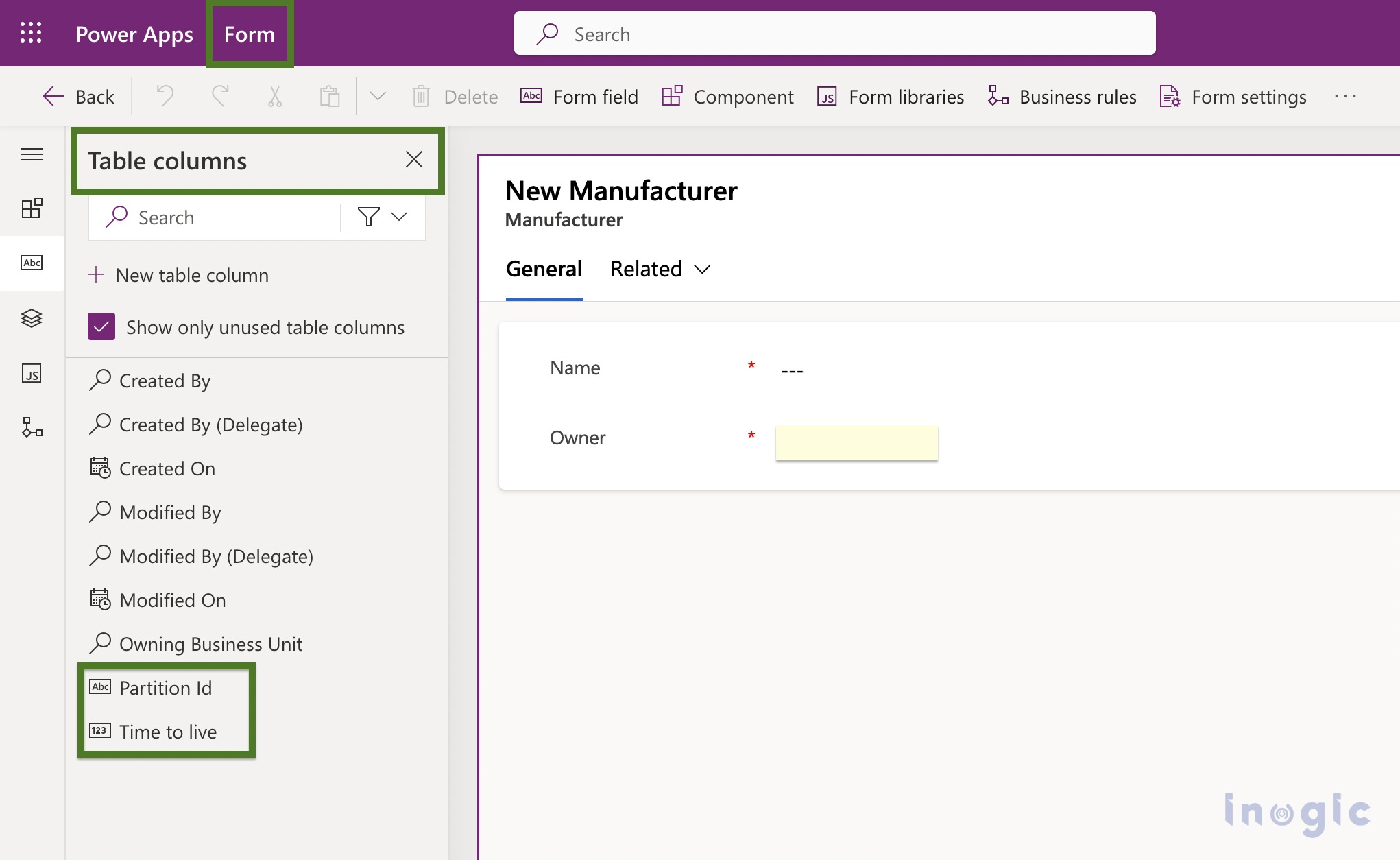
In this illustration, we will use the “Time to Live” field by simply dragging and dropping it on the form. We will see the significance of this field in action soon, but for now, let’s put it on the form as the first step.

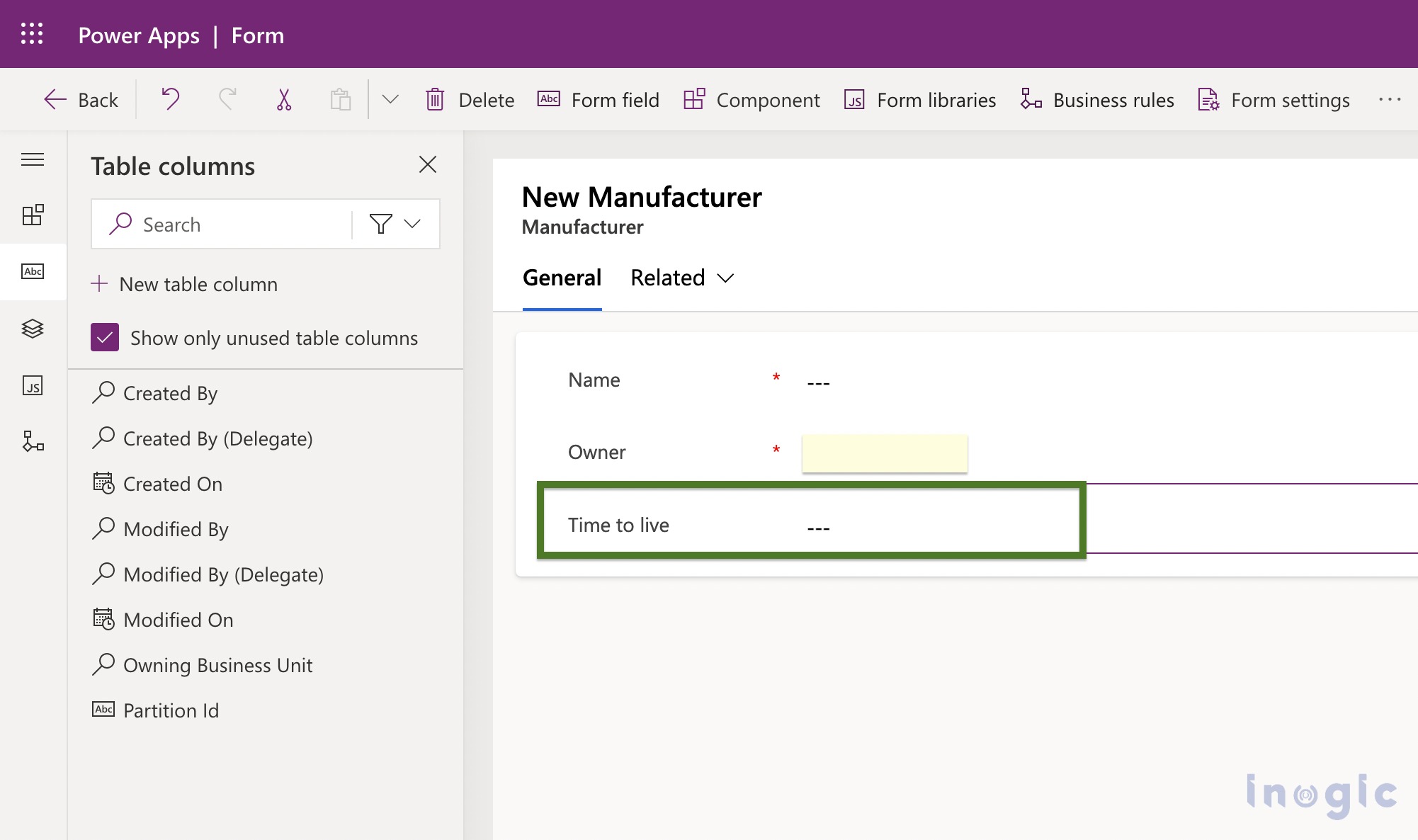
Let’s…
























