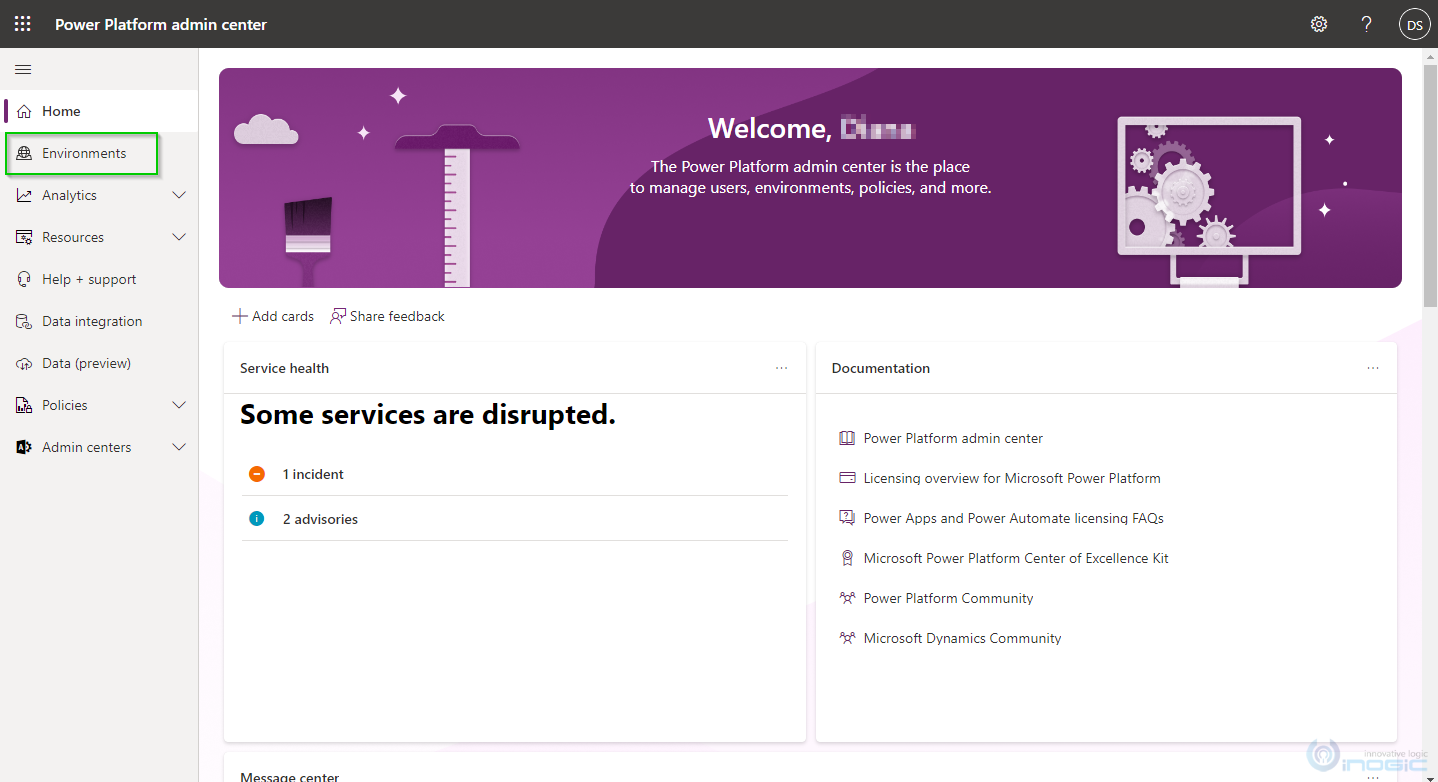Now Reading: Enable Administration Mode from Power Platform Admin Center
-
01
Enable Administration Mode from Power Platform Admin Center
Enable Administration Mode from Power Platform Admin Center

Introduction:
In this blog, we will see how to enable Administration Mode from Power Platform Admin Center. Enabling the Administration Mode comes in handy while performing operational changes to the environment like copying a sandbox instance to the production. Previously, this setting was available from the Office 365 portal for sandbox instances. For more details, you can refer to this blog.
Administration Mode can be enabled for Sandbox, Production, and Trial (Subscription-based) instances. So once enabled, only the users with the security role of System Administrator and System Customizer can access the environment. Enabling the Administration Mode ensures that neither non-administrators nor administrators affect each other’s work.
Let’s see how to configure ‘Administration Mode’:
- Navigate to Power Platform Admin Center Login with Environment Admin or System Administrator -> Navigate to Environment from the left-side menu.
<
ol style=”text-align: justify” start=”2″>
Source link