Now Reading: Email Template Selection Enhancement within Microsoft Dynamics 365 CRM
-
01
Email Template Selection Enhancement within Microsoft Dynamics 365 CRM
Email Template Selection Enhancement within Microsoft Dynamics 365 CRM
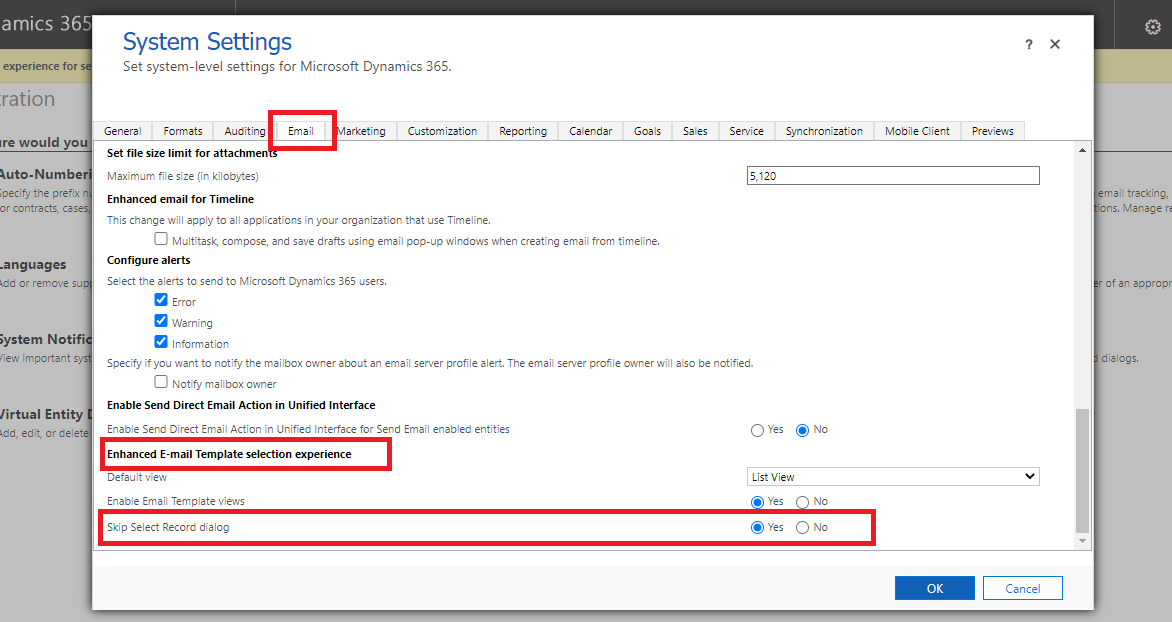
To improve productivity and maintain professionalism, email templates are frequently used. A large number of templates to choose from can become confusing for the users. With the introduction of this new feature of ‘Email Template Selection’, users can find templates faster, using filters and views.
Here are the steps to access this feature-
Step 1: First, the administrator should have to set the Skip Select Record dialog to yes in the Advance Settings. Change the value of the Skip Select Record dialog as below:
Go to Advance Settings > Administration > System Settings > Email > Under Enhanced E-mail Template Selection experience > Skip Select Record dialog > Set to Yes
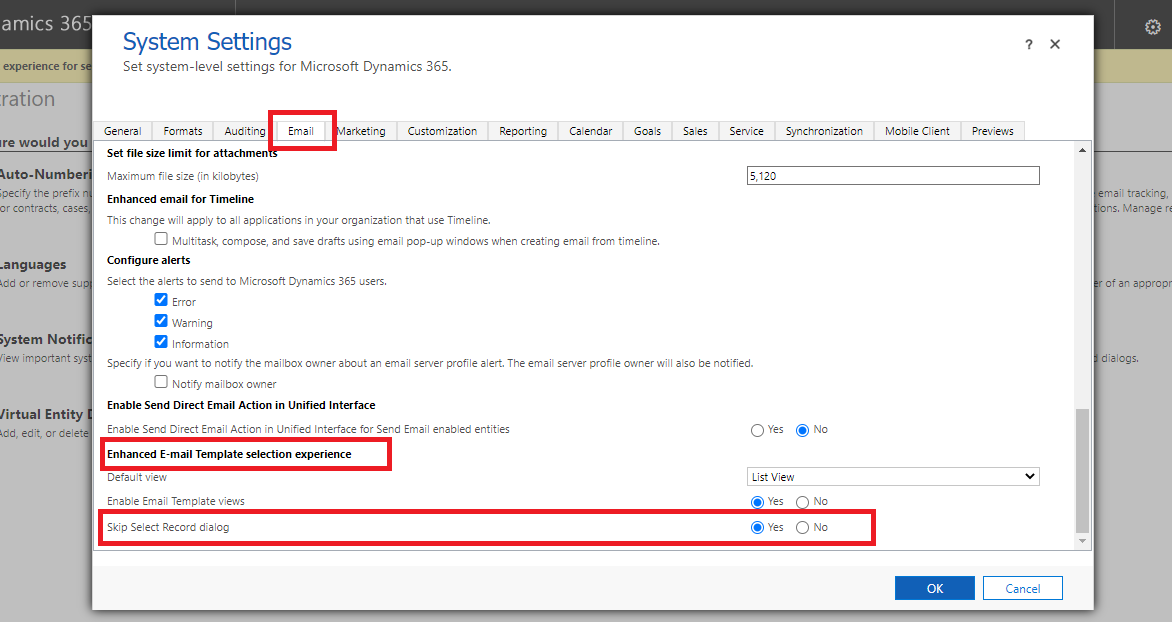
Step 2: To access the email templates that you have created, you need to click on the Insert Template ribbon button as seen below:
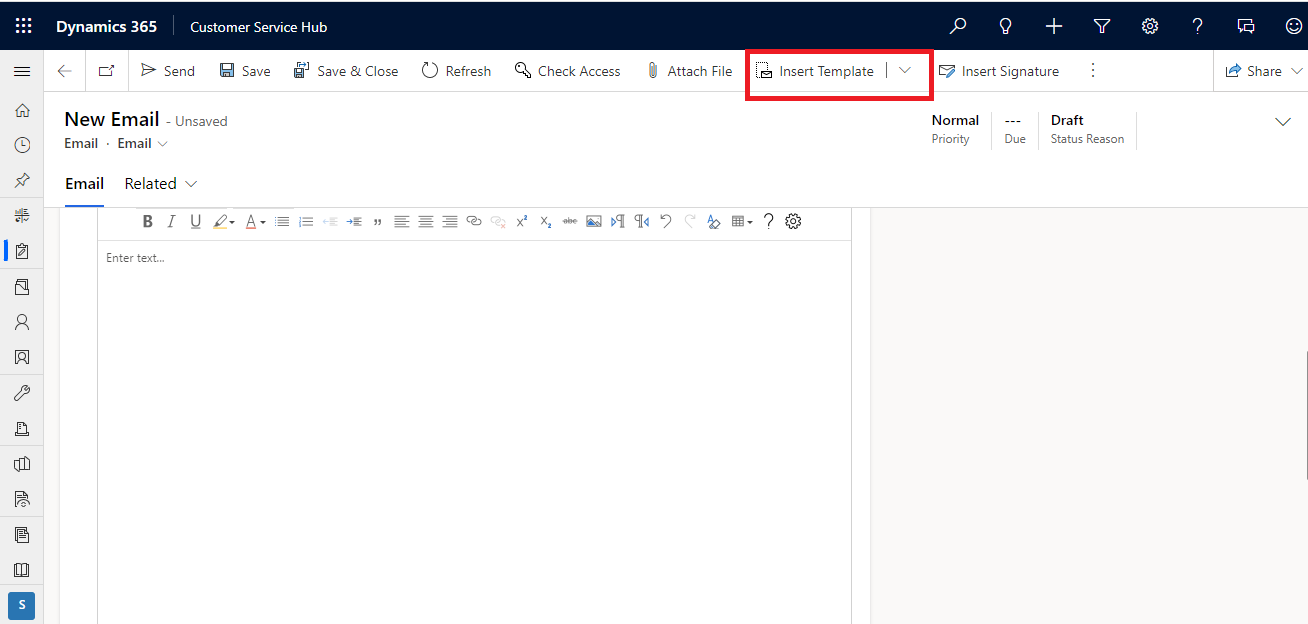
Step 3: After clicking, a dialog will be displayed that displays email templates that are available for the users.
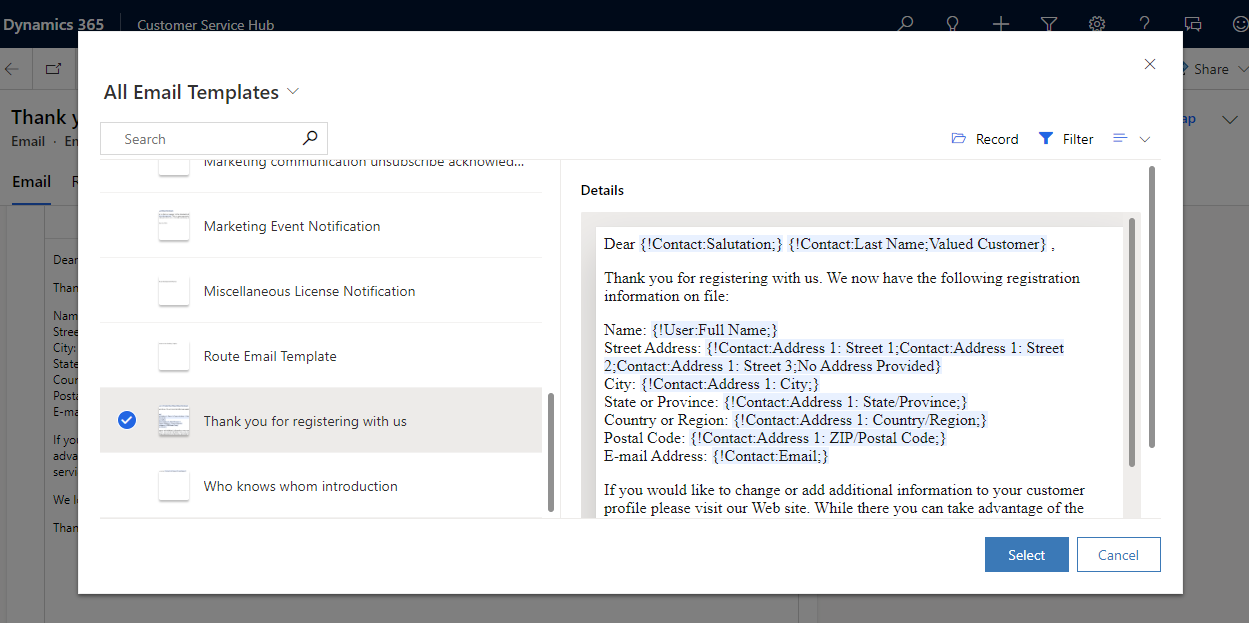
Search: Searching the templates based on name, content,…
























