Now Reading: Editable Grid feature in Model-driven apps with Power Apps grid control
1
-
01
Editable Grid feature in Model-driven apps with Power Apps grid control
Editable Grid feature in Model-driven apps with Power Apps grid control

Introduction:
Microsoft has brought in some intuitive features in its 2022 Wave 1 release. In this blog, we will explore the new editable features in the Power Apps grid control in model-driven apps.
There are two primary additions to the new Power Apps grid control (preview) for model-driven apps:
- Infinite scrolling: Users no longer need to navigate through pages to see more records. With infinite scroll, users can keep scrolling to their desired record.
- Inline editing within views and subgrids: As the name suggests, using this control gives user the ability to edit the records directly from the view.
Steps:
To enable this feature, follow the steps given below:
- Click on the gear icon at the top right -> Select Advanced Settings.
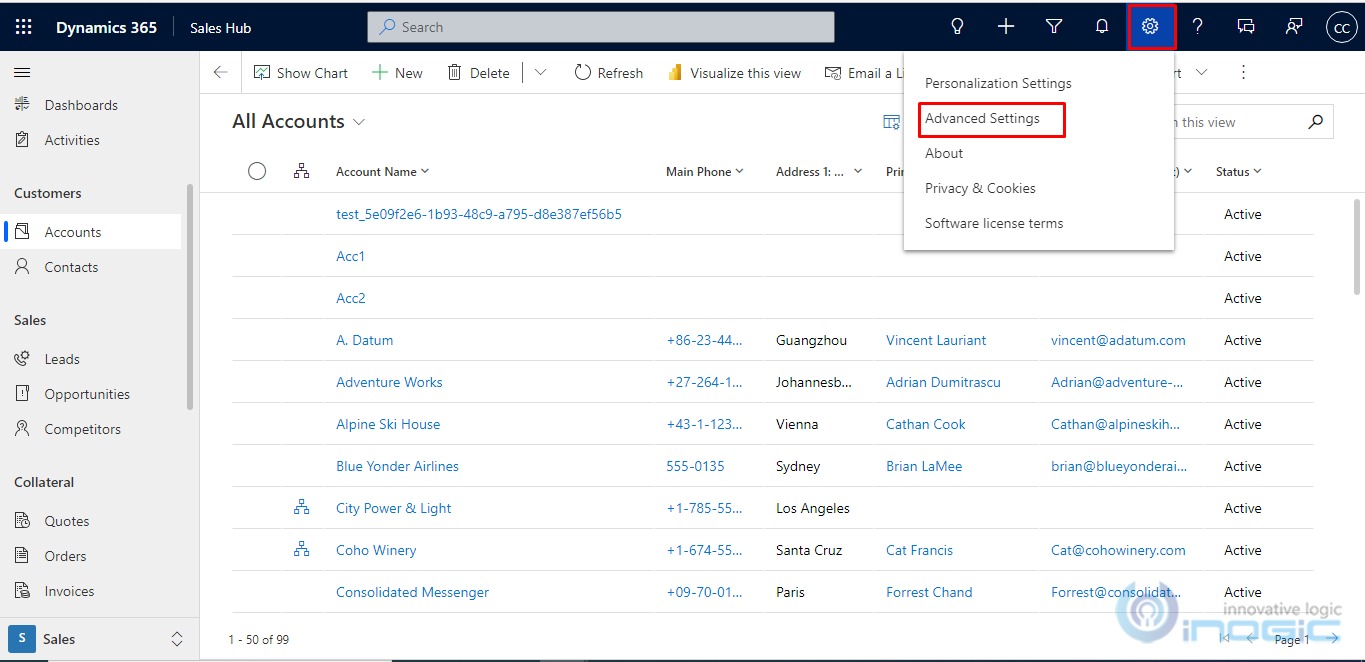
- Then go to Settings -> Customizations
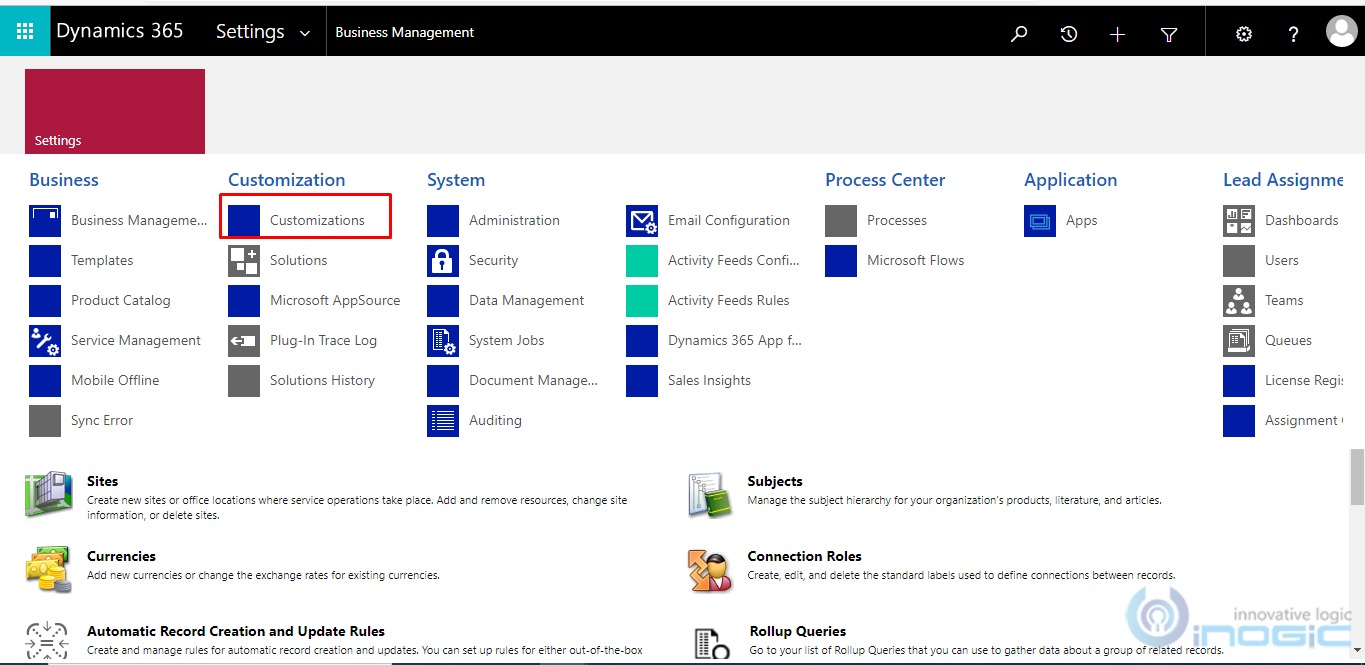
- Next click on Customize the System
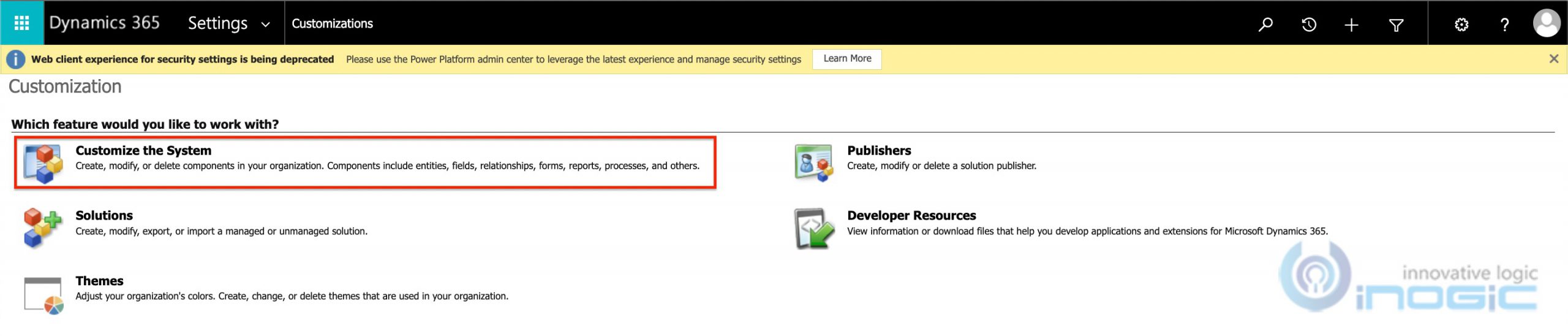
- Now go to Components -> Entities -> Select Account-> Controls tab.
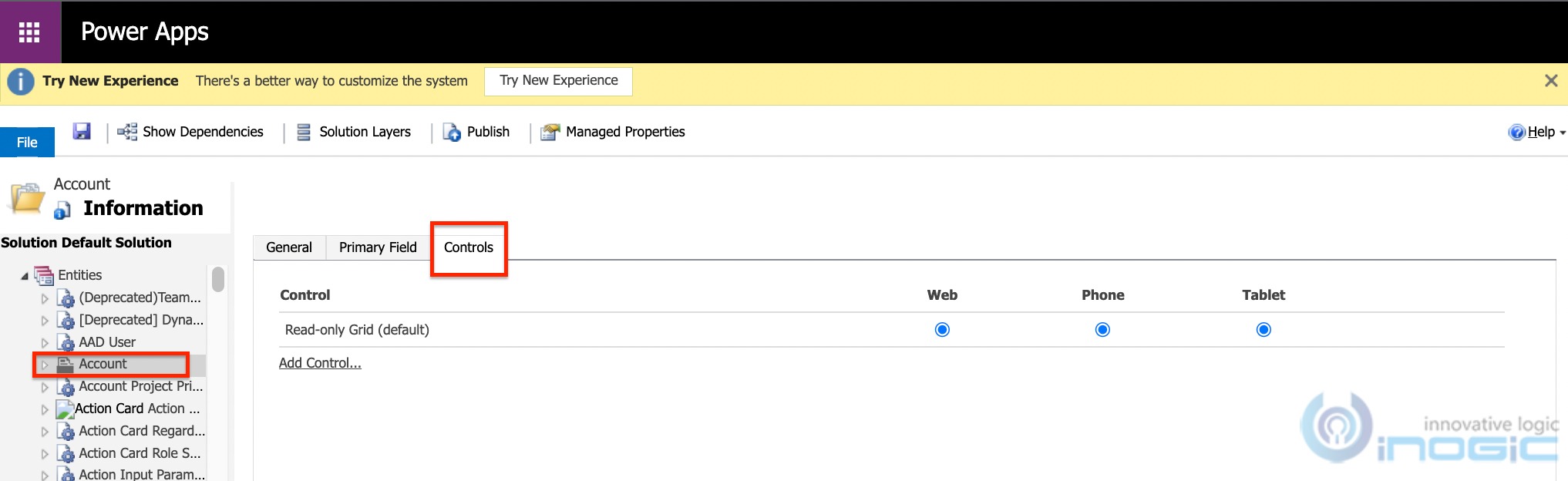
Note: We are using the Account entity/table for demonstration purposes. This can be applied to…























