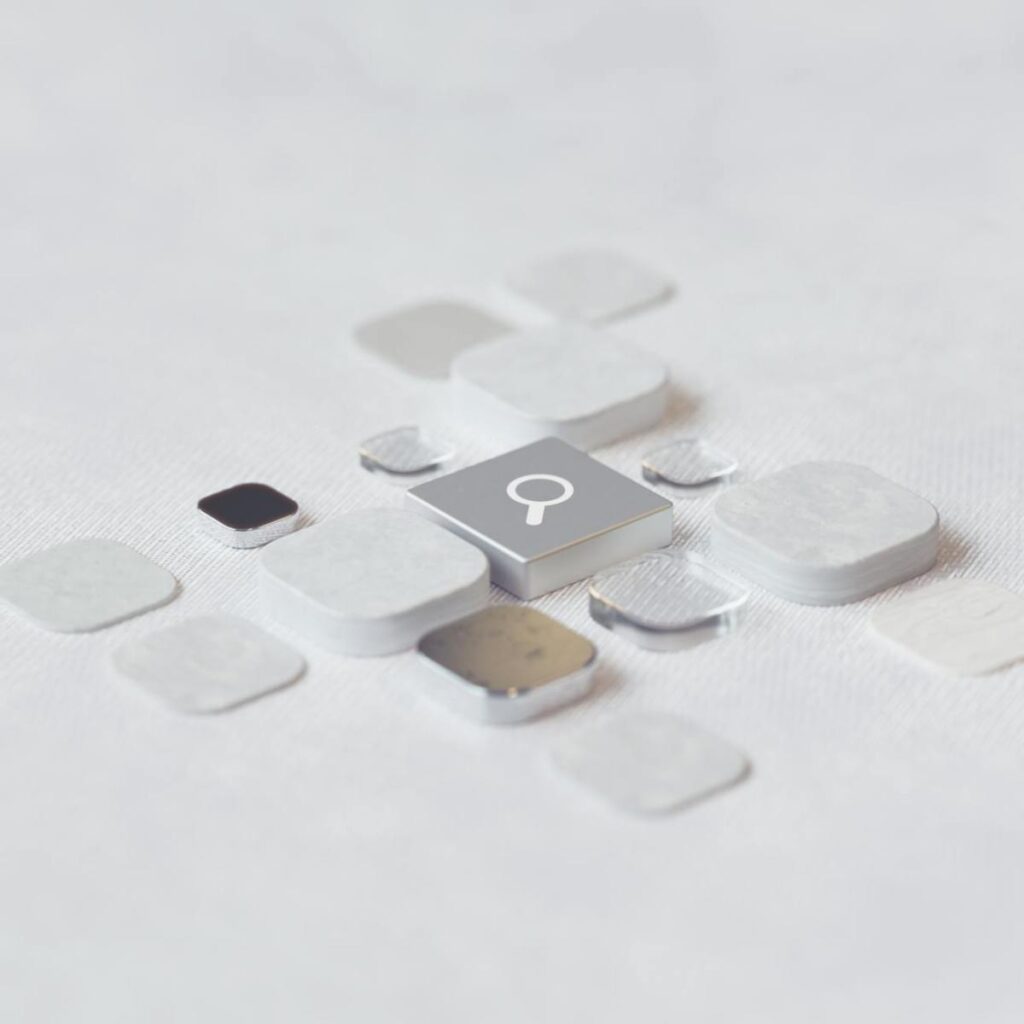Now Reading: Dynamics 365 – Sub grid Add Existing Look up View N:N
-
01
Dynamics 365 – Sub grid Add Existing Look up View N:N
Dynamics 365 – Sub grid Add Existing Look up View N:N

Requirement: When I click Add Existing button on the subgrid want to see only records based on the view. Steps to be followed. 1.Create a N:N relationship of the entity. 2.Using that N:N relationship add a subgrid on the form. 3.Created a javascript file.Add the below code to it.Save and Publish. Code: 4.Need to… Continue reading Dynamics 365 – Sub grid Add Existing Look up…
Continue Reading susritha’s Article on their blog
Dynamics 365 – Sub grid Add Existing Look up View N:N
Requirement: When I click Add Existing button on the subgrid want to see only records based on the view. Subgrid N:N relationship Steps to be followed. 1.Create a N:N relationship of the entity. 2.Using that N:N relationship add a subgrid on the form. 3.Created a javascript file.Add the below code to it.Save and Publish….
Blog Syndicated with susritha’s Permission