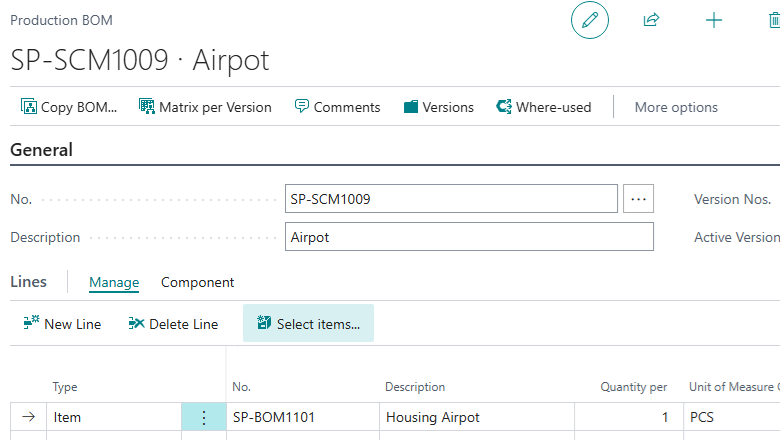Now Reading: Dynamics 365 Business Central: publish full dependency tree for AL projects
-
01
Dynamics 365 Business Central: publish full dependency tree for AL projects
Dynamics 365 Business Central: publish full dependency tree for AL projects

When working with multiple AL extensions with dependencies in a Visual Studio Code workspace, during the development phase it’s quite common to have the need to deploy a given project. Currently, however, if the NST server doesn’t have all the extensions that the project depends on, these dependencies must be manually traversed and installed, because dependency publishing only works if there’s…
Continue Reading demiliani’s Article on their blog
Dynamics 365 Business Central: publish full dependency tree for AL projects
When working with multiple AL extensions with dependencies in a Visual Studio Code workspace, during the development phase it’s quite common to have the need to deploy a given project. Currently, however, if the NST server doesn’t have all the extensions that the project depends on, these dependencies must be manually traversed and installed, because…
Blog Syndicated with demiliani’s Permission