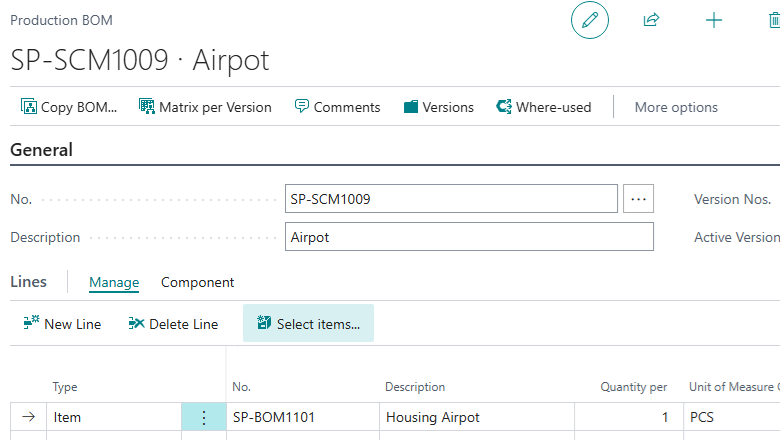Now Reading: Dynamics 365 Business Central on-premise: checking extension’s status via Powershell
-
01
Dynamics 365 Business Central on-premise: checking extension’s status via Powershell
Dynamics 365 Business Central on-premise: checking extension’s status via Powershell

An interesting question pops out yesterday: with Dynamics 365 Business Central on-premise, how can I programmatically check if a particular extension is installed or not?
The standard Powershell command (in the Microsoft.Dynamics.Nav.Apps.Management module) that gets informations about an extension in a specified Business Central Server instance is the Get-NAVAppInfo cmdlet (more info about…
Continue Reading demiliani’s Article on their blog
Dynamics 365 Business Central on-premise: checking extension’s status via Powershell
An interesting question pops out yesterday: with Dynamics 365 Business Central on-premise, how can I programmatically check if a particular extension is installed or not? The standard Powershell command (in the Microsoft.Dynamics.Nav.Apps.Management module) that gets informations about an extension in a specified Business Central Server instance is the Get-NAVAppInfo cmdlet (more info about it here).
Blog Syndicated with demiliani’s Permission