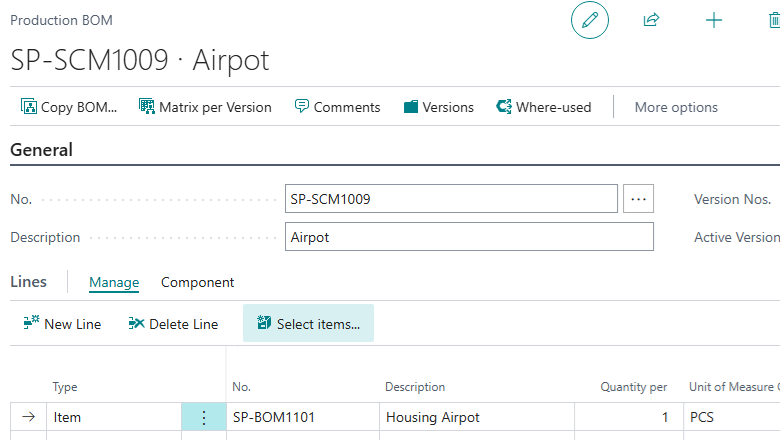Now Reading: Dynamics 365 Business Central: handling a checklist for your apps
-
01
Dynamics 365 Business Central: handling a checklist for your apps
Dynamics 365 Business Central: handling a checklist for your apps

One of the onboarding features available in Dynamics 365 Business Central is the possibility to assign a checklist of tasks to a role in order to help users to complete setups or other configuration quickly and without forgotting things:
When the user hits Get started on their Home page (role center), a checklist is revealed inside the banner. The checklist provides users with an…
Continue Reading demiliani’s Article on their blog
Dynamics 365 Business Central: handling a checklist for your apps
One of the onboarding features available in Dynamics 365 Business Central is the possibility to assign a checklist of tasks to a role in order to help users to complete setups or other configuration quickly and without forgotting things: When the user hits Get started on their Home page (role center), a checklist is revealed inside the…
Blog Syndicated with demiliani’s Permission