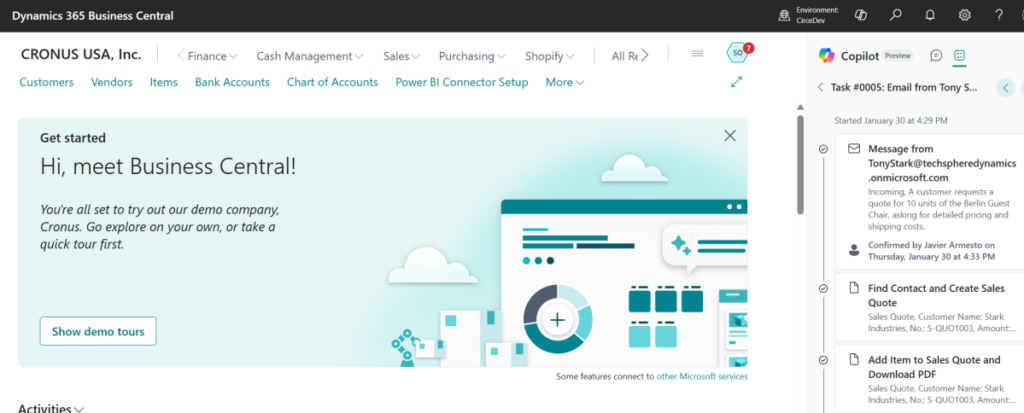Now Reading: Dynamics 365 Business Central: checking user permissions on specific objects
-
01
Dynamics 365 Business Central: checking user permissions on specific objects
Dynamics 365 Business Central: checking user permissions on specific objects

With the refactoring done in Dynamics 365 Business Central for better supporting the SaaS environment, is not quite easy to check if a user has a specific permission on a specific object.
Permission Range table is now a system table that cannot be used on a SaaS environment, License Permission table does not give you specific user permissions and using the ReadPermission and WritePermission…
Continue Reading demiliani’s Article on their blog
Dynamics 365 Business Central: checking user permissions on specific objects
With the refactoring done in Dynamics 365 Business Central for better supporting the SaaS environment, is not quite easy to check if a user has a specific permission on a specific object. Permission Range table is now a system table that cannot be used on a SaaS environment, License Permission table does not give you…
Blog Syndicated with demiliani’s Permission