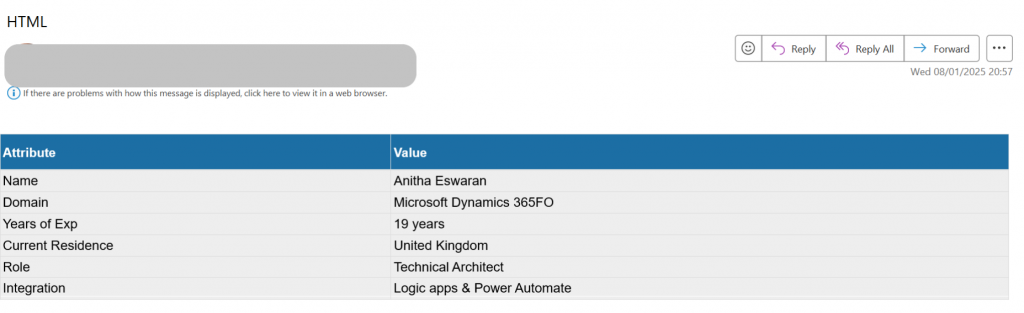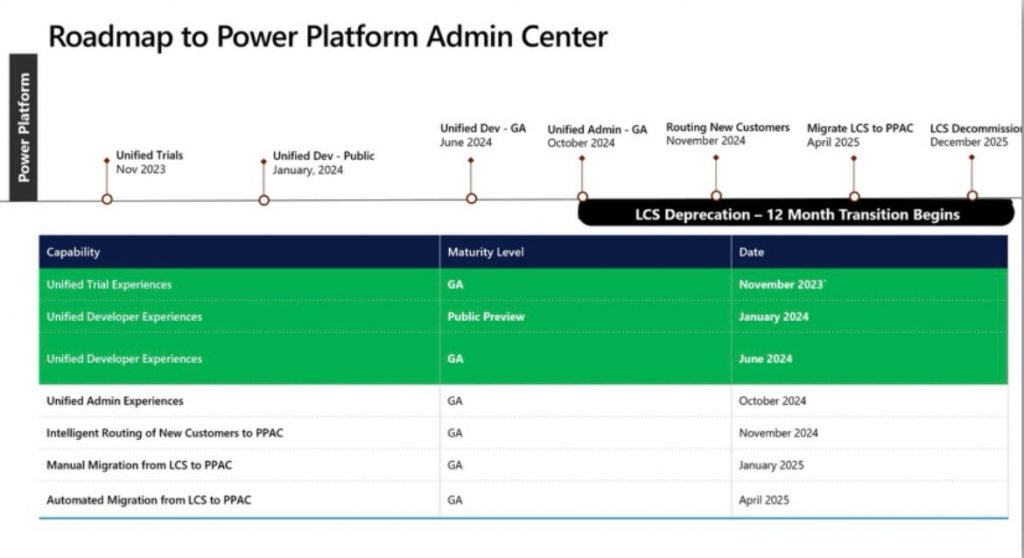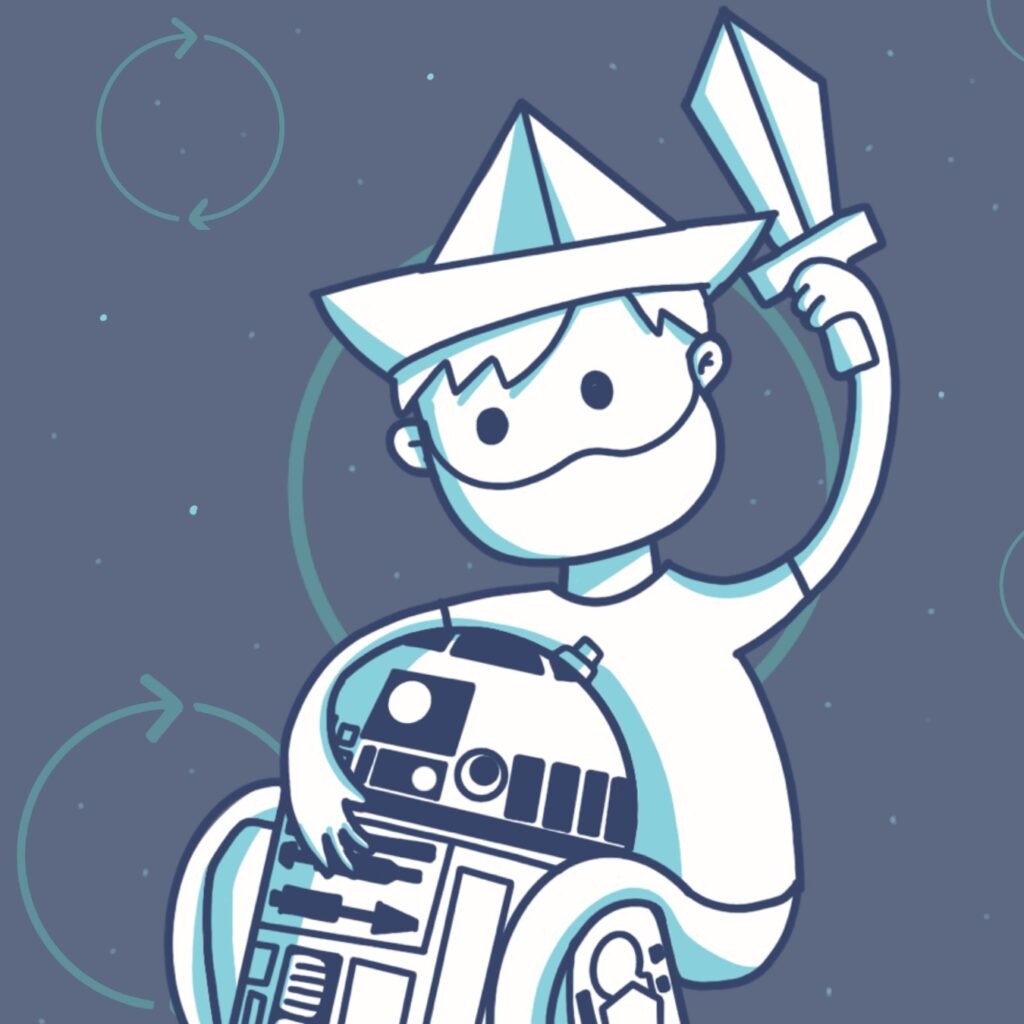Now Reading: Document management – Using AI builder – Power Automate
-
01
Document management – Using AI builder – Power Automate
Document management – Using AI builder – Power Automate

In my previous post , the document upload was done by reading the file name and proceeding with upload.
Here, I will give a walkthrough of uploading the attachment by scanning the contents in the file through AI builder and training the AI model to read the sample documents. Then the document is imported as attachment to the specified PO in the content read by the model.
To begin with,…
Continue Reading AnithaEswaran’s Article on their blog
Document management – Using AI builder – Power Automate
In my previous post , the document upload was done by reading the file name and proceeding with upload. Here, I will give a walkthrough of uploading the attachment by scanning the contents in the file through AI builder and training the AI model to read the sample documents.
Blog Syndicated with AnithaEswaran’s Permission