Now Reading: Displaying rich responses in Power Virtual Agent Chat bot using Adaptive Cards
-
01
Displaying rich responses in Power Virtual Agent Chat bot using Adaptive Cards
Displaying rich responses in Power Virtual Agent Chat bot using Adaptive Cards

In the earlier article we integrated PVA with an external API using Power Automate HTTP connector. The response returned by the API was displayed in simple text format to the user.
In this article we will explore displaying rich responses using Adaptive Cards. We will extend our earlier example and continue to use the Azure Maps API, this time we will request Weather details of the requested postal code and display the weather card as a response from the bot
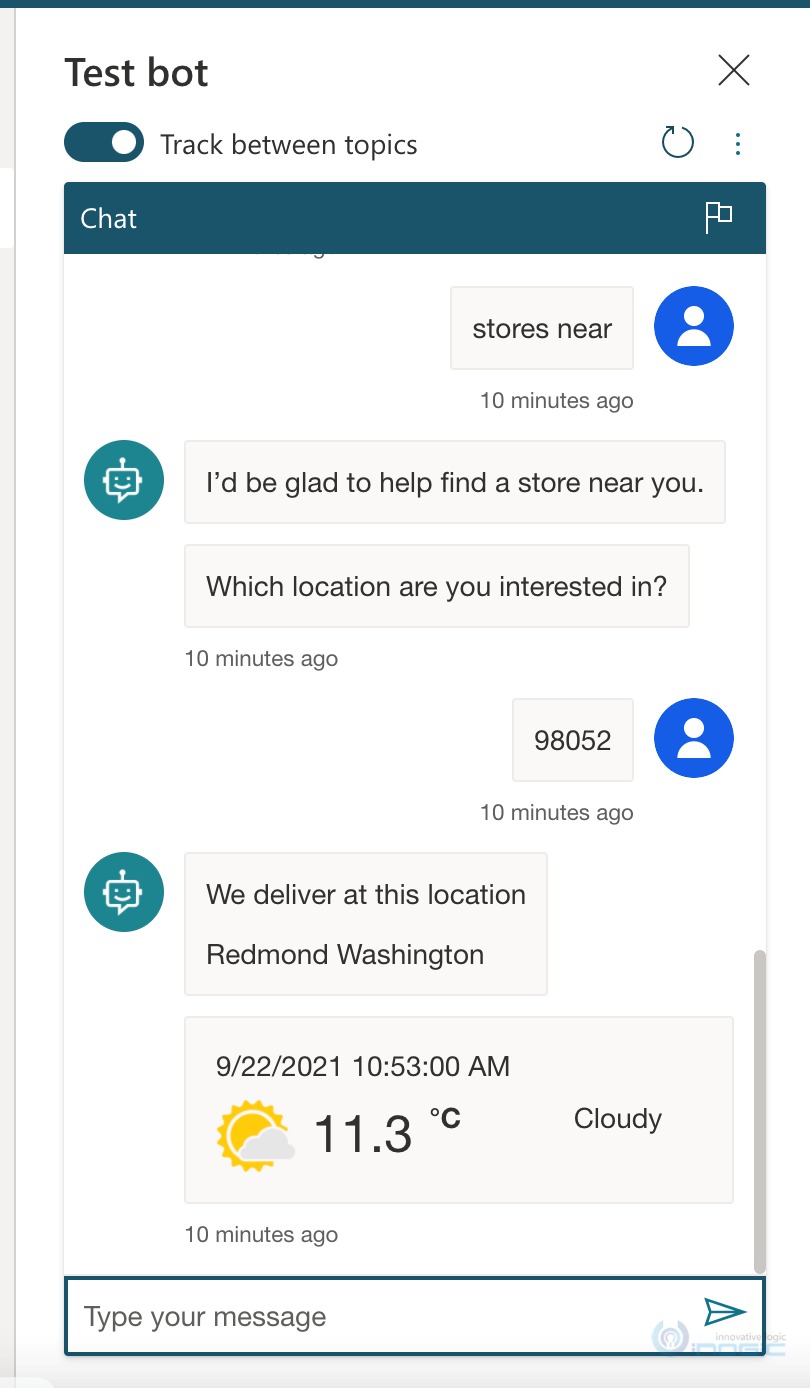
To design responses using Adaptive Cards, we need to use the Bot Framework Composer. This downloads an app that needs to be installed locally on your machine and you can then connect to the PVA bot designed using the PVA canvas designer to add the Adaptive Card response.
Navigate to your topics list and choose the Open in Bot Framework Composer option.
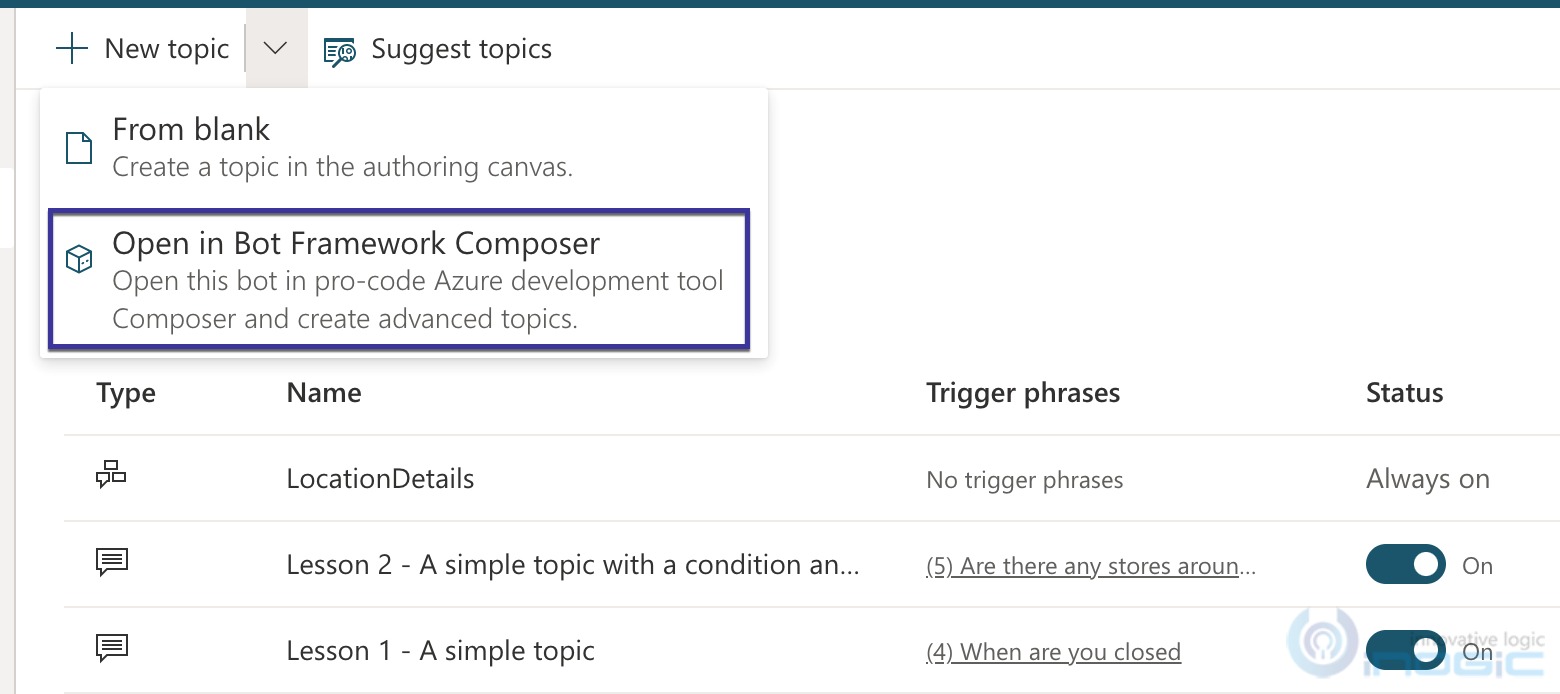
This will help you download the Bot Framework Composer if you do not already have it. It is available for Mac as well as Windows.
After install, it will prompt you to login to…
























