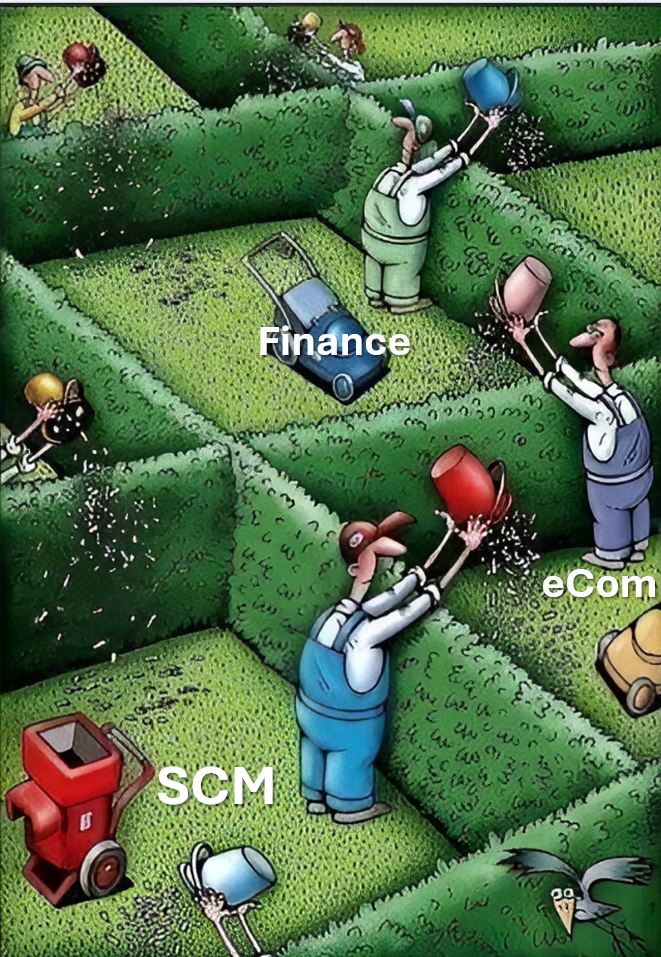Now Reading: D365 FO : Printing & Generate QR code in SSRS Report Using Microsoft.Dynamics.QRCode.Encoder
1
-
01
D365 FO : Printing & Generate QR code in SSRS Report Using Microsoft.Dynamics.QRCode.Encoder
D365 FO : Printing & Generate QR code in SSRS Report Using Microsoft.Dynamics.QRCode.Encoder

The post D365 FO : Printing & Generate QR code in SSRS Report Using Microsoft.Dynamics.QRCode.Encoder appeared first on All About Microsoft Dynamics.
Continue Reading Piyush Adhikari’s Article on their blog
allaboutdynamic.com
No Description
Blog Syndicated with Piyush Adhikari’s Permission