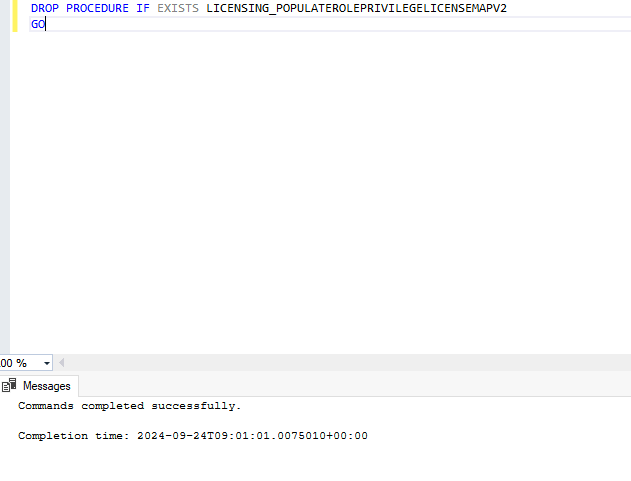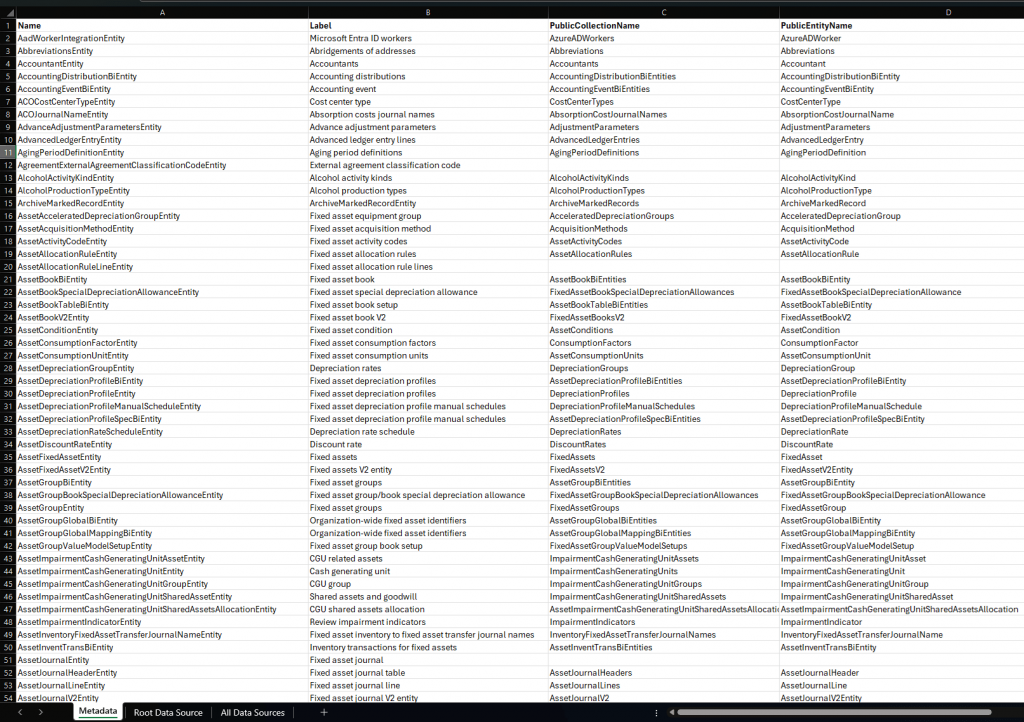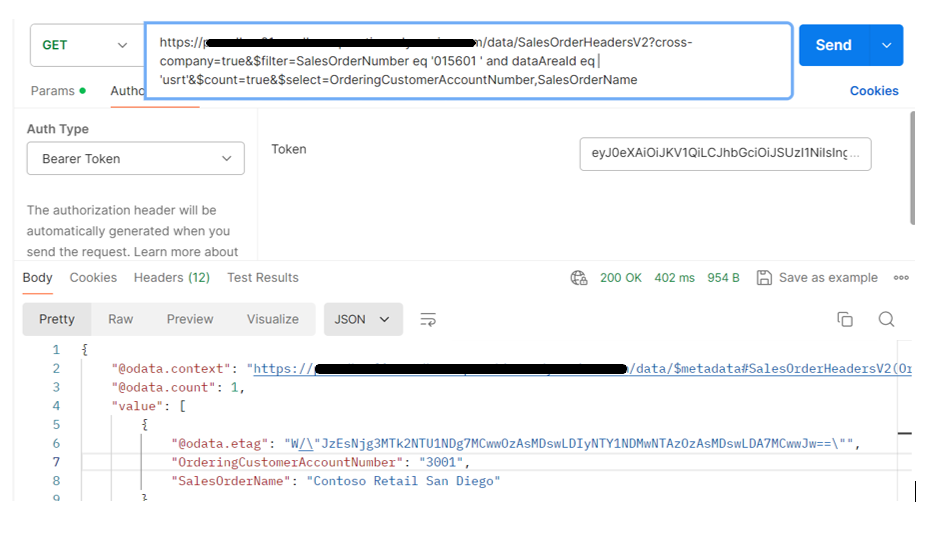Now Reading: D365/AX7: Metadata object with the same name is defined in multiple assemblies
1
-
01
D365/AX7: Metadata object with the same name is defined in multiple assemblies
D365/AX7: Metadata object with the same name is defined in multiple assemblies

Issue Metadata object with the same name is defined in multiple assemblies. Resolution Search the Table Extension InventSite.ACXPowerBIExtension in Application Explorer. Go the K:AosServicePackagesLocalDirectory Folder. Choose your model folder and remove extra copy or duplicate copy of InventSite.ACXPowerBIExtension from your model. Restart visual studio and start build and sychronisation.
Continue Reading Piyush Adhikari’s Article on their blog
Private Site
This site is currently private. Log in to WordPress.com to request access.
Blog Syndicated with Piyush Adhikari’s Permission