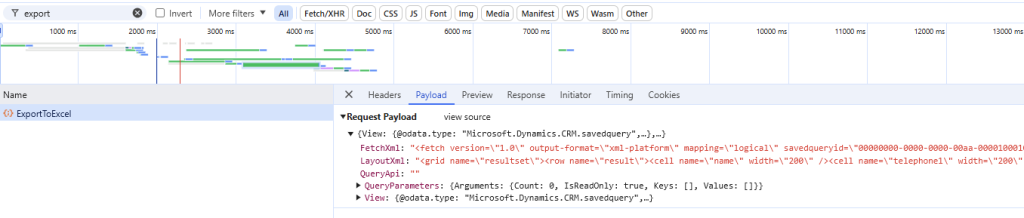Now Reading: Customise Footer Text On Forms Pro Survey
1
-
01
Customise Footer Text On Forms Pro Survey
Customise Footer Text On Forms Pro Survey

We are getting more and more ways to customise and brand Forms Pro surveys. When a respondent completes a survey there is text that displays right below the Submit button in the footer of the page. By default it shows ‘This content is created by the owner of the form. The data you submit will be sent to the form owner. Never give out your password’. Chances are, this won’t really make much…
Continue Reading Megan V. Walker’s Article on their blog
Customise Footer Text On Forms Pro Survey – Megan V. Walker
When a respondent completes a survey text is displayed right below the Submit button in the footer. Good to know we can now customise this. Let’s see how!
Blog Syndicated with Megan V. Walker’s Permission